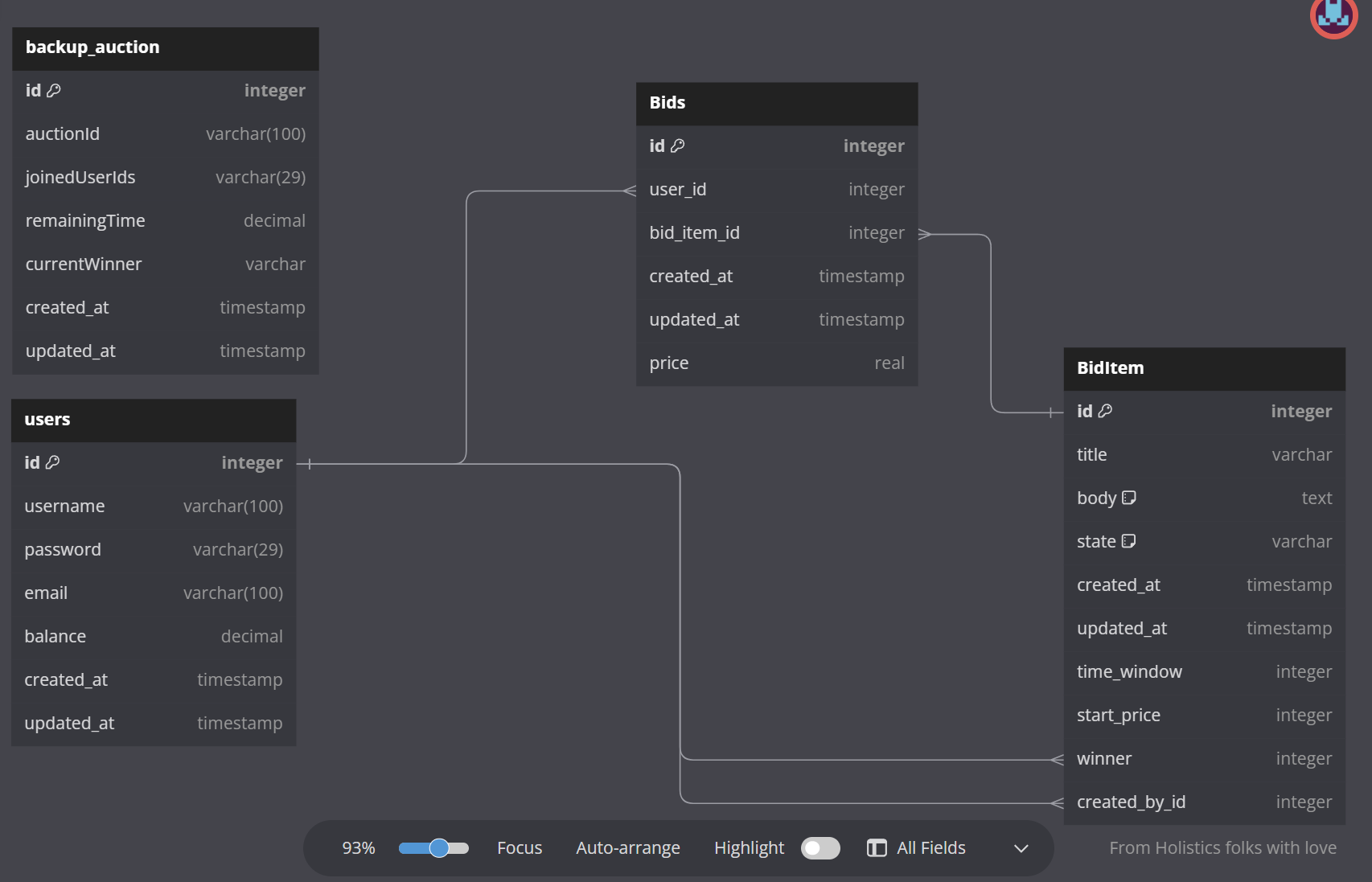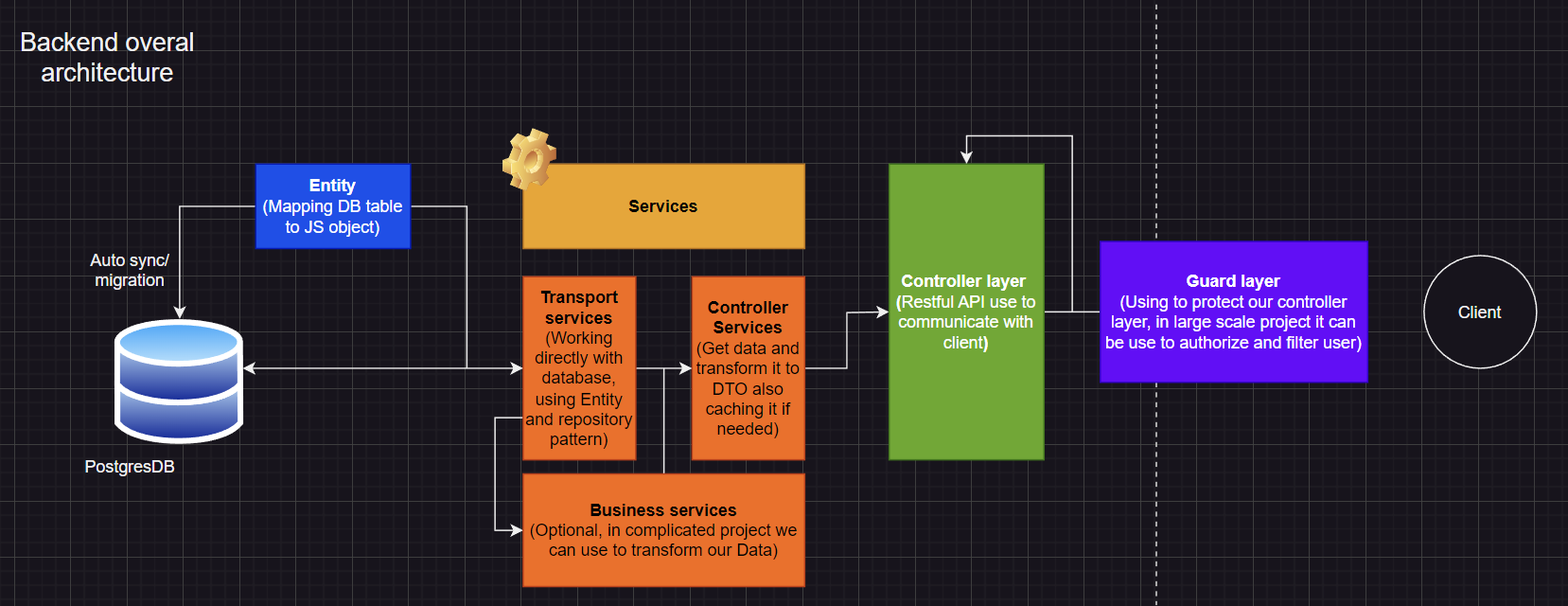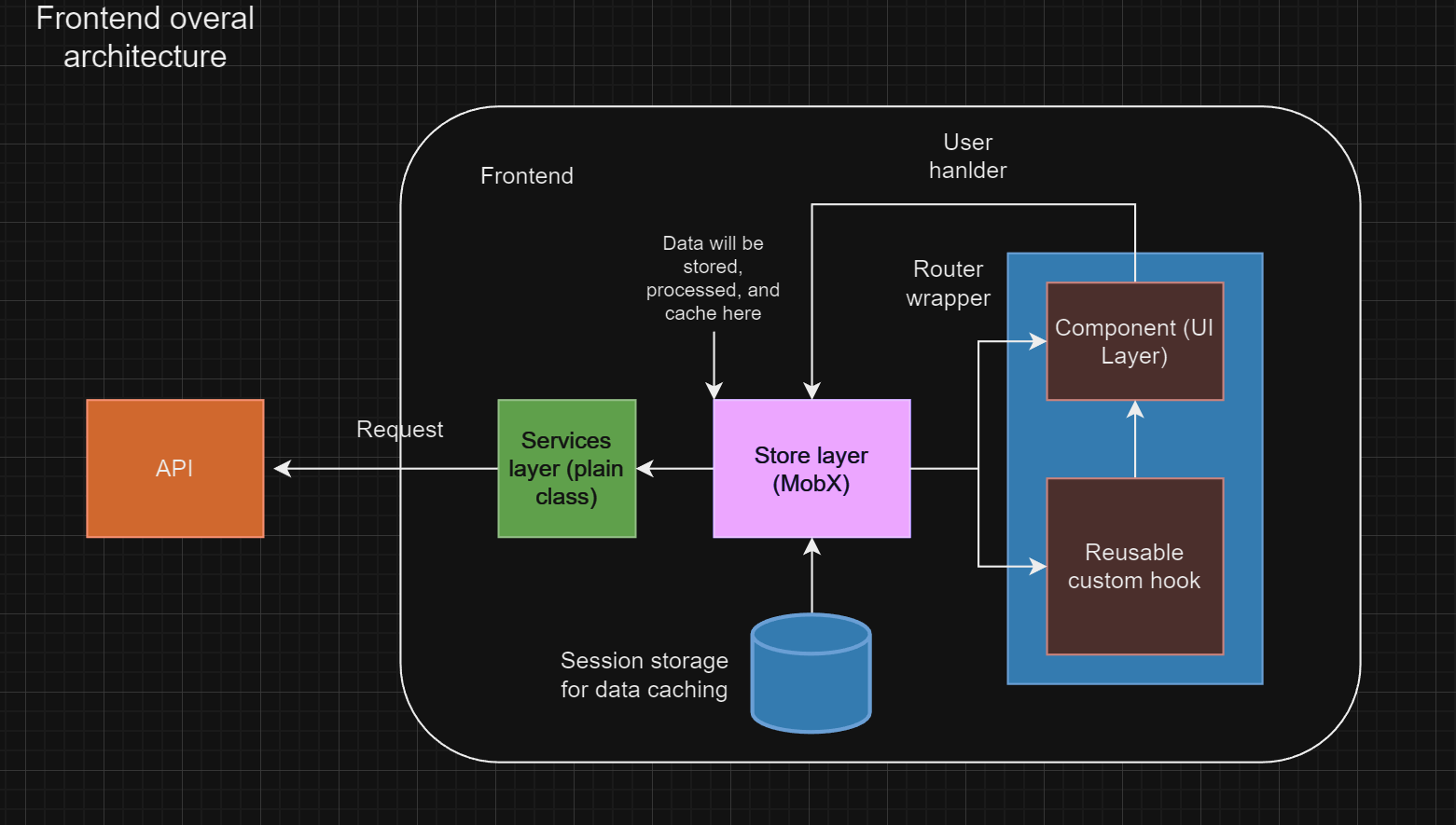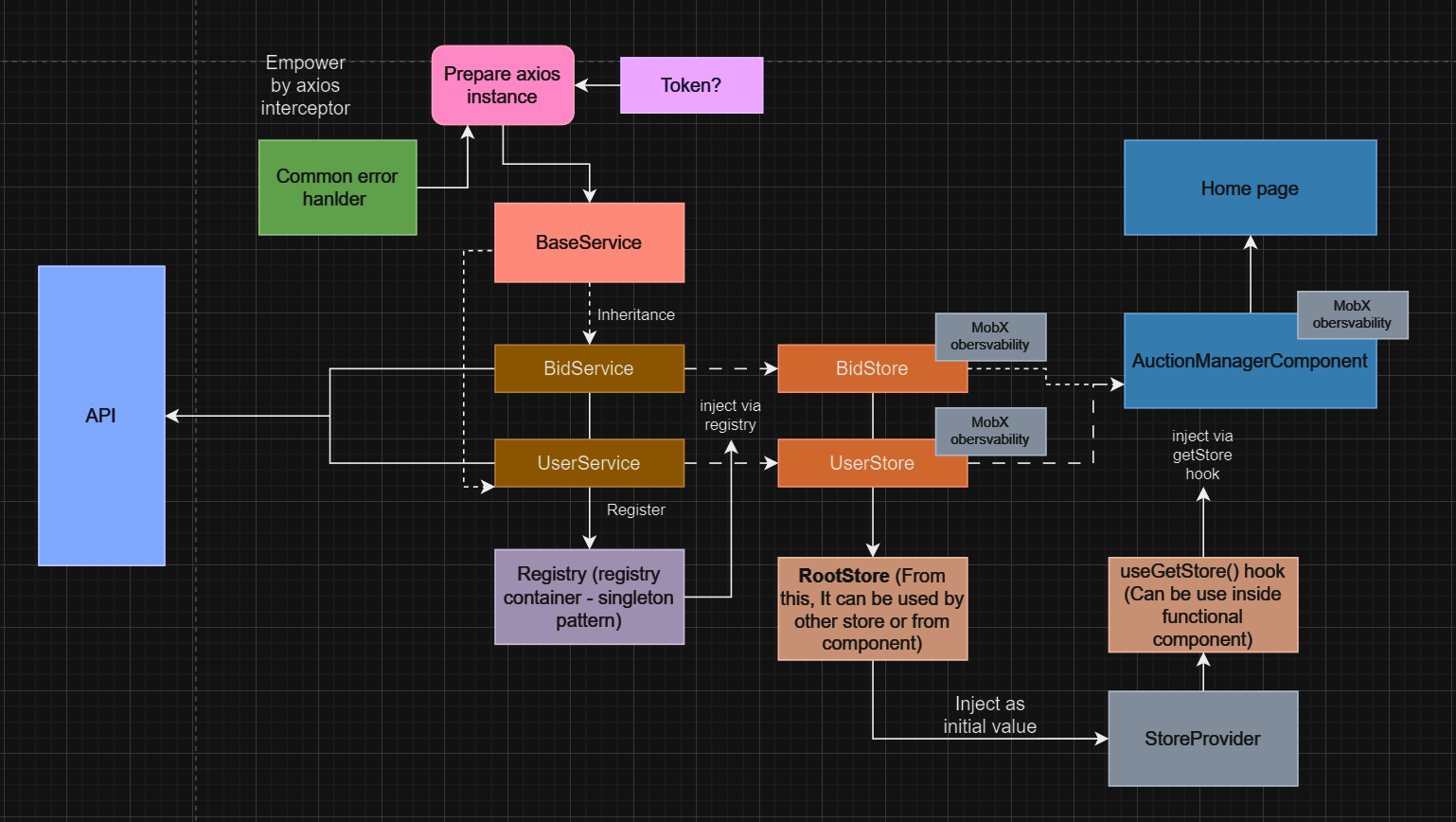- It's deadly simple. You need to install and run docker first (can see docker link here)
- And run
yarn start:allordocker compose up, that's it!
- At backend side:
- I use NestJS(NodeJS, Typescript), PostgreSQL (DB), TypeORM (Like entity framework)
- Using Jest and an api client for writing integration test and UT
- At frontend side:
- I use ReactJS, Typescript and ChakraUI (Build on top of react) for UI framework
- Using Mobx for state management.
- I use dbdiagram to design db: database-diagram
- Image:
- Visit overal-backend-architecture
- Diagrams:
The architecture of other parts are easy to understand so I will show the core part of our app: Auction system
- Patterns using: Repository pattern, Dependency Injection, factory pattern.
- Architecture of auction system: diagram link
-
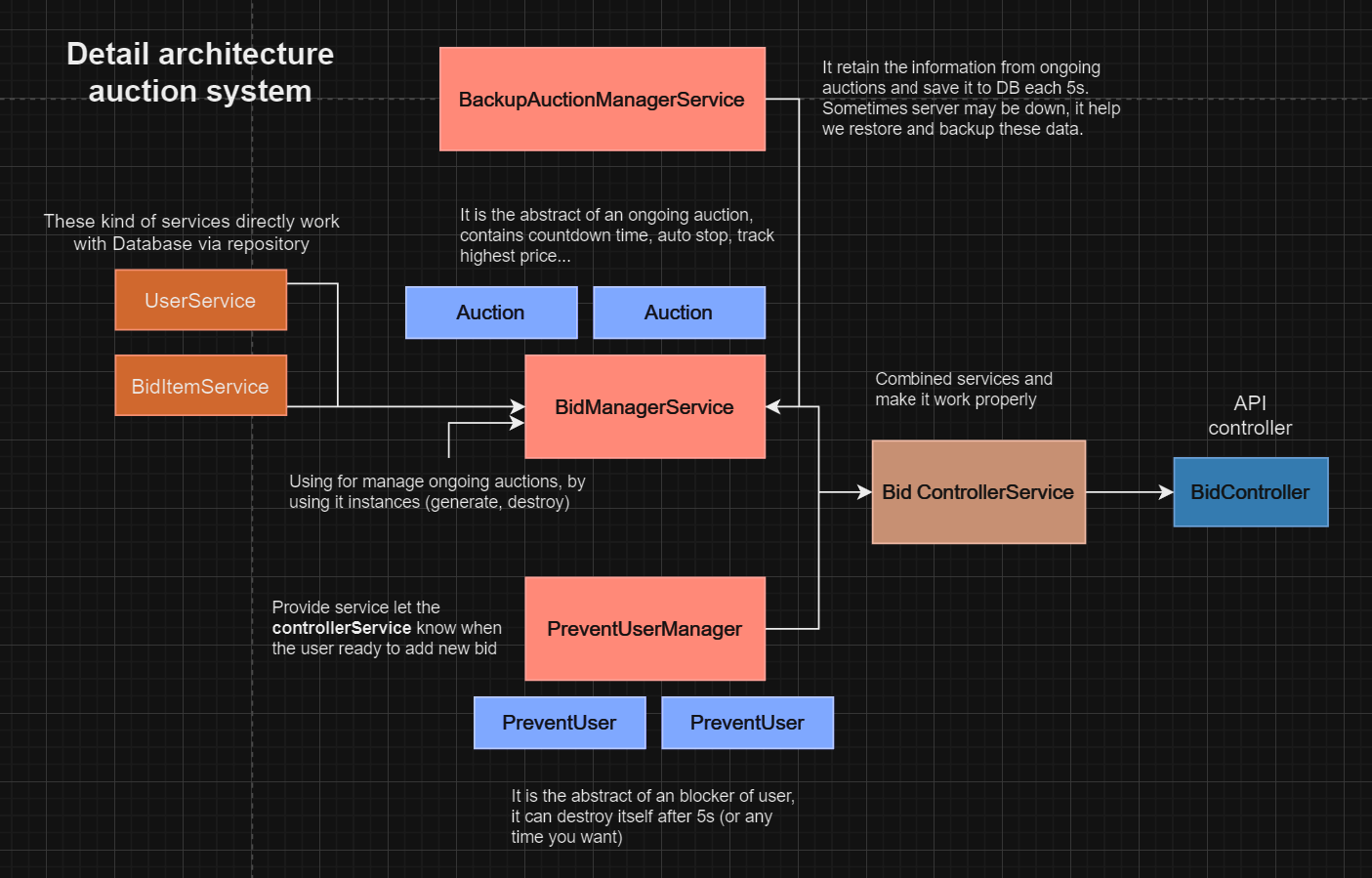
Please read Backend instructon: docs/Backend-instruction.md
NOTE: In this project (master branch) I use minutes as a smallest time unit instead of hour so we can easily to test it, we can change it to hour version when everything become stable effortlessly
- In Frontend I use singleton service pattern and mobx to manage our app store, below is the diagram
- Image:
- I will explain the complicated parts of our app, the auction system, via the detail diagram.
- Image:
Please read Frontend instructon: docs/Frontend-instruction.md
- Intro