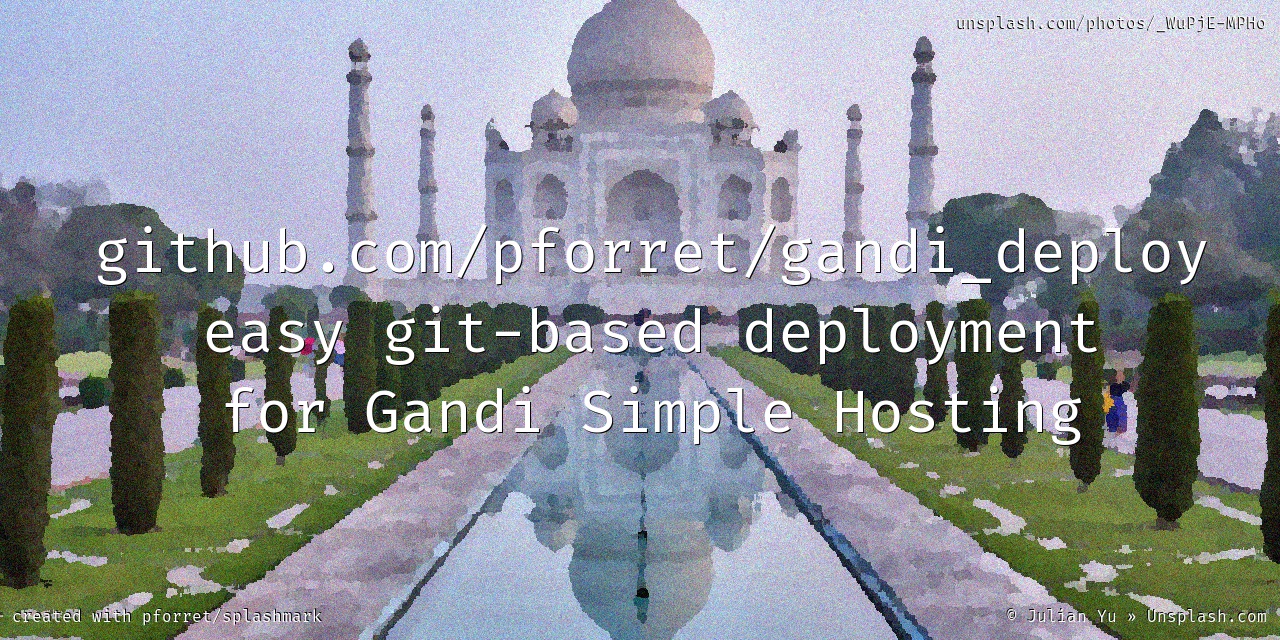gandi_deploy
- script to work easily with gandi.net paas git deployment (bash)
Installation
prerequisites
-
make sure Gandi CLI is installed correctly
# test with gandi account info
easy install
-
With basher package manager
basher install pforret/gandi-deploy
manual install
-
clone this repository somewhere on your machine
git clone https://github.com/pforret/gandi_deploy.git -
from any of your Gandi git-managed project, add a symbolic link to gdeploy.sh
ln -s /path/to/gandi_deploy/gdeploy.sh .
in any 'deploy with git' www.example.com folder
-
run gdeploy.sh init
./gdeploy.sh init -
to preview your site on your local server
./gdeploy.sh serve(on port 8000)./gdeploy.sh rnd(on a random port between 8000 and 8099) -
to publish your site, run this to commit, push and deploy
./gdeploy.sh all
Usage
# gdeploy 1.3.0
# author: Peter Forret <peter@forret.com>
# website: https://github.com/pforret/gandi_deploy
> usage: gdeploy [init|commit|push|deploy|all|login|serve|domains] (target)
init : initialize the Gandi Paas settings
all [remote]: commit, push and deploy this website
commit : git commit all local changes
push [rem] : git push to Gandi git server
pull [rem] : git pull from Gandi git server
deploy [rem]: ssh deploy from git to live website
login : do ssh login to the Gandi host for this website
serve : run local devl website on localhost:8000
rnd : run local devl website on random port localhost:8000-8099
consoles : get 'gandi paas console ...' command for every domain
domains : get all hosted Gandi sites