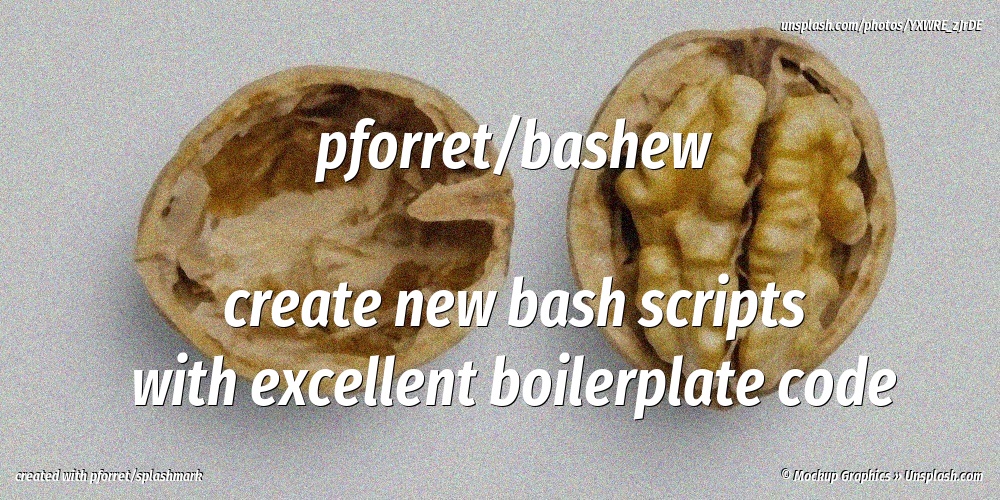Part of 
bash script / project creator
to create a new stand-alone SCRIPT (just a xyz.sh script), with option parsing, color output (cf 1.)
bashew.sh script
to create a new standalone script PROJECT (in a folder, with README) (cf 2.)
bashew.sh project
to initialize a bashew-based REPO with CI/CD you just cloned (cf 3.)
bashew init
- all code contained in 1 single file (no external dependencies)
- comes with
README.md,CHANGELOG.md, ... markdown files - edit only
Script:main()function and subroutines in beginning of script, all template code is at the end of the script
- definition of flags/options/parameters in 1 place only
- automatic creation of usage text based on definition above
- short/long option parsing, based on definition above
- option
--lorem [value]is available inside the script as$lorem
IO:functions for IO, with intelligent color usage (not when output is piped) (e.g.IO.success,IO.die)Str:functions for string manipulation (e.gStr:lower,Str:digest)Os:functions for e.g. required program checking (e.g.Os:require convert imagemagick)
- read multiple
.envconfiguration files - predefined
--quiet(no output) and--verbose(more output) modes - folder for temporary files (with automatic cleanup)
- folder for log files (with automatic cleanup)
- correct determination of script installation folder (resolve symbolic links)
- easy CI/CD for Github (with shellcheck)
Program: bashew 1.18.2 by peter@forret.com
Updated: May 1 16:49:18 2022
Description: package_description
Usage: bashew [-h] [-q] [-v] [-f] [-l <log_dir>] [-t <tmp_dir>] [-n <name>] <action>
Flags, options and parameters:
-h|--help : [flag] show usage [default: off]
-q|--quiet : [flag] no output [default: off]
-v|--verbose : [flag] output more [default: off]
-f|--force : [flag] do not ask for confirmation (always yes) [default: off]
-l|--log_dir <?> : [option] folder for debug files [default: /Users/pforret/log/bashew]
-t|--tmp_dir <?> : [option] folder for temp files [default: /tmp/bashew]
-n|--name <?> : [option] name of new script or project
<action> : [parameter] action to perform: script/project/init/updatebashew.sh script # will interactively ask for author & script details
bashew.sh -f script # will create new script with random name
bashew.sh -f -n "../list.sh" script # will create new script ../list.shExample:
$ bashew script
⏳ 1. first we need the information of the author
Author full name (pforret) > Peter Forret
Author email (peter@forret.com) >
Author (github) username (pforret) >
⏳ 2. now we need the path and name of this new script/repo
Script name (./bespoke_bunny.sh) >
⏳ 3. give some description of what the script should do
Script description (This is my script bespoke_bunny) > process log files
⏳ Creating script ./bespoke_bunny.sh ...
./bespoke_bunny.sh
$ bashew -f script
⏳ Creating script ./mediums_appease.sh ...
./mediums_appease.sh$ bashew project # will interactively ask for author & script details
or
$ bashew -f project # will create new project with random name
or
$ bashew -f -n "tango" project # will create new project in folder "tango"Example:
$ bashew -f project
⏳ Creating project ./bounden_brawled ...
CHANGELOG.md README.md VERSION.md LICENSE .gitignore .env.example bounden_brawled.sh bitbucket-pipelines .github
✅ next step: 'cd ./bounden_brawled' and start scripting!- on github.com/pforret/bashew, click on 'Use this template'
- then clone your new repo
$ git clone https://github.com/<you>/<your repo>.git
$ cd <your repo>
$ ./bashew.sh init # will ask for details and initialise/clean up the repoand then, if you have setver.sh:
$ setver push # will commit and push new code
$ setver new patch # will set new version to 0.0.1
$ setver set 1.0.0 # when your first working version is committed$ git clone --depth=1 https://github.com/pforret/bashew.git <newname>
$ cd <newname>
$ ./bashew.sh init # will ask for details and iniialise/clean up the repo- manually
$ git clone https://github.com/pforret/bashew.git
$ ln -s bashew/bashew.sh /usr/local/bin- or with basher package manager
$ basher install pforret/bashew- bumpkeys: upgrade your SSH keys for better security
- crontask: call scripts or URLs from a crontab file, with optional logging and webhook upon success/failure
- jekyll_taxonomy: Generate tag and category pages for Jekyll static sites
- m1_homebrew: Install homebrew in native mode on Apple MacOS ARM
- mkdox: create and run Mkdocs Material websites using Docker image
- netcheck: test network: interfaces, gateway, router, internet
- note: Manage your notes, todo, ... with this nifty script
- pa: like "php artisan" but more intelligent (use optimal PHP version for the project
- progressbar: Easy, clever progress bar for (bash) scripts
- rexec: repeat a command and be alerted when the output changes
- saild: Start up your Laravel Sail dev setup in one go - Docker, Browser, Shell
- screenshots: Let GitHub automatically make 📸 screenshots of all your websites
- setver: Easy semver tool -- get/set git version (one-line superfast git commit)
- shaml: Read YAML files inside bash scripts
- shini: Read INI files inside bash scripts
- shlaunch: Launch desktop/GUI apps from CLI (e.g. Chrome, PHPStorm, Photoshop ...)
- shlorem: Lorem Ipsum generator for the command line
- shmixcloud: download Mixcloud shows and add album art to m4a files
- shoarma: Static Image Site Generator - make e.g. Jekyll posts from folder of images
- shtext: Text manipulation in bash, by always using the fastest method
- shwiki: Wikipedia CLI in bash
- shwordle: Wordle-clone with variable # of letters and multiple languages
- splashmark: download/create (unsplash/pixabay/replicate) pics and resize/add effects/add attribution/watermark
- teams-cli: Send messages to MS Teams channels from CLI
- xkcd: View a XKCD comic in your console/TTY
- bash_unit: bash unit testing enterprise edition framework (used for CI/CD)
- shellcheck: a static analysis tool for shell scripts (used for CI/CD)
- bash-boilerplate (2012) on which I based my bash-boilerplate (2020) which eventually became this bashew
- Bash documentation from Google, BashPitfalls, Microsoft
- derived from 'bash new'
- rhymes with cashew