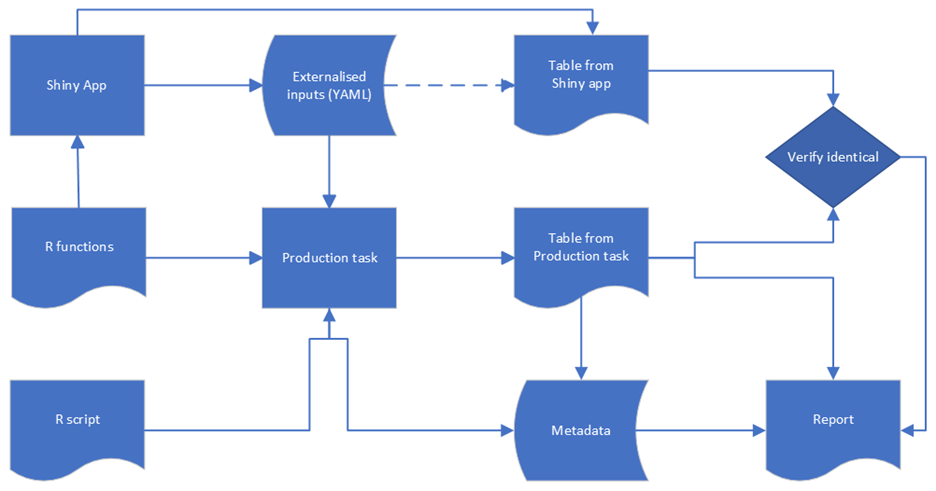The contents of this repository are provided under the Apache v2.0 license as laid out in the LICENSE.md file.
Many people who write Shiny apps are not professional developers. But taking an app from a Proof of Concept (PoC) state to Production quality often involves a significant effort and refactoring code to make it more robust, testable, and verifiably correct.
The Shiny application we are sharing here reads ADaM format data and creates a simple summary table using the {gtsummary} package. The user can nominate dataset variables to summarise and select a grouping variable and {gtsummary} creates a simple table.
The functionality within this app is simple, but we are illustrating the WAGOLL principle - What A Good One Looks Like - where the example is simple, so it does not distract from the main point - defining a framework for developing a Shiny app which will make it "Production quality". We wanted to be able to provide some quick guidance and an example app for our colleagues at Pfizer that would illustrate these concepts:
- Using functions as the workhorse code of the app
- Testing these functions outside the app to verify correctness using {testthat} or similar
- Capturing the state of the app by externalising reactives and user-choices to YAML
- Reconstituting the state of the app by ingesting YAML
- Testing the app as a whole using {shinytest2} and similar tools.
- A template .R script which can be used to recreate the summary table created within the application outside of the Shiny app using the YAML file and the R functions used within the app. By running the template .R script in a validated R environment we can effectively recreate what the user defined within the Shiny app but in a qualified, validated, production environment
We have used the concepts within this work - tested R functions, YAML and .R template script for production runs - in many different situations at Pfizer, not just within Shiny applications, for example passing parameters into an {Rmarkdown} template which uses tested functions.
As we have discussed above, typically Shiny apps are developed within business lines (not by professional developers) to get a quick "Proof of Concept" and something useful for their team. The framework of starting by writing, testing and documenting the R function "building blocks" described here should be easy enough for most R coders to adopt for any Shiny development, whether intended for production or not. It extends beyond Shiny to other "dynamic deliverables" such as {shinylive} Quarto documents, parameterised Quarto documents, dashboards, etc. Having started with this framework, it would be easy to "convert" these Proof of Concept deliverables to more rigorous, production quality or extend their functionality.
QC of apps and deliverables developed using this framework can be simplified in a number of ways:
- R functions used in the app and by the template can be verified by code review, {testthat} test coverage, third party verification.
- .R template script can similarly be verified by code review, third party verification.
- YAML output from the Shiny app (user settings and Shiny reactives) can be verified by a third party.
- Shiny app code and behaviour can be tested via {shinytest2} coverage.
- Verification that the summary table produced via the .R template script in a "production task" run in a production environment matches what is generated within the Shiny app can be verified by third party verification.
The key thing is that QC steps described above can be performed up front rather than on delivery of the final table. We also allow flexibility in table definition as the functions used within the Shiny app allow a range of possible table definitions via user inputs within the app. By capturing and externalising these in the YAML file and passing them as parameters into the .R template script we can then have a single process that generates a wide range of possible outputs.
The existing process of table definition -> programming -> table delivery -> QC verification puts a lot of the QC at the end of the process once the table has been delivered and is typically done for each individual table - even if those tables have similar characteristics.
In the process of developing this framework we consulted with internal QA colleagues to get their feedback on this process which has been incorporated into the code shared here.
The Shiny application is contained within the main directory.
To run the app, either open run-app.R and submit the code, or open app.R and run within the RStudio IDE.
R functions used by the Shiny application are in /R
Test cases for the R functions and Shiny application are in tests/testthat
Template .R script for production run of the summary table is in /template
An example YAML file for testing importing into the Shiny app is in /inputs
Example of user inputs externalised from the Shiny app are stored in /exports
In the Shiny app, there are several key tab panels:
-
mainPanel with the core table creation inputs
-
capturePanel with the interace to save the mainPanel's UI input selections and app reactives
-
loadPanel to load in previously a saved UI input selections file
-
an infoPanel with general application info.
Additionally, this framework uses a custom server-level function called
getReactives4Export() in app.R (for the capturePanel) to
automatically generate list of reactives for export (exports.RDS by
default). The selected inputs are exported using
shiny::reactiveValuesToList() (inputs.YAML by default). Previously
saved input files (inputs.YAML) can be loaded into the app using the
multiUpdateSelectInput() custom internal function (for the loadPanel).
Note that the user may sometimes have to specify the update order
sequence instead of using multiUpdateSelectInput() for more complex
applications when loading their previously stored input file.
We are aware of the security finding around use of RDS files and their potential security risk as outlined in this post. It is suggested that RDS (and other binary file types) are treated as a potential security risk if their provenance is not known or trusted.
In this repository, RDS files are used in two places:
-
To pass data into the Shiny app. We have prepared a dataset that can be read directly into the app, instead of performing data processing within the app. The rationale for this is that we imagined that data processing is best handled outside of a Shiny app, where QC can review processing steps through a straightforward R script, rather than via the internal steps of Shiny code.
- You can recreate this input file "/data/wrangledData.RDS" by running code in the "/R/generate_wrangledData.R". Run this code if you wish to replace the file "/data/wrangledData.RDS".
-
We also externalise the {gt} table object from the Shiny app into an RDS file (/exports/exports.RDS), so that it can be compared against the table created via the "/template/template.R" script (production run of the table creation). Since the latter ({gt} table export) is a by-product of running the app, we feel this is low security risk. RDS file use is preferred here since it captures the data, variable types and object structure to facilitate comparison with the version created via the "/template/template.R" production script. {waldo}
comparefunction will highlight even small differences in this object for example if package versions used in Shiny differ from those in the production environment.
In the context of this illustrative example, it is easier to "see" what the code is doing if we use RDS files in this case. Other users may wish to consider more appropriate file formats if sharing content more widely due to the security concern above.
We recommend the use of the {renv} package to manage packages associated with this application. This allows you to isolate packages and package versions used with this application from other applications, and projects.
First, create a new RStudio project (if you haven't already created an RStudio project based on the Github repository). Open the file "setup.R". Using this file, you have two options to install packages used in this Shiny application. If you haven't already, you can install {renv}, activate it, and restore the package dependencies from the renv.lock environment within the project by running the lines under Option 1 (Recommended). We have tested the Shiny application using the R packages as at 2024-03-01 and R version 4.2.1. If you choose to install packages on your own (Option 2), please select the appropriate PPM (We recommend installing packages from Posit Package Manager to get them at 2024-03-01) repository for your Operating System (OS).
You should fork this repository and submit a pull-request.
-
Natalia Andriychuk
-
Samir Parmar
-
James Kim
-
Mike K Smith