OpenTherm Gateway using Opentherm IO library for Arduino and Shield made by Jiří Praus. Using Homie library for ESP8266 / ESP32 for MQTT communication. Based on Jiří's code of OpenTherm regulator.
Place it between OpenTherm boiler and thermostat to intercept communication and override it if needed to control CH/DHW (man-in-the-middle device). Data is sent over MQTT using Homie convention, so it's automatically detected by OpenHAB but can be used by any home automation system supporting MQTT (currently using with Home Assistant).
Thermostat:
- read and control (override) central heating operation and setpoint
- read and control (override) domestic hot water heating operation and setpoint
- read room temperature sensor
- read online status
Boiler:
- read central heating operation status
- read domestic hot water heating operation status
- read flame status
- read fault status
- read modulation level
- read feed temperature
- read return temperature
- read domestic hot water temperature
- read outside sensor temperature
- read online status
- Have OTG shield connected to ESP - you can't connect the shield directly due to ESP pin restrictions. My advice is to solder angular connectors to these 4 pins used for communication and straight-through for the rest and use jumper wires to connect them to the chosen/valid ones (ref1) (ref2). See gateway.h for possible choices.
- Set your platform (ESP32/ESP8266) as current in project
- Make necessary changes in gateway.h (I/O pins used) and config.json (WIFI/MQTT)
- Build and upload (also filesystem image!)
- Monitor communication with serial monitor
- Use with OH/HA (below) or any other MQTT-based automation
OH supports Homie convention, so it should detect MQTT entities automatically (it did for me). You're good to go, but on your own - I don't use OH anymore :)
HA does not support directly Homie devices, you need to add MQTT entities manually. I provided mine configuration in ha directory, you can use these files as packages (it assumes device_id is "OT-Gateway" as in default config). Update notifiers for alerts in ot_gateway.yaml to your devices.
Example dashboard:
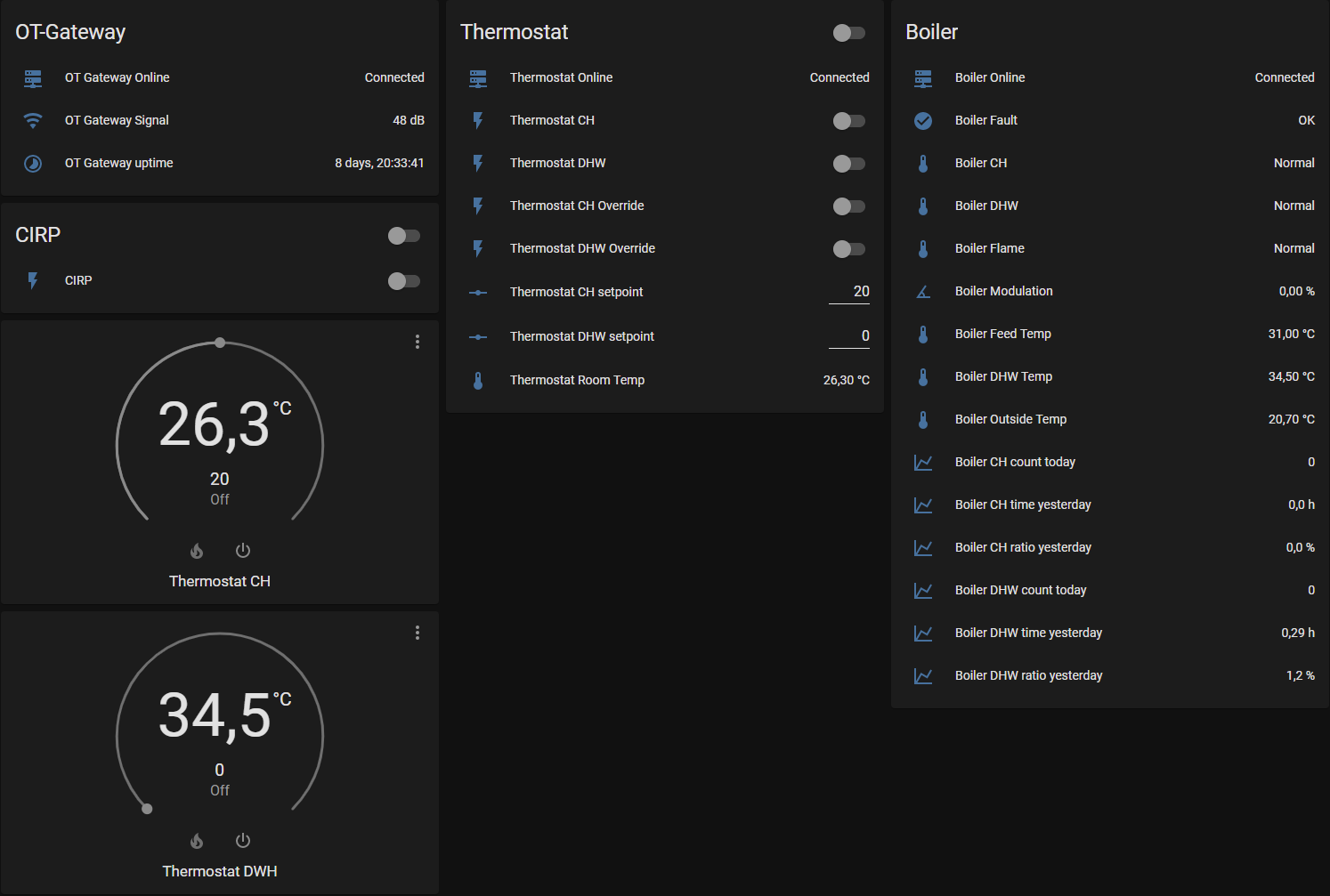
- In case of my thermostat room temperature is only reported (sent to boiler) once after thermostat startup, so it's not usable, but you may have better luck
- My boiler doesn't support return temperature reporting, but again your mileage may vary (it depends on boiler, see this)
- Modulation level is not reported precisely by boiler, especially for short durations of heating
- Homie OTA updates currently result in 'CPU panic' most likely due to OT library interrupts, need to check if they can be disabled for the duration of OTA.
- For me the ESP32 loses WIFI connection once every few weeks with reason 2 ("ESP32 station start" ?) and fails to reconnect unless I connect laptop to USB port to see debug messages and restart ESP (restarting ESP without it doesn't help, maybe some power supply issue)
I looked for means to control boiler with OT, but didn't want to use existing OT Gateway. Found Jiří's library / shield and ordered the latter for ESP (3.3V variant). Unfortunately the pinout of the shield is not very good for ESP8266, as the used pins (2-5) have some restrictions, so that required a bit of rewiring. Solving this I managed to get it running in monitoring mode (intercept & output thermostat-boiler communication). For communication I've chosen Homie library as at that time I was using OpenHAB, and again I hit some issues with OH implementation of Homie which stalled the progress again. After some time it was fixed I could connect, but found out the WIFI/MQTT connection very unstable, possibly due to bad copy of ESP... Then I switched to ESP32 and got it running fine for quite some time now.