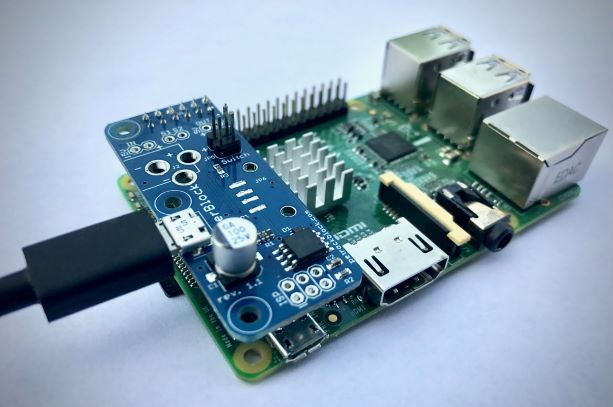The PowerBlock is an extension board for the Raspberry Pi. The key feature of the PowerBlock is a safe power button functionality together with LED status indication.
This repository contains the installer for the PowerBlock driver for Emteria, an Android distribution.
-
The installation script needs the Android SDK Platform Tools. You can download them from https://developer.android.com/studio/releases/platform-tools.
-
When you have installed the SDK Platform Tools, you need to set the variable
ADB_TOOLin the fileinstallDriver.batto the correct path of your ADB installation. -
Furthermore, you need to set the variable
IP_OF_DEVICEin the fileinstallDriver.batto the correct IP address of your device. -
You need to enable 'Enable ADB over Ethernet' in your Emteria installation: Open 'Settings', 'Emteria'. Activate the option 'Enable ADB over Ethernet'.
-
If you have not done so already, make sure to do all the described steps from the Section "Pre-Requisites" above.
-
We recommend to have the PowerBlock and switch attached to the Raspberry Pi when installing the driver. Make sure to also connect the USB power to the PowerBlock. The driver installation should also work without the PowerBlock being attached, though.
-
Execute the batch file
installDriver.batfrom the Windows command line. -
When the installation has finished, your Emteria device reboots and the PowerBlock status LED should indicate that it is working by showing a continuous signal.
-
You are now able to start and shutdown your Emteria device with the PowerBlock.
Good luck with your project!