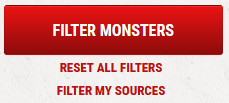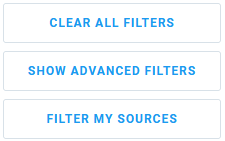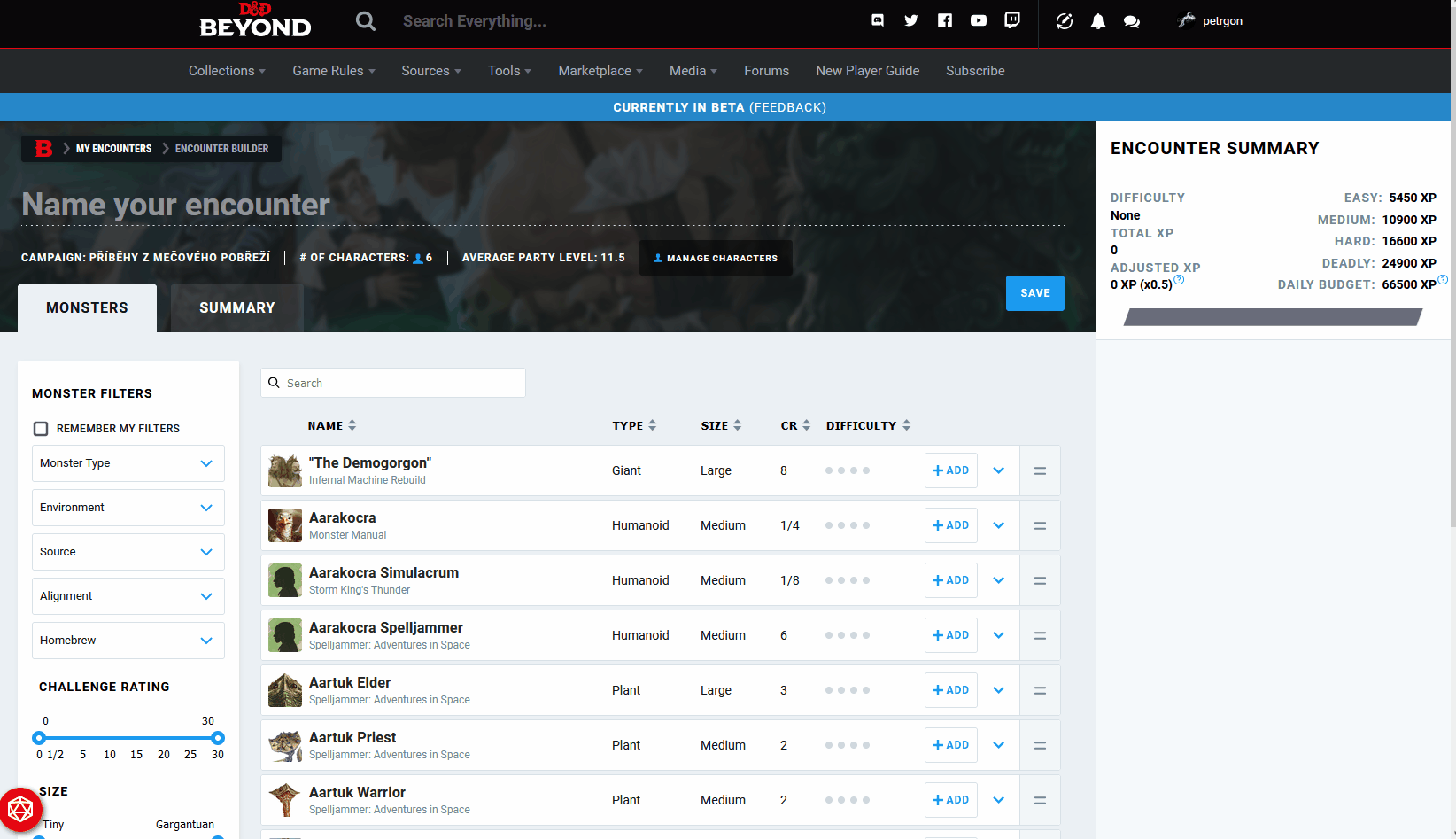Beyond My Sources
Adds a button to DnDBeyond to filter sources you own. Works with Violentmonkey extension and similar. Tested in Chrome and Firefox.
Before you use this script you have to update the list of sources you own! See the How to install chapter.
Before you update to a never version make a backup of mySources variable!
How to install from Greasy Fork
Don't forget to make a backup of the mySources variable if you are updating from earlier versions.
- Install violentmonkey browser extension or any compatible alternative.
- Install script from Greasy Fork.
- Find the script in the extension and click Edit.
- Update sources you own in the
mySourcesvariable. Add//before each source you DON'T own. - Save the script.
- Reload DnDBeyond page.
How to install manually
Don't forget to make a backup of the mySources variable if you are updating from earlier versions.
- Install violentmonkey browser extension or any compatible alternative.
- Create a new script in extension.
- Copy the content of the script.js file from this repo.
- Update source you own in the
mySourcesvariable. Add//before each source you DON'T own. - Save the script.
- Reload DnDBeyond page.