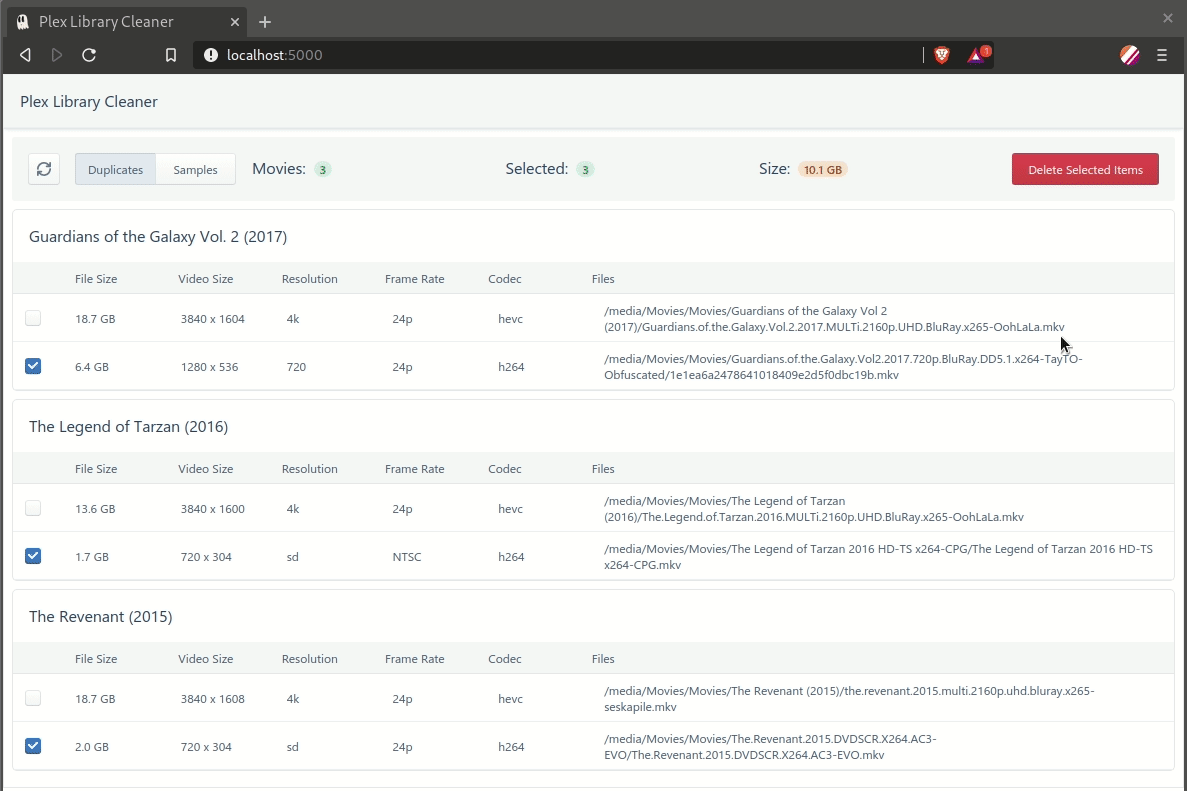Cleanarr
A simple UI to help find and delete duplicate and sample files from your Plex server.
Note: At this time only Plex Content Libraries (TV/Movies) are supported.
Plex Setup
You need to check Settings | Library | Allow media deletion within your plex server’s settings
You will need a Plex Token: How to find your Plex Token
Run with Docker
This project is available as a docker container on Docker Hub.
Docker Parameters
You will need to set the correct parameters for your setup:
| Parameter | Function |
|---|---|
-v /some/path/on/your/computer:/config |
(required) Volume mount for config directory |
-e PLEX_BASE_URL="plex_address" |
(required) Plex Server Address (e.g. http://192.169.1.100:32400) |
-e PLEX_TOKEN="somerandomstring" |
(required) A valid Plex token for your Plex Server (How to find your Plex Token) |
-e LIBRARY_NAMES="Movies" |
(optional) Name(s) of your Plex Libraries to search. Separate multiple library names with ";" character. E.g. "Movies 1;Movies 2". Default value is "Movies" |
-e BYPASS_SSL_VERIFY=1 |
(optional) Disable SSL certificate verification. Use this if your Plex Server has "Secure Connections: Required" and you are having issues connecting to it. (Thanks @booksarestillbetter - #2) |
-p 5000:80 |
(required) Expose the UI via the selected port (in this case 5000). Change 5000 to the port of your choosing, but don't change the number 80. |
-e PAGE_SIZE=50 |
(optional) To avoid plex timeouts, results are loaded in pages (or chunks). If you recieve Plex Timeout errors, try setting this parameter to a lower value. |
-e DEBUG=0 |
(optional) To enable debug logging set DEBUG to 1 |
-e PLEX_TIMEOUT=7200 |
(optional) modify the timeout for wrapper (Error : Failed to load content!) |
Example running directly with docker
docker run \
-e PLEX_BASE_URL="http://192.169.1.100:32400" \
-e PLEX_TOKEN="somerandomstring" \
-e LIBRARY_NAMES="Movies" \
-p 5000:80 \
-v /some/path/on/your/computer:/config \
selexin/cleanarr:latest
Example using Docker Compose
(Thanks @JesseWebDotCom - #8)
Note that environment variables should not be quoted when using docker-compose.yml format
version: '3'
services:
cleanarr:
image: selexin/cleanarr:latest
container_name: cleanarr
hostname: cleanarr
ports:
- "5000:80"
environment:
- BYPASS_SSL_VERIFY=1
- PLEX_TOKEN=somerandomstring
- PLEX_BASE_URL=http://192.169.1.100:32400
- LIBRARY_NAMES=Adult Movies;Kid Videos
volumes:
- /some/path/on/your/computer:/config
restart: unless-stopped
You can then access the UI in your browser at http://localhost:5000/.
Run from Source / Setup Development Environment
To run from source you need to run two parts - the Python Backend and React Frontend.
First clone down this repo:
git clone https://github.com/se1exin/cleanarr
Backend
Requirements: python3
The backend is just a thin wrapper around the Python Plex API using Flask to serve requests. I recommend using a virtualenv to run.
You should change to the backend folder to get things running:
cd backend
Setup the python environment and dependencies:
python3 -m venv venv
source venv/bin/activate
pip install -r requirements.txt
Run the Backend:
PLEX_BASE_URL="plex_address" PLEX_TOKEN="somerandomstring" LIBRARY_NAMES="Movies" PLEX_TIMEOUT="7200" FLASK_APP=main python -m flask run
The backend will start and run from port 5000 on localhost (e.g. http:localhost:5000).
If you are running on a remote server :
PLEX_BASE_URL="http://plex_address:32400" PLEX_TOKEN="somerandomstring" LIBRARY_NAMES="Movies" FLASK_APP=main python -m flask run --host=IP.remote.server
See Flask's Docs for more run options (such as chaning the port).
Frontend
Requirements: node, yarn.
You should change to the frontend folder to get things running:
cd frontend
Setup the node environment and dependencies:
yarn install
Run the Frontend development server:
Note: change
REACT_APP_BACKEND_URLto match where your backend is running at - make sure to include the trailing slash!
REACT_APP_BACKEND_URL="http://localhost:5000/" yarn start
The frontend will now be available in your browser at http:localhost:3000.
Screenshots
Credits
Thanks to the following projects:
License
MIT - see LICENSE.md