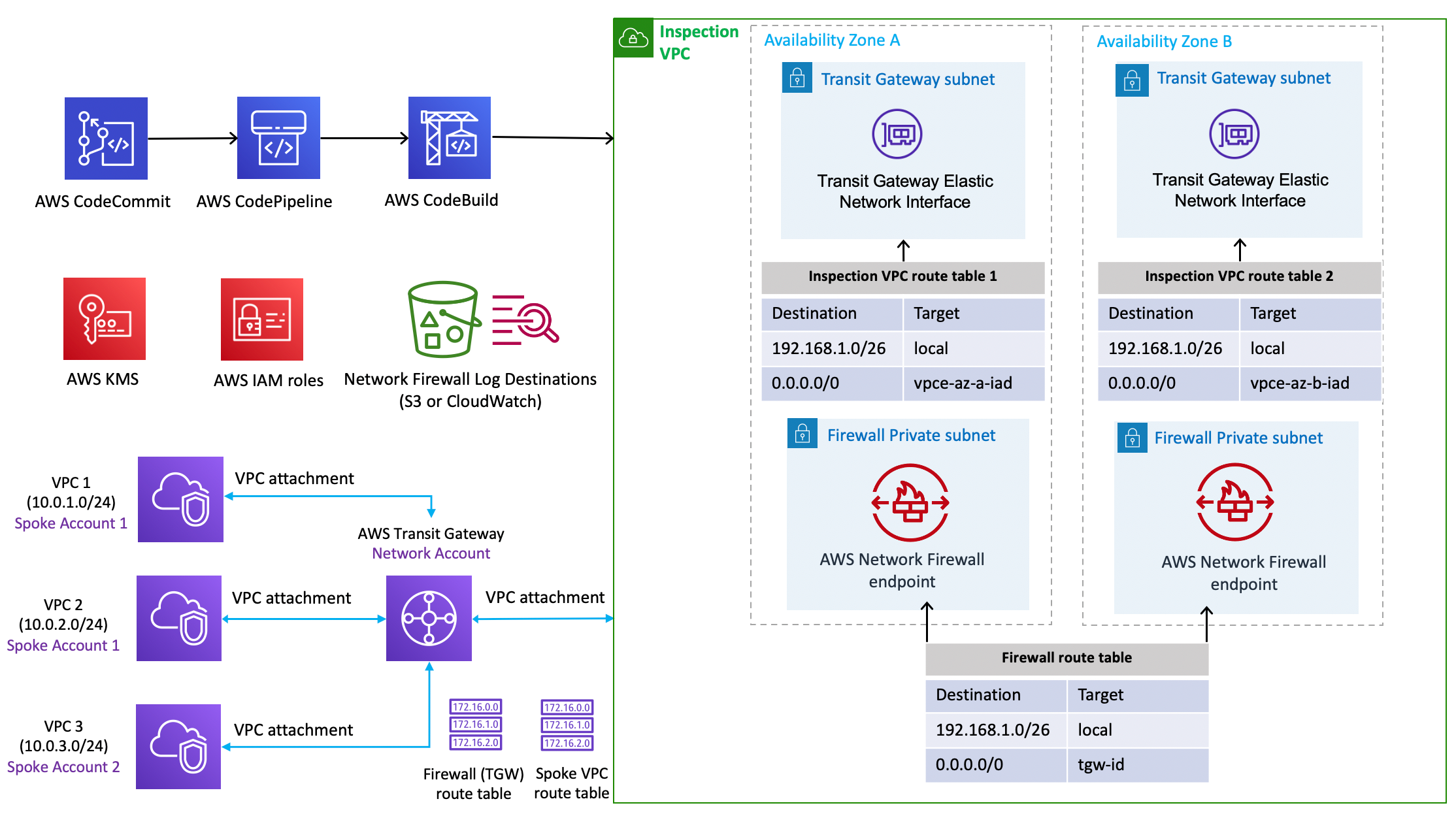Firewall Automation for Network Traffic on AWS | 🚧 Feature request | 🐛 Bug Report
Note: If you want to use the solution without building from source, navigate to Solution Landing Page
- Solution Overview
- Architecture Diagram
- AWS CDK Constructs
- Customizing the Solution
- File Structure
- License
Solution for Firewall Automation for Network Traffic on AWS.
- Node.js>16
Build the CDK code
cd source/
npm run build
Build the Network Firewall Solution CodeBuild source code
cd source/networkfirewallAutomation
tsc
Build the templates for custom deployments
cd deployments/
chmod +x ./build-s3-dist.sh
./build-s3-dist.sh [SOLUTION_DIST_BUCKET] network-firewall-automation [VERSION_ID]
Run the unit tests
cd <rootDir>/deployment
chmod +x ./run-unit-tests.sh
./run-unit-tests.sh
Follow the steps for deploying your custom version of the solution.
- Create an S3 bucket with the bucket appended with the region in which the deployment is to be made. example, if the deployment is to be made in us-east-1 create a bucket name as [BUCKET_NAME]-us-east-1.
- Create the distribution files using the script provided in the build section above.
- Create the S3 Key in the bucket network-firewall-automation/[VERSION_ID]/
- Create the S3 Key in the bucket network-firewall-automation/latest/
- Copy the file ./deployment/regional-s3-assets/network-firewall-automation.zip to the location s3://[BUCKET_NAME]-[REGION]/network-firewall-automation/[VERSION_ID]/
- Copy the file ./deployment/regional-s3-assets/network-firewall-configuration.zip to the location s3://[BUCKET_NAME]-[REGION]/network-firewall-automation/latest/
Once the above steps are completed, use the file ./deployment/global-s3-assets/firewall-automation-for-network-traffic-on-aws.template to create a stack in CloudFormation.
firewall-automation-for-network-traffic-on-aws consists of:
- CDK constructs to generate necessary resources
- Microservices used in the solution
File Structure
|-deployment/
|build-s3-dist.sh/ [ Build script for create the distribution for the solution.]
|-source/
|-bin/
|-network-firewall-auto-solution.ts [ entry point for CDK app ]
|-test/ [ unit tests for CDK constructs ]
|-network-firewall-automation-solution.test.ts [CDK construct for the solution.]
|-__snapshots__
|-network-firewall-automation-solution.test.ts.snap [CDK construct template snapshot of unit testing.]
|-lib/
|-network-firewall-automation-solution-stack.ts [ CDK construct for the solution. ]
|-networkFirewallAutomation
|-__tests__
|-firewall-test-configuration
|-firewalls
|-firewall-invalid.json
|-firewall-nopolicy.json
|-firewall-example.json
|-firewallPolicies
|-firewall-invalid-policy.json
|-firewall-policy-2.json
|-firewall-policy.example.json
|-ruleGroups
|-stateless-pass-action.example.json
|-stateless-fwd-to-stateful.example.json
|-stateful-domainblock.example.json
|-drop.rules
|-suricata-rule-reference.json
|-network-firewall-service.spec.ts
|-ec2-manager.spec.ts
|-firewall-config-validation.spec.ts
|-network-firewall-manager.spec.ts
|-send-metrics.spec.ts
|-config
|-examples
|-firewalls
|-firewall.example.json
|-firewallPolicies
|-firewall-policy.example.json
|-ruleGroups
|-stateless-pass-action.example.json
|-stateless-fwd-to-stateful.example.json
|-stateful-domainblock.example.json
|-drop.rules
|-suricata-rule-reference.json
|-firewallPolicies
|-firewall-policy-1.json
|-firewalls
|-firewall-1.json
|-lib
|-ec2-manager.ts
|-network-firewall-manager.ts
|-common
|-configReader
|-config-reader.ts
|-logger.ts
|-stringUtils.ts
|-firewall-config-validation.ts
|-send-metrics.ts
|-service
|-awsClientConfig.ts
|-ec2-service.ts
|-network-firewall-service.ts
|-build.ts
|-index.ts
|-config_files [ tsconfig, jest.config.js, package.json etc. ]
|-config_files [ tsconfig, cdk.json, package.json etc. ]
|-run-all-tests.sh
|-buildspec.yml
|-architecture.yml
|-CHANGELOG.md
|-CODE_OF_CONDUCT.md
|-LICENSE.txt
|-CONTRIBUTING.md
|-NOTICE.txt
Copyright Amazon.com, Inc. or its affiliates. All Rights Reserved. SPDX-License-Identifier: Apache-2.0
See LICENSE
This solution collects anonymous operational metrics to help AWS improve the quality and features of the solution. For more information, including how to disable this capability, please see the implementation guide.