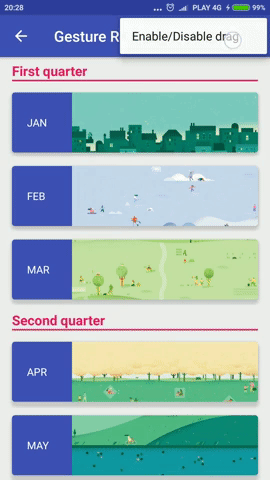This library provides swipe & drag and drop support for RecyclerView. Based on great example from Android-ItemTouchHelper-Demo.
- item click/long press/double tap listener
- background view for swipeable items
- empty view
- undo
- swipe
- long press drag
- manual mode drag
- support for different layout managers
- predefined drag & swipe flags for RecyclerView's layout managers
- DiffUtil feature
To use this library in your android project, just simply add the following dependency into your build.gradle
dependencies {
compile 'com.thesurix.gesturerecycler:gesture-recycler:1.6.0'
}// Define your RecyclerView and adapter as usually
final LinearLayoutManager manager = new LinearLayoutManager(getContext());
recyclerView.setHasFixedSize(true);
recyclerView.setLayoutManager(manager);
// Extend GestureAdapter and write your own
// ViewHolder items must extend GestureViewHolder
final MonthsAdapter adapter = new MonthsAdapter(getContext(), R.layout.linear_item);
adapter.setData(getMonths());
recyclerView.setAdapter(adapter);GestureManager gestureManager = new GestureManager.Builder(mRecyclerView)
// Enable swipe
.setSwipeEnabled(true)
// Enable long press drag and drop
.setLongPressDragEnabled(true)
// Enable manual drag from the beginning, you need to provide View inside your GestureViewHolder
.setManualDragEnabled(true)
// Use custom gesture flags
// Do not use those methods if you want predefined flags for RecyclerView layout manager
.setSwipeFlags(ItemTouchHelper.LEFT | ItemTouchHelper.RIGHT)
.setDragFlags(ItemTouchHelper.UP | ItemTouchHelper.DOWN)
.build();<FrameLayout
xmlns:android="http://schemas.android.com/apk/res/android"
android:layout_width="match_parent"
android:layout_height="match_parent">
<!-- Content of the background view (you can use regular layout or ViewStub for better performance)-->
<ViewStub
android:id="@+id/background_view_stub"
android:inflatedId="@+id/background_view"
android:layout="@layout/background_view_layout"
android:layout_width="match_parent"
android:layout_height="match_parent" />
<LinearLayout
android:id="@+id/foreground_view"
android:layout_width="match_parent"
android:layout_height="match_parent"
android:orientation="horizontal">
<!-- Content of the top view -->
</LinearLayout>
</FrameLayout> // Override getForegroundView(), getBackgroundView() methods in ViewHolder to provide top and bottom view
@Override
public View getForegroundView() {
return mForegroundView; // This view comes from R.id.foreground_view
}
@Override
public View getBackgroundView() {
return mBackgroundView; // This view comes from R.id.background_view_stub
}adapter.setDataChangeListener(new GestureAdapter.OnDataChangeListener<MonthItem>() {
@Override
public void onItemRemoved(final MonthItem item, final int position) {
}
@Override
public void onItemReorder(final MonthItem item, final int fromPos, final int toPos) {
}
});// Support for data animations
adapter.add(month);
adapter.insert(month, 5);
adapter.remove(5);
// or
adapter.setData(months, diffUtilCallback)
// This will interrupt pending animations
adapter.setData(months)// Attach DefaultItemClickListener or implement RecyclerItemTouchListener.ItemClickListener
recyclerView.addOnItemTouchListener(new RecyclerItemTouchListener<>(new DefaultItemClickListener<CustomItem>() {
@Override
public boolean onItemClick(final CustomItem item, final int position) {
// return true if the event is consumed
return false;
}
@Override
public void onItemLongPress(final CustomItem item, final int position) {
}
@Override
public boolean onDoubleTap(final CustomItem item, final int position) {
// return true if the event is consumed
return false;
}
}));<FrameLayout
xmlns:android="http://schemas.android.com/apk/res/android"
android:layout_width="match_parent"
android:layout_height="match_parent">
<android.support.v7.widget.RecyclerView
android:id="@+id/recycler_view"
android:layout_width="match_parent"
android:layout_height="match_parent"/>
<!-- Define your empty view in layout -->
<TextView
android:id="@+id/empty_view"
android:layout_width="match_parent"
android:layout_height="match_parent"
android:textAppearance="@android:style/TextAppearance.Large"
android:text="No data"/>
</FrameLayout>// Pass null to disable empty view
final View emptyView = view.findViewById(R.id.empty_view);
adapter.setEmptyView(emptyView);// Undo last data transaction (add, insert, remove, swipe, reorder)
adapter.undoLast();
// Set undo stack size
adapter.setUndoSize(2);See examples.
- bindable ViewHolder
- examples with data binding
- tests
Copyright 2018 thesurix
Licensed under the Apache License, Version 2.0 (the "License");
you may not use this file except in compliance with the License.
You may obtain a copy of the License at
http://www.apache.org/licenses/LICENSE-2.0
Unless required by applicable law or agreed to in writing, software
distributed under the License is distributed on an "AS IS" BASIS,
WITHOUT WARRANTIES OR CONDITIONS OF ANY KIND, either express or implied.
See the License for the specific language governing permissions and
limitations under the License.