Summary
This is a NES (Nintendo Entertainment System) emulator written in Rust using SDL2 for graphics and input.
Why NES?
I have already written a chip 8 emulator, so the NES seemed like a good place to go next. It is a fairly well documented system, and is not too difficult for one person to finish. The NES is also a more rewarding system to emulate than the chip 8, since it has so many iconic games for it. The final reason for writing a NES emulator is that I wanted to learn more about how real hardware interfaces.
Overview
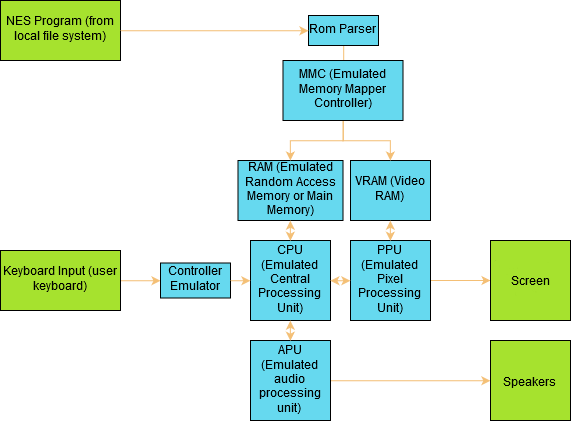 The NES has three main processing units (CPU, PPU, and APU) that all parallel. Due to the serial nature of software, actually having these components run in parallel is not feasible for this emulator. I use the catch up technique of synchronization where I run the CPU for one instruction, and then pass the amount of cycles elapsed to the other hardware components.
The NES has three main processing units (CPU, PPU, and APU) that all parallel. Due to the serial nature of software, actually having these components run in parallel is not feasible for this emulator. I use the catch up technique of synchronization where I run the CPU for one instruction, and then pass the amount of cycles elapsed to the other hardware components.
NES details
The CPU of the NES is essentially a 6502 processor without the decimal mode flag. It uses variable length opcodes and has 6 internal registers if counting the status register, stack pointer, and program counter. It communicates with other hardware components through memory mapped registers and interrupts.
Mappers
The CPU of the NES has a 16 bit addressing range. Most games are larger than that, however. In order to get around this problem, most games have circuitry built in to them that allows dynamic bank swapping. These memory mappers have to be emulated as well, and any games that use mappers that are not currently emulated will not run. Currently, I have implemented mappers 0, 1, and 2.
File Structure
- apu.rs contains all code relating to the audio processing unit
- config.rs allows users to create configurations that are loaded at runtime. If no configuration is found, it generates a default. You can view what an example configuration looks like in config.toml
- controller.rs contains the code emulating the NES controller
- cpu.rs and cpu_const.rs contain the imlementations of any CPU related components (opcodes, interrupts, dma, etc)
- lib.rs contains the main NesEmulator struct and exposes an API that allows users to create their own frontend for the emulator
- mapper.rs contains a series of dispatch functions that loads and executes the correct mapper at runtime. The mapper module currently contains implementations for mappers 0, 1, and 2
- mmu.rs takes care of which hardware component the CPU is actually accessing
- ppu.rs is the main driver for all of the ppu related emulation. The PPU module contains vram.rs which takes care of reading and writing to and from vram, sprite.rs which contains the sprite struct and helper methods, and pregisters.rs, which implements the PPU registers
- rom.rs contains the rom parser. It currently supports only the iNES format
Usage
To run the emulator, install cargo and the rust compiler. SDL2 is also required to use my frontend. To start the emulator, go into the NES directory and run cargo run --release <PATH TO ROM>.
Debugging
By default, debugging is disabled. To enable debugging, run RUST_LOG=nes_emu::cpu=debug cargo run --release <PATH_TO_ROM>. Please note that debugging slows the emulator down considerably, and should only be used when actually needed. The output is similar to that found in nestest.
Tests
Currently, the emulator passes a variety of tests but fails at some of the more accurate tests. Most notable, it passes nestest, and most of the PPU tests. It fails at the vblank and nmi timing tests by a few cycles, and fails at some of the more obscure sprite 0 hit behaviours. Currently, you can run cargo test to run nestest, assuming you have nestest.nes in the correct directory. Place it under ./nes_test_roms/others/nestest.nes to have it configured correctly.
Config
The default config can be found under config.toml.
- pixel_scale: This field choses how many actual on screen pixels should be used per NES pixel
- (Future plan) sprites_per_scanline: This is essentially a graphics hack that allows more than 8 sprites to be shown on a scanline. The sprite overflow flag is still set at 8 sprites, increasing this number above 8 just stops the flicker. Increasing the number over 64 or below 8 will not do anything.
- The [ctrl_layout] sections provide bindings for controllers 1 and 2. Currently, all alpha-numeric keys are supported on standard keyboards. Controller support is in the process of being added.
- The emulator controls are currently hard coded (Q to save state, E to load state, R to reset, and P to pause). Save and load state create a snapshot of the system at some point in time, allowing users to reload from that state at any time. Save states follow the naming convention of:
<ROM_NAME>.sav. Pause stops the emulator, and reset preforms a "soft reset", which is equivalent to closing and reopening the emulator. - The [overscan] section defines how many pixels off of the border of the screen should be removed. Numbers higher than 30 are known to cause undefined behaviour. Generally, leaving this at 8 for both the top and bottom is the safest bet, but there are some games that allow them to be set to 0 without having any weird graphical glitches at the top and bottom of the screen. Set it to 0, and if there is something weird going on at the top and bottom borders, set it back to 8.
Credit
The following sources were used and are extremely valuable for any emulator developer that wants to create an NES emulator.
- http://wiki.nesdev.com/w/index.php/Nesdev_Wiki
- http://nesdev.com/undocumented_opcodes.txt
- https://n3s.io/index.php?title=How_It_Works#Graphic_Data
- https://opcode-defined.quora.com/
- http://obelisk.me.uk/6502/reference.html#BNE
- http://forums.nesdev.com/viewtopic.php?t=664
- http://forums.nesdev.com/
Test roms
Along with these resources, the nes test roms were invaluable to testing some of the more obscure features of the emulator. They have been linked here as another git repository.
