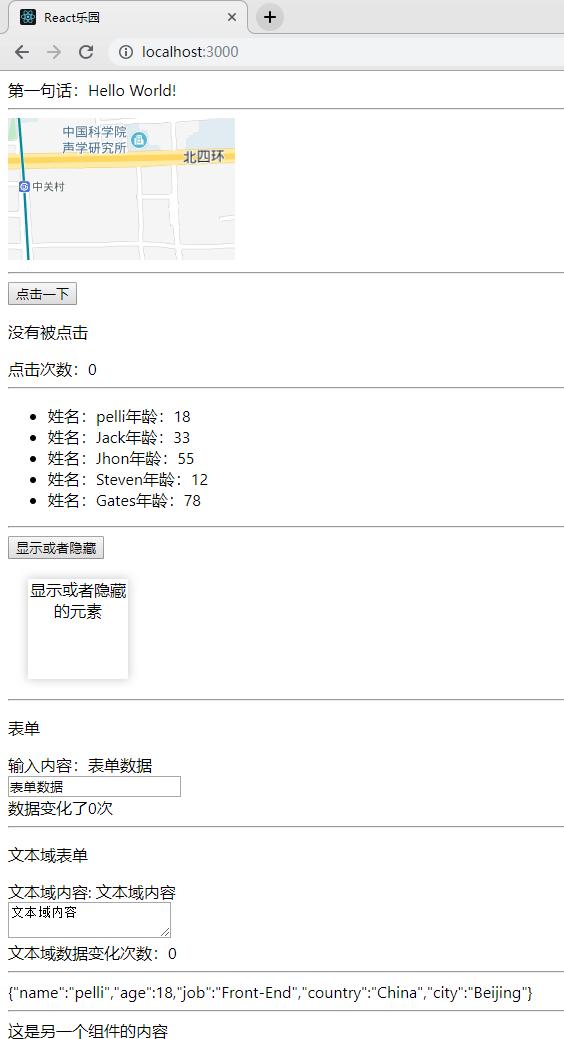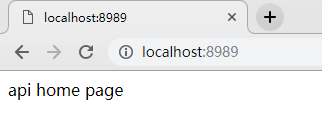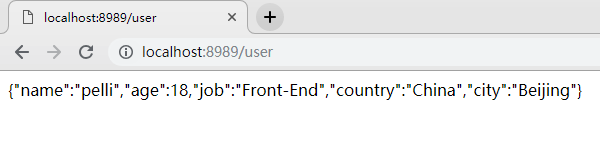三大框架的基本使用
以下所有操作全部使用
git bash进行
环境依赖
- Node.js
- NPM
- git
- git bash
项目说明
- play-api: 所有项目的api接口提供者: localhost:8989
- play-ng: angular的Demo项目:localhost:4200
- play-react: react的Demo项目: localhost:3000
- play-vue: vue的Demo项目: localhost:3578
- play-vuecli: 使用vue-cli创建的vue项目: localhost:8080
开始
下载项目:git clone https://github.com/pelligit/play-framework.git
进入项目所在目录:cd play-framework
使用脚本开始项目
# 初始化项目
# 安装项目依赖项
$ ./play-init.sh
# 启动项目
$ ./play-run.sh手动启动项目
# 开启angular项目
$ cd play-ng
$ npm install
$ npm start
$ cd ..
# 开启vue项目
$ cd play-vue
$ npm install
$ npm start
$ cd ..
# 开启react项目
$ cd play-react
$ npm install
$ npm start
$ cd ..
# 开启vuecli项目
$ cd play-vuecli
$ npm install
$ npm run serve
$ cd ..
# 开启后台api接口
$ cd play-api
$ npm install
$ npm start
$ cd ..在浏览器中打开项目
- API接口主页:
http://127.0.0.1:8989/ - API接口user数据:
http://127.0.0.1:8989/user - angular项目主页:
http://127.0.0.1:4200 - react项目主页:
http://127.0.0.1:3000 - vue项目主页:
http://127.0.0.1:3578 - vuecli项目主页:
http://127.0.0.1:8080
项目效果
Angular效果
React效果
Vue效果
Vue效果
API主页效果
API user接口效果