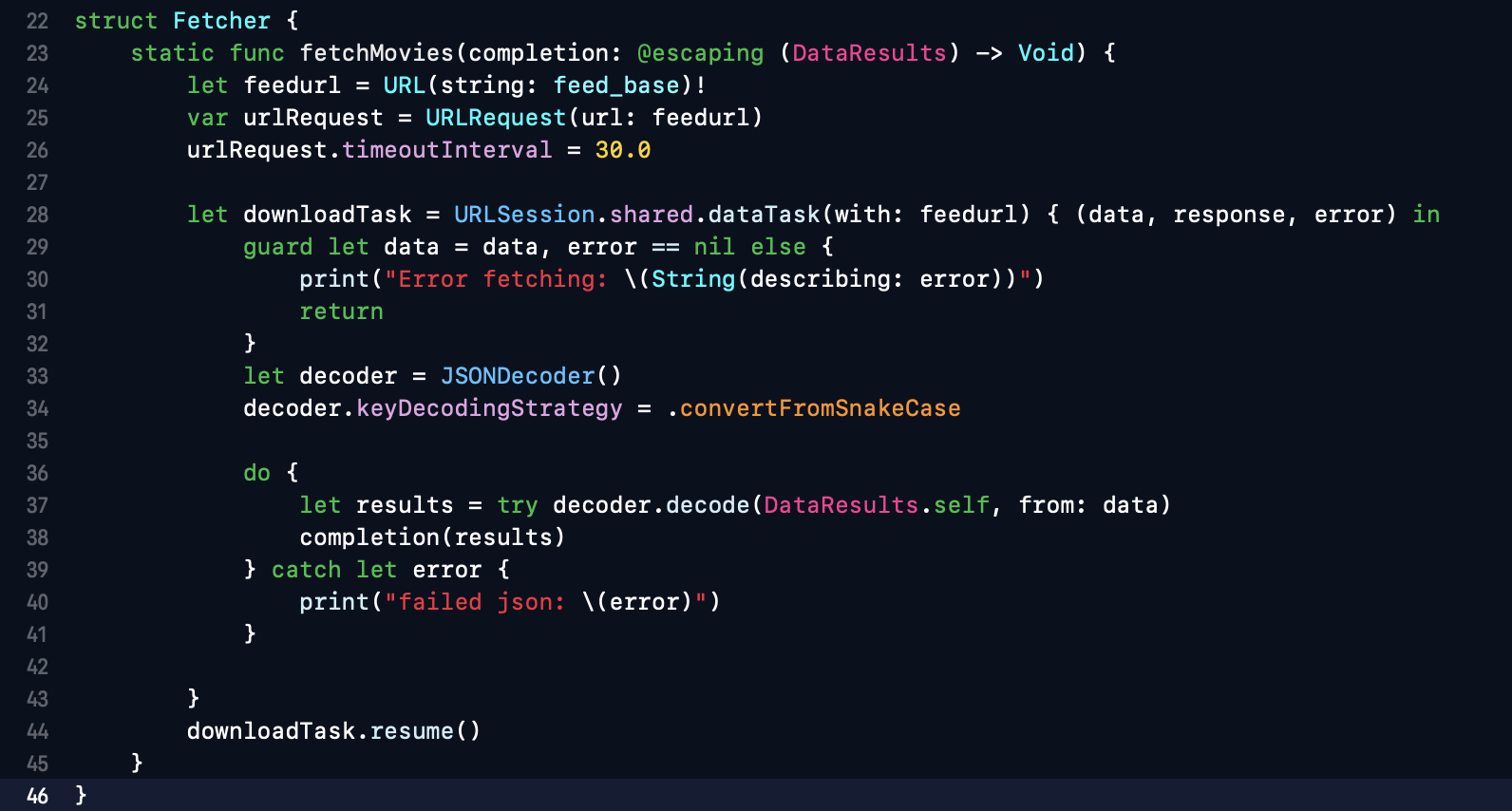RSBlackboard
This is a dark theme for XCode.
What was i thinking when selecting the colors?
- Focus on content
- Easy on eyes
- Distinguish code easily
- Show comments yet keep them subtle
- Keep debug section white and avoid zebras
Fonts are the same from Apple defaults.
Installation
The preferred installation method is using Alcatraz.
Manual Installation
Custom Color Schemes for Xcode are stored in the ~/Library/Developer/Xcode/UserData/FontAndColorThemes/ folder.
git clone https://github.com/gtranchedone/XcodeThemes.git
cd XcodeThemes/
mkdir -p ~/Library/Developer/Xcode/UserData/FontAndColorThemes/
cp *.dvtcolortheme ~/Library/Developer/Xcode/UserData/FontAndColorThemes/
cd ..
rm -rf XcodeThemes/
Installation using Alcatraz
All themes in this repository is or will soon be available on Alcatraz.
Once you have Alcatraz installed, installing the theme is done in Xcode's menu Window -> Package Manager simply by clicking on the Color Scheme you want to add to Xcode. You may need to restart Xcode to see the new themes.