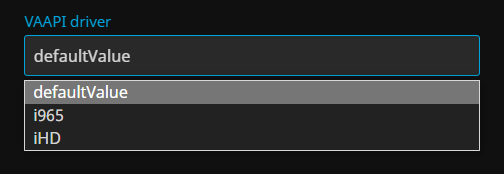- See Compatibility list and please add a comment if compatible or not with yours.
- Releases are created automatically from the latest jellyfin releases and are not field-tested nor official ones from Jellyfin or QNAP.
- The latest release with my 👍 is deployed on my QNAP and working properly.
- Download the
.qpkgfrom the releases - On the
Qnap QTS>App Center>Install Manually. then choose the downloaded.qpkg.
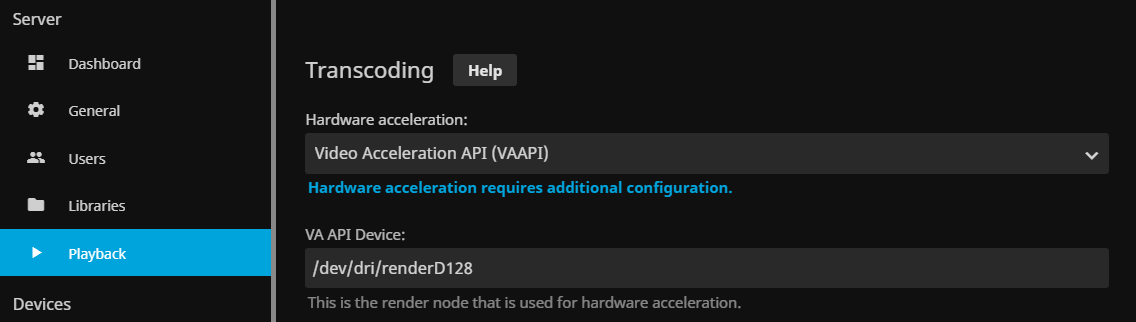 (中文)
(中文)
Go to Admin > Dashboard
Server > Playback
Transcoding>Hardware acceleration:Video Acceleration API (VAAPI)Transcoding>VA API Device:/dev/dri/renderD128
This shall be OK, but maybe not.
Go to Admin > Dashboard
-
You can find a log of vainfo of your NAS under
Advanced > Logs > vainfo-*.log. It will helps you to find which driver or options to enable. -
A dedicated plugin is now installed by default on the Jellyfin server
(Plugins > QNAP.Configuration), you can change the default vaapi driver used while loading a video. (fromdefaultValuetoiHDori965).
-
Ensure that
Transcoding>FFmpeg pathis not empty. If empty, you can set it to/usr/lib/jellyfin-ffmpeg/ffmpeg -
Disable some unexpected enabled options
Server > Playback > Transcoding:- On TS-253A, the option
Enable 10-Bit hardware decoding for HEVCshall be disabled
- On TS-253A, the option
To add a shortcut onto the HybridDesk Station, you can use @pdulvp/jellyfin-qnap-hd
You can use my alternative store link on the App Center to retrieve automatic updates. See pdulvp.fr/qnap-store
- WSL debian bullseye with rsync installed
- QDK2 : https://github.com/qnap-dev/qdk2/releases
- Visual Studio 2022
- Launch a Release build of the
configuration/Jellyfin.Plugin.QnapConfiguration.slnunder Visual Studio. It will create two releases, for net5.0 and net6.0 that will be embedded afterwards. - Launch
./make.sh(note that the script will try to push it on this repository.push.shcan be disabled in subscriptsfetch-stable.shandfetch-stable-pre.sh) - If there is some 'File not found' while downloading dependencies, just launch a
sudo apt-get updateon your WSL and relaunch the build - The build is verbose and raises some logs on tar operations but shall not ring a bell
%5D.name&url=https%3A%2F%2Fapi.github.com%2Frepositories%2F441484865%2Freleases%3Fper_page%3D1&style=flat-square)
%5D.assets%5B0%5D.download_count&url=https%3A%2F%2Fapi.github.com%2Frepositories%2F441484865%2Freleases%3Fper_page%3D1&logo=data:image/png;base64,iVBORw0KGgoAAAANSUhEUgAAACgAAAAoCAYAAACM/rhtAAAB5UlEQVRYR+2X/U3DMBDF6w3oBu0GMAEdASYANqAT0E5AmQA2oBvQDegGZAOyQXgvukTuyXFixxL+w5aqNLF9/uXdhx2zyLyZzPkWBXCuh4qC2SjYNM0VYL4E6N4YU82F4/xkLgbgM+y9CtQWgIecAfcA3BXAEAWUi4uCXvEkYxeIs7ob6FOQ4+2xIZ4JzmKB+8YiK/x6Vw4ByvOXtmQYswyBiyozAvhrLdRCugDVM065wdhzCGSwgjSOhVlCWlWk7XGlu7s6qO857AC4bQhclIJWzBGGxblrJ/zZyE2F68rqi4KbBShKakiXQNFwo4BwJRW5dqxawV3HCZA9nMfWGbaovrMNxqAjwLWBJxj+8EDacHcY9zkEgee9LT3GB/ij4kjPvdgt8EK2uy/cir5HTH73ANZDJcgJqEoJs/NNGWcSHHXxFRDWu1ZZu6GPKupwebBEWLqK+RRAxtva8/bRXYBmwe+g/w/QOswSpj8r5gS4A5hd2Nc8cecEaCcJY5qAdTaAUoq469wy4bq6lxWgK5NSAdL2KTpV/ROZNPwaZJuexeKSsUKdkjmsUAvgBtfuOzcljLbFpOFW1+7tuo2eBxEnrsNCSmBuBP2nQzBgSpIYW6MKxhhNOacAzlWzKFgUnKvA3Pl/bz0COFTcZNAAAAAASUVORK5CYII=&style=flat-square)
%5D.name&url=https%3A%2F%2Fapi.github.com%2Frepositories%2F441484865%2Freleases%3Fper_page%3D2&style=flat-square)
%5D.assets%5B0%5D.download_count&url=https%3A%2F%2Fapi.github.com%2Frepositories%2F441484865%2Freleases%3Fper_page%3D2&logo=data:image/png;base64,iVBORw0KGgoAAAANSUhEUgAAACgAAAAoCAYAAACM/rhtAAAB5UlEQVRYR+2X/U3DMBDF6w3oBu0GMAEdASYANqAT0E5AmQA2oBvQDegGZAOyQXgvukTuyXFixxL+w5aqNLF9/uXdhx2zyLyZzPkWBXCuh4qC2SjYNM0VYL4E6N4YU82F4/xkLgbgM+y9CtQWgIecAfcA3BXAEAWUi4uCXvEkYxeIs7ob6FOQ4+2xIZ4JzmKB+8YiK/x6Vw4ByvOXtmQYswyBiyozAvhrLdRCugDVM065wdhzCGSwgjSOhVlCWlWk7XGlu7s6qO857AC4bQhclIJWzBGGxblrJ/zZyE2F68rqi4KbBShKakiXQNFwo4BwJRW5dqxawV3HCZA9nMfWGbaovrMNxqAjwLWBJxj+8EDacHcY9zkEgee9LT3GB/ij4kjPvdgt8EK2uy/cir5HTH73ANZDJcgJqEoJs/NNGWcSHHXxFRDWu1ZZu6GPKupwebBEWLqK+RRAxtva8/bRXYBmwe+g/w/QOswSpj8r5gS4A5hd2Nc8cecEaCcJY5qAdTaAUoq469wy4bq6lxWgK5NSAdL2KTpV/ROZNPwaZJuexeKSsUKdkjmsUAvgBtfuOzcljLbFpOFW1+7tuo2eBxEnrsNCSmBuBP2nQzBgSpIYW6MKxhhNOacAzlWzKFgUnKvA3Pl/bz0COFTcZNAAAAAASUVORK5CYII=&style=flat-square)