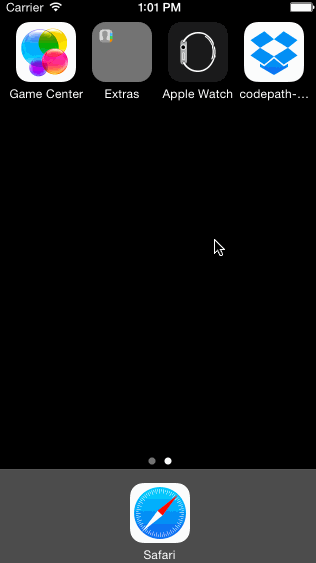This is a fake Dropbox iOS application that simulates account creation, sign-in, a welcome nux-flow, and zero-states for a first-time Dropbox user. The application makes use of push and modal segues.
7.0 hours spent in total
- Required: User can tap through the 3 welcome screens
- Required: User can follow the create user flow
- Required: On the create user form, the user can tap the back button to go to the page where they can sign in or create an account
- Required: Before creating the account, user can choose to read the terms of service
- Required: After creating the account, user can view the placeholders for Files, Photos, and Favorites as well as the Settings screen
- Required: User can log out from the Settings screen (create account)
- Required: User can follow the sign in flow
- Required: User can tap the area for Having trouble signing in?
- Required: User can log out from the Settings screen (sign in)
- Optional: You should be able to swipe through the welcome screens instead of just tapping them
My storyboard become a little messy when I reimplemented the automatic segues but other than that this was a fun assignment.
GIF created with LiceCap.