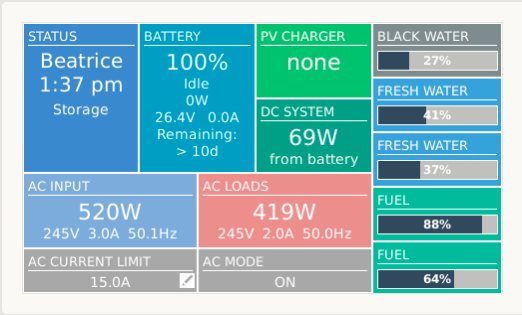venus-signalk-tank-service represents Signal K tanks as Venus tank services, enabling, amongst other things, their display on the Venus GUI.
This is useful because it provides a work-around for Venus' broken native support for CAN connected multi-channel tank sensor devices like the Maretron FPM100 and the Garnet SeeLevel.
Although designed to address Venus' problem with multi-channel tank sensors, the project will, of course, inject any Signal K tank data into Venus and so make it available to devices like the CCGX.
venus-signalk-tank-service recovers tank data from a specified Signal K server over HTTP and generates one Venus service for each reported tank. The Signal K server can, of course, be running on a remote computer or on the local Venus host.
The Venus GUI can be tweaked to prevent display of tank data deriving from the now redundant 'socketcan' services.
Some GUI enhancements derived from the work of Kevin Windrem can be applied to enable a more functional display of tank data than is possible with the stock Venus GUI. These enhancements are available for Venus devices which retain default Victron installation hostnames of 'ccgx' and 'einstein': if your device has a different hostname then you will need to provide a soft link in the project 'gui' directory which maps your hostname to either 'ccgx' or 'einstein'.
-
Make sure that you have enabled root access to your Venus device.
-
Install venus-signalk-tank-service by logging into your Venus device and issuing the following commands.
$> cd /data $> wget wget https://github.com/preeve9534/venus-signalk-tank-service/archive/main.tar.gz $> tar -xzf main.tar.gz $> rm main.tar.gz $> cd venus-signalk-tank-service-main -
Open
signalktank.pyin a text editor and change the values of SIGNALK_SERVER and SIGNALK_TANKS to suit your needs.SIGNALK_SERVER specifies the hostname/IP-address and port number of your Signal K server. Use
SIGNALK_SERVER = '127.0.0.1:3000'if Signal K is running on its default port on the Venus host.SIGNALK_TANKS specifies which tanks on SIGNALK_SERVER should be maintained as Venus services. Setting
SIGNALK_TANKS = []will cause all the tanks available on SIGNALK_SERVER to be automatically processed.If you want to process just some tanks then you must specify the tanks you want to process. For example:
SIGNALK_TANKS = [ { 'path': 'tanks/wasteWater/0' }, { 'path': 'tanks/freshWater/1' }, { 'path': 'tanks/freshWater/2' }, { 'path': 'tanks/fuel/3' }, { 'path': 'tanks/fuel/4' } ]Use the path string property to specify the self-relative Signal K path of each tank for which you wish to create a Venus service.
-
Run
signalktank.pyand check that it outputs details of the tanks it is configuring. My system has five tanks and I see:$> ./signalktank.py INFO:root:registered ourselves on D-Bus as com.victronenergy.tank.signalk_192_168_1_2_3000_5_0 INFO:root:registered ourselves on D-Bus as com.victronenergy.tank.signalk_192_168_1_2_3000_1_1 INFO:root:registered ourselves on D-Bus as com.victronenergy.tank.signalk_192_168_1_2_3000_1_2 INFO:root:registered ourselves on D-Bus as com.victronenergy.tank.signalk_192_168_1_2_3000_0_3 INFO:root:registered ourselves on D-Bus as com.victronenergy.tank.signalk_192_168_1_2_3000_0_4If the output isn't what you expect, then check that the tank data is actually available in Signal K and make sure that the values you supplied for SIGNALK_SERVER and SIGNALK_TANKS are correct.
-
Terminate
signalktank.pyand runsetupto review and confirm some trivial system modifications designed to tweak the Venus GUI interface and makesignalktank.pyexecute automatically when Venus boots. All the actions taken by setup are reversible.^C $> ./setup ... -
Finally, reboot Venus.
$> reboot -
If you run Scott Bender's 'venus' plugin on your Signal K server, then the plugin will detect the new Venus tank services and attempt to present them as additional tank entries in the Signal K tree.
This circular replication of data is undesirable and in Signal K you should use the 'venus' plugin configuration page to specify that the plugin ignore any tank paths deriving from the tank services created by venus-signalk-tank-service.
Thanks to Kevin Windrem for making this a whole lot easier than it might have been by reworking the Venus GUI mobile interface so nicely and in such a way that others can leverage it.
Thanks to @mvader at Victron for being honest about the likelihood of a manufacturer fix for Venus' problem with multi-channel tank sensors and so motivating me (after four years of complaining!) to take a different approach to getting tank data on my CCGX.
Paul Reeve <preeve@pdjr.eu>