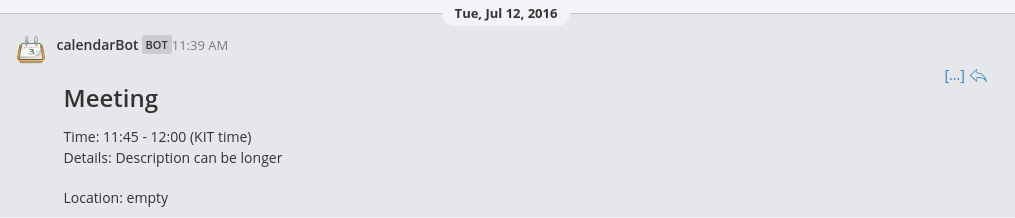matterbot-calendarBot
Calendar Bot for mattermost
Requirements
This bot is making use of
- Mattermost http://www.mattermost.org
- Exchangelib https://github.com/ecederstrand/exchangelib/tree/master/exchangelib
- Matterhook https://github.com/numberly/matterhook
- Mattermost_bot https://github.com/LPgenerator/mattermost_bot
Purpose
- The calendarBot can be used to display events from an Microsoft Exchange 2007-2016 Server or Office365 account in Mattermost.
- By using the category field of an event it is possible to which Mattermost group an event is posted.
- If the Mattermost group cannot be found, a default channel is used.
- A global setting exists to define in which time in advance an event is posted in Mattermost.
- By default events are deleted for now after they have been posted to Mattermost. In the future, most likely an option will allow to just mask these events.
- Furthermore, a plugin for the Mattermost_bot bot exists, which allows to create events in Mattermost itself. Have a look at https://github.com/mharrend/matterbot-plugins-server/blob/master/calendar.py
- Using this plugin events and subcalendars can be created.
- The events and calendars are stored in the online account and also saved in a local SQLite database.
- The plugin also allows to show the agenda of today using all subcalendars or specifying only one subcalendar.
Setup
The configuration is done in the calendarBotSettings.py file:
- mattermostSettings
- URL: Url to your Mattermost installation
- ApiKey: Key for incoming webhook, must created in Mattermost using the integrations settings. More information can be found in the Matterhook documentation
- Username: Name of the calendarBot that is used in Mattermost
- IconURL: Definition of an icon shown in Mattermost, e.g. https://commons.wikimedia.org/wiki/File:Gnome-x-office-calendar.svg
- DefaultChannel: Channel in which events are posted if the group defined in the event cannot be found
- outlookSettings
- Email: Emailadress of account which is used to look up server, more documentation can be found in Exchangelib
- Username: Username required to log into email account
- Password: Password required to log into email account
- calendarSettings
- DatabaseName: Name of local SQLite database
- CheckInterval: Amount of seconds between checks for upcoming events
- TimespanToCheck: Definition of minute interval which is used for checking of upcoming events
Code structure
- calendarBotModule
- Module containing the shared python code.
- calendarBotProgram
- Python program which is used to check for upcoming events
- calendarBotMattermostPlugin
- Plugin used to create and display events manually in Mattermost