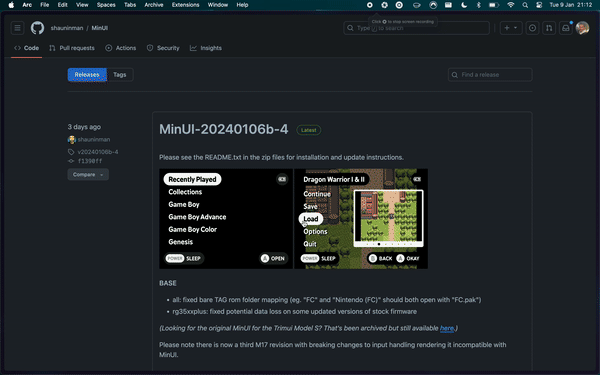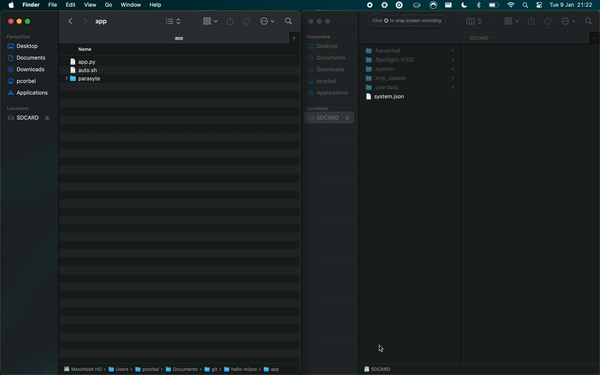A hello-world for the Miyoo Mini 👋
- Download the latest
baserelease of MinUI and unzip it. - Copy the "miyoo" folder and "MinUI.zip" (without unzipping) to the root of the SD card.
- Insert the SD card into the Miyoo and start it.
Once you have successfully installed MinUI, you can now install the hello-miyoo app.
- On the SD card, copy the
appfolder content (should beapp.py,auto.shandparasytefolder) in the/.userdata/miyoomini/folder.
- Start your Miyoo, and voilà !
The auto.sh script is executed by MinUI at startup time. It will load all necessary libraries from Parasyte, then will execute the app.py file, which is a Python script using the PyGame library.
You can now create your own apps using Python and PyGame, and share them with the community !
| Name | Description | Source | Author |
|---|---|---|---|
| MinUI | A custom launcher and libretro frontend for the RGB30, M17 (early revs), Trimui Smart (and Pro), Miyoo Mini (and Plus), and Anbernic RG35XX (and Plus) with more to come... | https://github.com/shauninman/MinUI/ | https://github.com/shauninman |
| Parasyte | Parasyte is a compatibility layer for Miyoo Mini apps. | https://github.com/steward-fu/archives/releases/tag/miyoo-mini | https://github.com/steward-fu |
| PyGame | Pygame is a free and open-source cross-platform library for the development of multimedia applications like video games using Python. | https://github.com/pygame/pygame | https://github.com/pygame |