GithubRepoBrowserRN
sample app to browse a Github repo, in react Native
| iOS | Android |
|---|---|
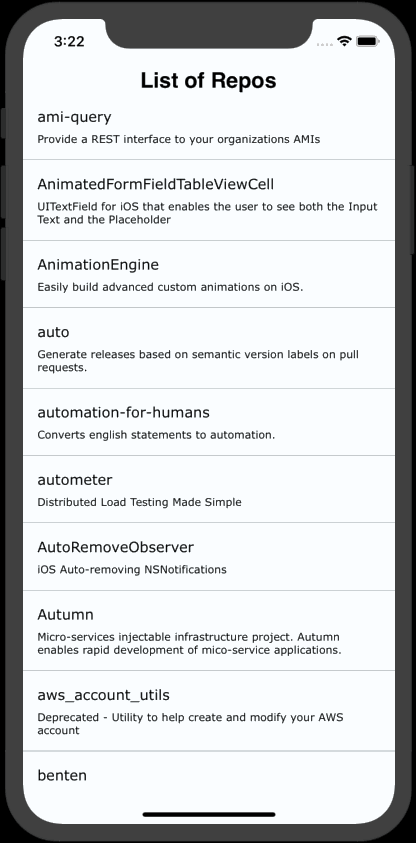 |
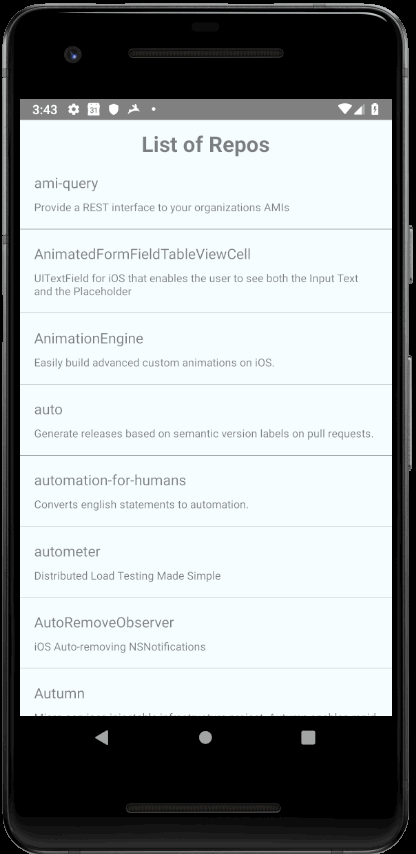 |
Inital steps to build a RN application
Create app
Create app with:
react-native init GithubRepoBrowserRN
Add eslint
You can't really work in Javascript without eslint so...:
yarn add --dev eslint babel-eslint eslint-config-airbnb eslint-plugin-jsx-a11y eslint-plugin-react eslint-plugin-import
add .eslintrc.json with rules suitable for the project.
Add router
yarn add react-router-native
and then define routes is App.js
Main classes / files
-
src/index.js: entry point of the app - shared between iOS and Android as the design is the same. We instantiateAppwhich is in: -
src/App.js: actual entry point of the app. No visual component there, but the definition of the routes of the application withreact-router-native. We have 4 routes (pages) in the app:
| Route Path | Page Name | file | quick description |
|---|---|---|---|
/ |
Home | src/pages/Home/Home.js |
The list of all the repos associated to a user (property githubRepoUser in app.json) |
/repoDetail/:repoId |
RepoDetail | src/pages/RepoDetail/RepoDetail.js |
Information about a given repository |
/issues/:repoName |
IssuesList | src/pages/IssuesList/IssuesList.js |
List of issues associated to a given repository |
/issue/:repoName/:issueId |
IssueDetail | src/pages/IssueDetail/IssueDetail.js |
Detail information about an issue |
src/state/index.js: model/state for the app. This module is in charge of doing the Github API calls. In a real RN app, we would use a more sophisticated state management like redux or Mobx.src/components/NavigationBar/NavigationBar.js: the only reusable components for that app: that's the header of the pages to allow the back navigation.