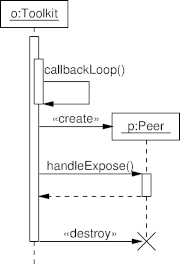This repository is no longer maintained. Please use the V2 version: https://github.com/pbauermeister/umlsequence2.
umlsequence
UML Sequence Diagrams Generator - Commandline tool to generate images from UMLGraph text files.
The umlgraph utility allows you to generate class and sequence diagrams in a non-interactive way, by means of a description in a text file.
UMLGraph defines an imperative domain-specific language (DSL).
umlsequence is a layer above UMLGraph, providing an alternative syntax which is more compact.
The following example illustrates the difference.
UMLGraph syntax:
# Define the objects
object(O,"o:Toolkit");
placeholder_object(P);
step();
# Activation and messages
active(O);
message(O,O,"callbackLoop()");
create_message(O,P,"p:Peer");
message(O,P,"handleExpose()");
active(P);
return_message(P,O,"");
inactive(P);
destroy_message(O,P);
inactive(O);
# Complete the lifeline of O
step();
complete(O);
Same, in umlsequence syntax:
# Define the objects
O : o:Toolkit
P :
# Activation and messages
O+
:
O > callbackLoop()
O ::> P p:Peer
O ==> P =handleExpose()
O- ##> P
The two yield exactly the same image:
Syntax and Examples
See http://ten.homelinux.net/productivity/doc/CASE%20Tools/UML%20Modeling/Sequence%20Diagram
Dependencies
- python-all, python-setuptools and python-stdeb (for setup -- for building the Debian package)
- imagemagick (for convert)
- plotutils (for pic2plot)
Installing via Debian package
-
Install dependencies:
sudo apt install python-all python-setuptools python-stdeb imagemagick plotutils build-essential dh-python -
run:
./build_debian.sh -
run:
sudo dpkg -i ./deb_dist/python-umlsequence_1.00.00-1_all.deb
Installing manually (Linux and OSX)
-
Make sure that
imagemagickandplotutilsare installed. -
Copy the directory umlsequence to an appropriate place:
sudo cp -a umlsequence/ /usr/local/ -
Make a symlink into a directory included in the PATH (for instance
/usr/local/bin/):sudo ln -s /usr/local/umlsequence/umlsequence /usr/local/bin/
Usage
umlsequence -h says:
usage: umlsequence [-h] [--version] [--output-file OUTPUT_FILE]
[--percent-zoom PERCENT_ZOOM]
[--background-color BACKGROUND_COLOR] [--debug]
[--format FORMAT]
[INPUT_FILE]
UML sequence command-line utility. (C) Copyright 2012 by Pascal Bauermeister.
Converts a textual UML sequence description into a PNG bitmap. See
http://ten.homelinux.net/productivity/doc/UmlSequence for syntax description
and examples.
positional arguments:
INPUT_FILE UML sequence input file; if omitted, stdin is used
optional arguments:
-h, --help show this help message and exit
--version, -v show program's version number and exit
--output-file OUTPUT_FILE, -o OUTPUT_FILE
output file name; pass '-' to force to stdout; if
omitted, use INPUT_FILE base name or stdout
--percent-zoom PERCENT_ZOOM, -p PERCENT_ZOOM
magnification percentage; default is 100
--background-color BACKGROUND_COLOR, -b BACKGROUND_COLOR
background color name (including 'transparent'); see h
ttp://www.imagemagick.org/script/color.php#color_names
for a list of valid names; default is white
--debug emits debug messages
--format FORMAT, -f FORMAT
output format: any supported by ImageMagick; default
is ps