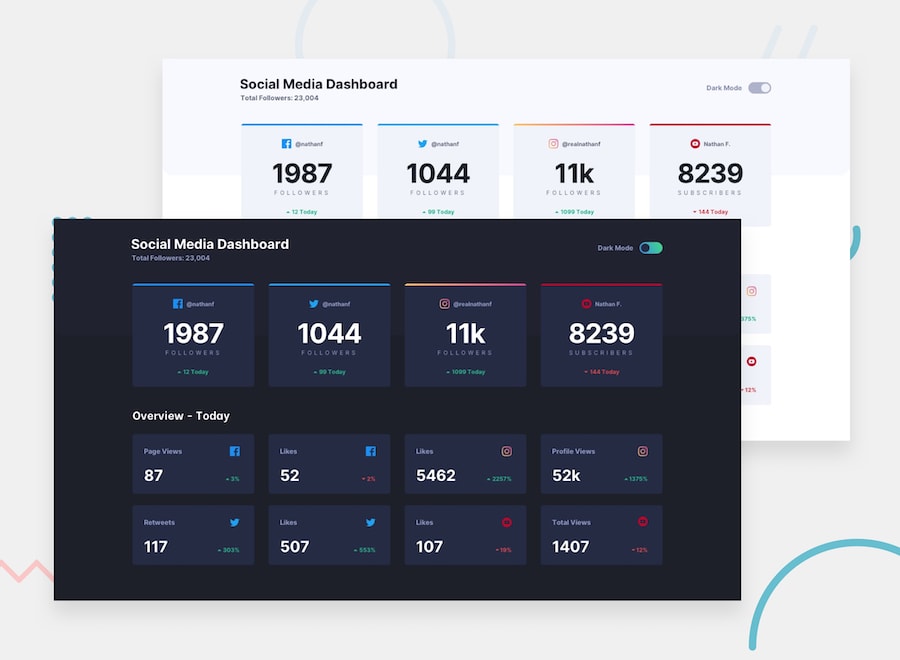This is a solution to the Social media dashboard with theme switcher challenge on Frontend Mentor. Frontend Mentor challenges help you improve your coding skills by building realistic projects.
Users should be able to:
- View the optimal layout for the site depending on their device's screen size
- See hover states for all interactive elements on the page
- Toggle color theme to their preference
- Solution URL: Github Repo
- Live Site URL: Github Pages
- Semantic HTML5 markup
- CSS custom properties
- Flexbox
- CSS Grid
- Mobile-first workflow
- JS
There's this cool feature in CSS Grid called auto-fill which I found really useful:
.main-grid{
display: grid;
grid-template-columns: repeat(auto-fill, minmax(200px, 1fr));
}It helped me a lot to maintain the full responsiveness of this site.
Also, the toggle button was a bit of a challenge - I learned how to use :checked and ::after pseudo classes to make it work.
<input type="checkbox" id="toggle-button" class="toggle-button" aria-label="dark mode slider">.toggle-button::after {
content: "";
display: inline-block;
position: absolute;
left: 1px;
top: 1px;
width: 18px;
height: 18px;
background-color: #fff;
border-radius: 50%;
transform: translateX(0);
transition: all 0.3s cubic-bezier(0.2, 0.85, 0.32, 1.2);
}
.toggle-button:checked::after {
transform: translateX(calc(100% + 2px));
background-color: hsl(228, 28%, 20%);
}And how about the gradient border? I didn't realise there is no possibility to directly enforce gradients to border attribute. So, I used a hack with good ol' ::after:
.main-card--insta{
position: relative;
top: 2px;
border: 2px solid transparent;
background-clip: padding-box;
}
.main-card--insta::after{
position: absolute;
content: '';
top: -5px; bottom: 0;
left: 0; right: 0;
background: linear-gradient(90deg, hsl(37, 97%, 70%), hsl(329, 70%, 58%));
border-radius: 10px;
z-index: -1;
}Now it is time to incorporate more JS in my sites!
- Frontend Mentor - @pawelpikus
Thank you Kevin Powell for an awsome Scrimba Bootcamp on Responsive Web Design! And frontendmentor.io for great challenges.