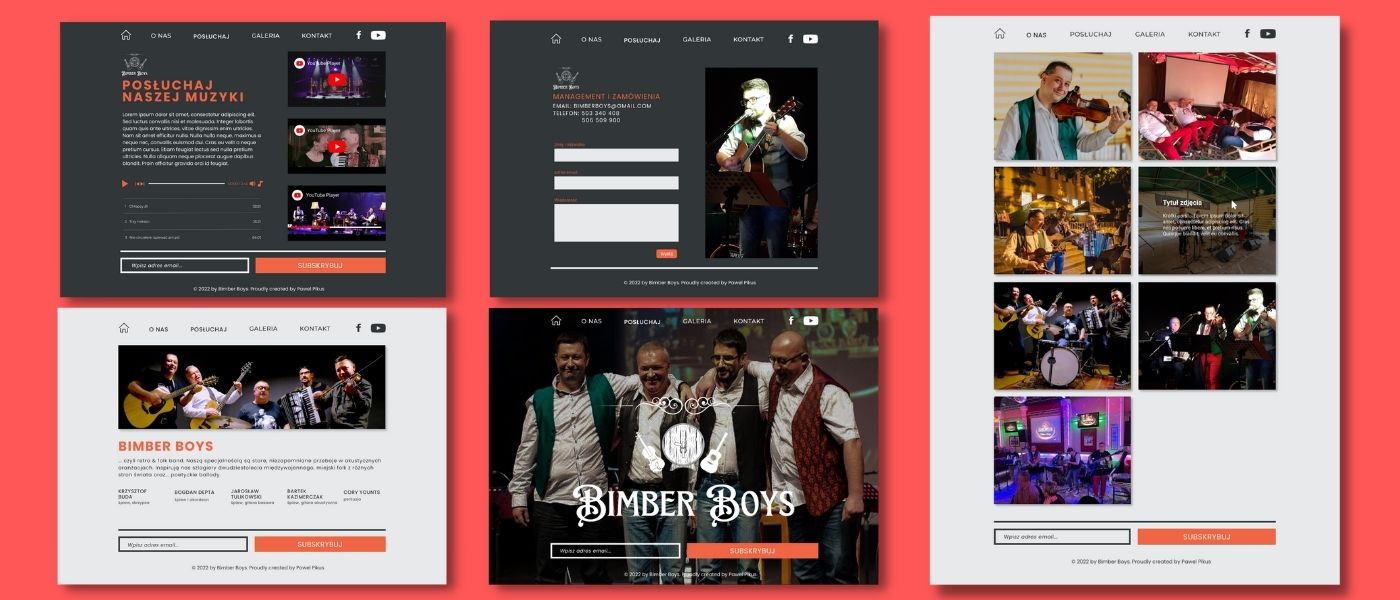See the demo version deployed to Vercel. You can check the live production version at Bimber Boys Official.
The project is a semi-commercial realisation of a successful cooperation with one of the coolest local folk cover bands in Poland. It is a statically generated landing page written in Next.js, typed with Typescript and styled using Sass with CSS modules.
Main features:
- subscribing to the newsletter by typing in an email address.
- user can see the gallery of images with their descriptions on hover/tap.
- user can listen to the band's music samples using a custom audio player
- user can watch the band's video clips using a Youtube player
- sending a message using the contact form
The project uses node ver16.13.0 and npm ver8.1.0.
git forkgit cloneyour repo.cdinto project root directorynpm i
Then, you can run:
Runs the app in the development mode.
Open http://localhost:3000 to view it in the browser.
The page will reload if you make edits.
You will also see any lint errors in the console.
-
Logo created in Canva.com
-
I built a custom audio player using React hooks:
useRef,useStateanduseEffect, which were used to wire up the HTMLaudioElement. The global player state (the current audio track and setters for previous and next track) was based on Context API, anduseContexthook. -
All images are served locally and wrapped in the Next.js's
<Image>Component, which accounted for an automatic image resize and optimisation, as described in the documentation: Image Component and Image Optimization -
The icons used in this project come from fontawsome.com
-
The subscription feature is built using a custom integration with Mailchimp marketing tool via adopting Mailchimp's contact form
-
All forms are developed with the use of React Hook Form, with custom error and loading state handlers and form submission.
-
Animated logo used at home page was developed using Framer Motion library.
-
For securing the forms I used Botpoison spam prevention tool, which combines
Hashcashcryptographic hash-based proof-of-work algorithm, IP reputation checks and sessions and request analyses. No more captcha riddles!
As described in documentation, Next.js wrapper on img HTML element has a specific structure you need to take into consideration when applying styles, which may not be as straightforward as it is with simple img.
As Peter Lunch nicely explains, the Nextjs Image component nests img into couple of other containers. In his blog post, he talks about div, but I've got my img wrapped into spans. So, styling was possible by wrapping <Image> into a div and then using:
.img_wrapper > span {
box-shadow: $base-box-shadow;
}Also useful, there's an in-depth explanation on why and how from the creators of the <Image> component posted here.
Now, this was fun... When it comes to styling an audio player and account for different web browsers out there, it is a mess... Just have a look at one of the CSS classes I used:
.progressBar {
--bar-before-width: 0;
background: $bar-bg;
appearance: none;
border-radius: 5px;
position: relative;
width: 100%;
height: 2px;
outline: none;
}
// progressbar -firefox
.progressBar::moz-range-track {
background: $bar-bg;
appearance: none;
border-radius: 5px;
position: relative;
width: 100%;
height: 2px;
outline: none;
}
.progressBar::-moz-focus-outer {
border: 0;
}...and it goes on and on with every single piece of the player: from the progressbar through the slider thumb (in Chrome and Safari) or range thumb(in Firefox). Phew...
Now, in implementation of the player logic, there's a bit of a problem with useEffect hook, which should update the progress bar on every change of currentTrackMoment (every second that is), except that it doesn't. Due to re-render optimisation algorithms of React, useEffect updates state asynchronously which makes it useless in this particular scenario. Hence, requestAnimationFrame() method was used to update the progress bar on every change of the currentTrackMoment.
const handlePlay = () => {
const prevValue = isPlaying;
setIsPlaying(!prevValue);
if (audioPlayer.current) {
if (!prevValue) {
audioPlayer.current.play();
animationRef.current = requestAnimationFrame(whilePlaying);
} else {
audioPlayer.current.pause();
cancelAnimationFrame(animationRef.current);
}
}
};I used Mailchimp for the subscribe feature. It handles a lot more than just collecting emails and sending them every day to your inbox. Yet, the popularity and ease of use made me take that shot. Well, as it turned out it wasn't so easy to query Mailchimp API to handle my subscribe input field, so I reached for react-mailchimp-subscribe npm package, which did the heavy part.
All I needed was to get the embedded form from Mailchimp and submit the data in the form of a proper object.
const onSubmit: SubmitHandler<ISubscribeInputs> = (data) => {
data.email &&
onValidated({
MERGE0: data.email,
});
reset();
setisChecked(false);
};As described in this nice blog post by Gedalya Krycer.
LinkedIn - /in/pawel-pikus
Thanks to dribbble.com for inspiration on UI design. Thanks to devmentor.pl - for a cool Readme.md template.