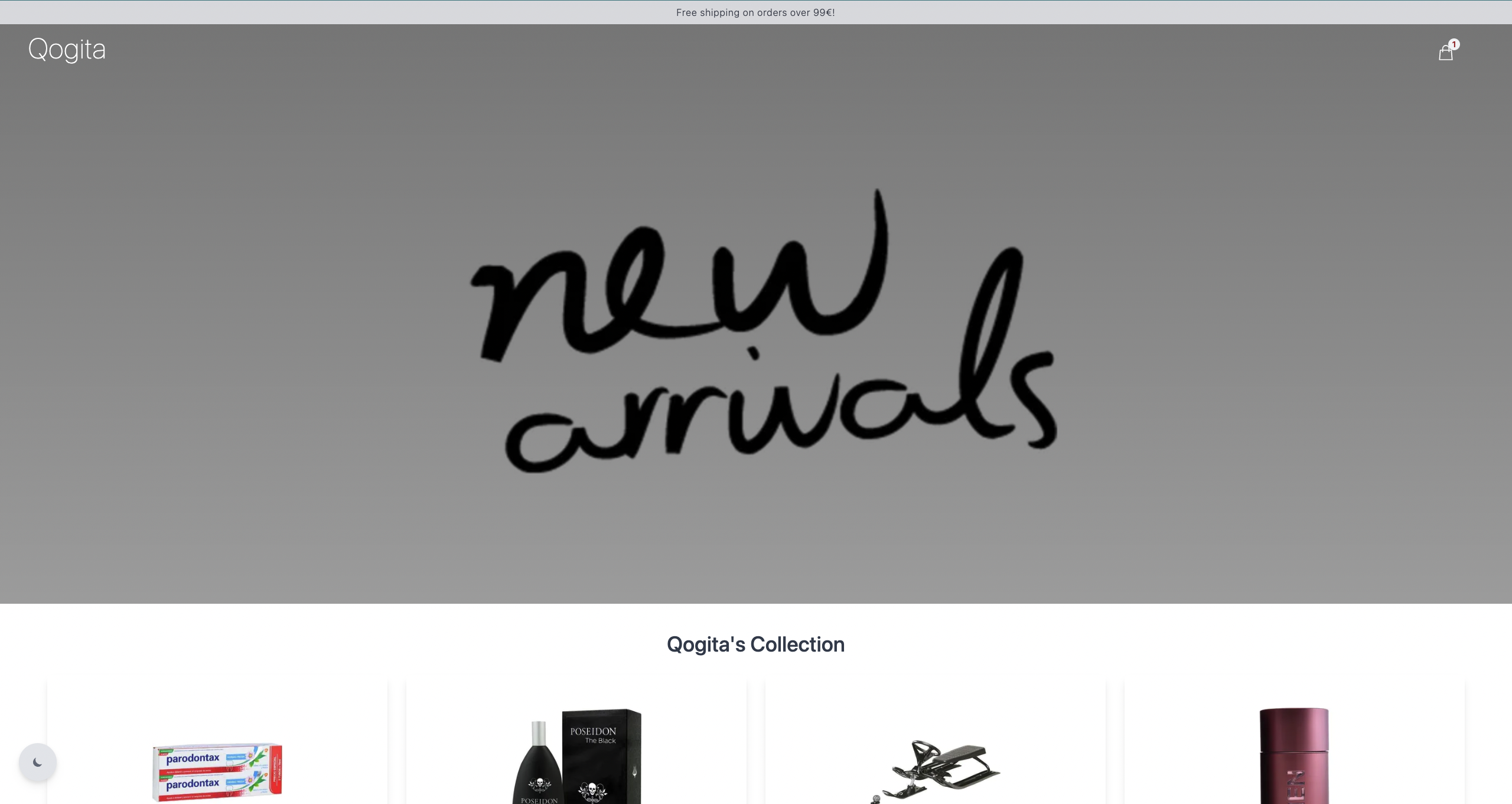You can follow the link to see the online demo.
- Display paginated products.
- Add products to shopping cart.
- Quick add product by clicking a button.
- Display product details. (Modal).
- Shoping cart with selected products.
- Change quantity of the product from shopping cart.
- Remove products from shopping cart.
- Erase cart.
- Confirmation for deleting products.
- Dark/Light Theme.
- Still exist the cart after reload the page.
- Display toast for user actions.
- Mobile Friendly.
- Full Accessibility.
- Test Suites: 6 passed
- Tests: 50 passed
- Snapshots: 1 passed
The existing code includes a development environment, and an API with product data for you to interact with. The relevant API response types can be found in src/types.ts. Please do not use data/products.json directly.
npm installStart the project in development mode.
npm run devRun all the tests.
npm run testBuild and start the project in production mode.
npm startThe API can be interacted with via http://localhost:3000/api and has the following endpoints:
The /products endpoint accepts GET requests and will return the first page of 20 products. To retrieve a different page of 20 products, you can pass the page query parameter (e.g. /products?page=2).
The /products/[gtin] endpoint accepts GET requests and will return a product matching the GTIN (e.g. /products/8005610625720). If no product is found, the API will respond with a 404 status.