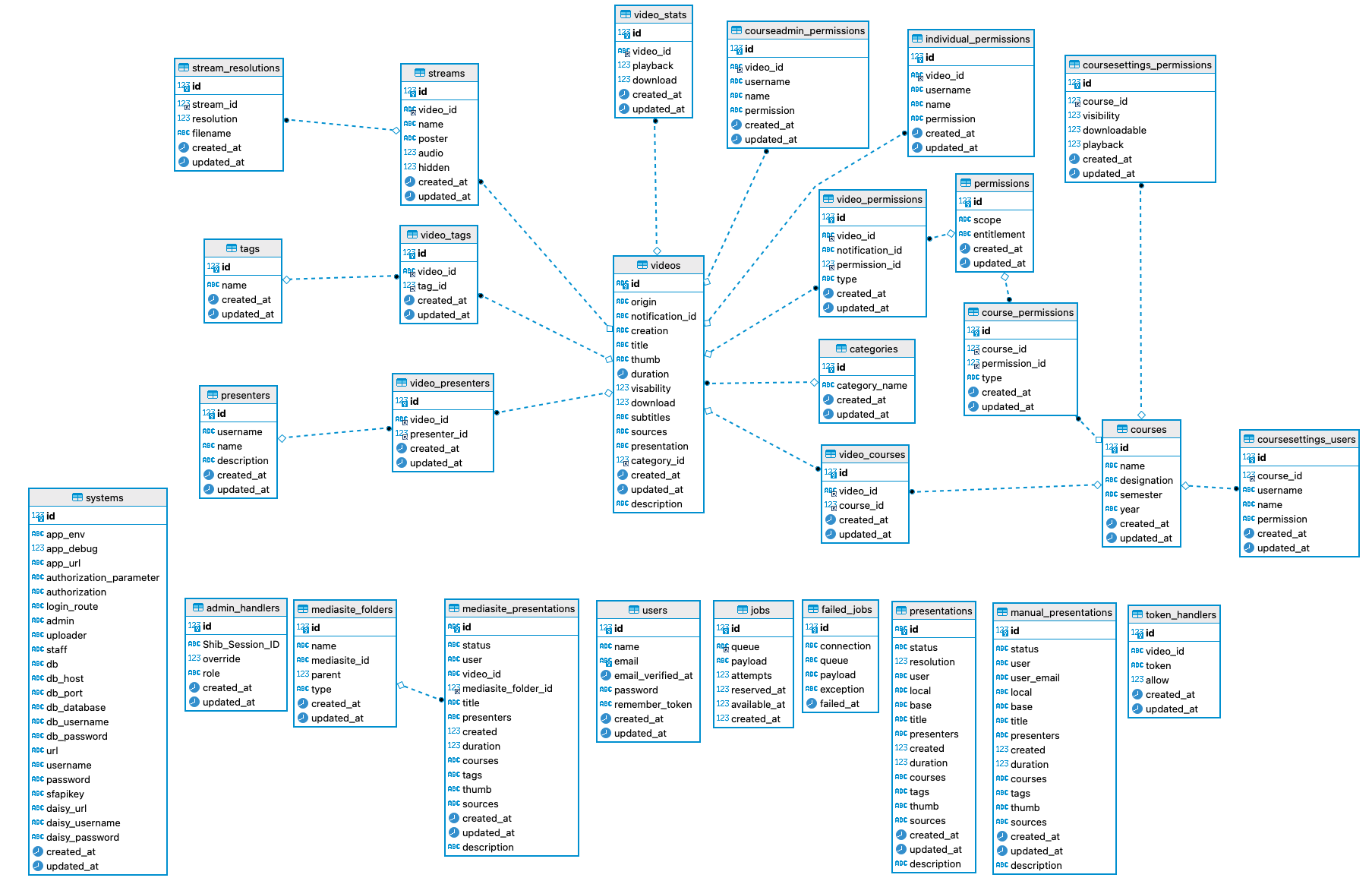Development setup for DSVPlay.
Requirements are best determined using Server Requirements page of corresponding Laravel 8 version
-
PHP version 7.3.*
-
BCMath PHP Extension
-
Ctype PHP Extension
-
Fileinfo PHP extension
-
JSON PHP Extension
-
Mbstring PHP Extension
-
OpenSSL PHP Extension
-
PDO PHP Extension
-
Tokenizer PHP Extension
-
XML PHP Extension
-
SSH access to the server
-
Composer
-
Make sure that composer is installed globally or install it in place
-
Clone the repository
-
Move into the directory. Move into the
/systemconfigfolder.-
Make sure that
/systemconfig/play.inifile is present and configured with the configuration details for your requirements and for the server (copy play.ini.example to .ini and fill in with your data)[global] app_env=local ; Make sure this is set to local NOTE! For production enviroment the settings should be set to: app_env=production and app_debug=false. app_debug=true ; Make sure this is set to true app_url=http://localhost ; Set this to localhost or your domain authorization_parameter=entitlement ; The authorization parameter NOTE! Not used for dev enviroments authorization= ; Authorization entitlements NOTE! Not used for dev enviroments login_route=/login ; The SSO login route for your application (The production server should be set ut with this route) default_presentation_permission='false' ; If the presentation should be public or respect the entitlents setting default_presentation_entitlement='entitlemnts xxxx;xxxxx' [database] db=mysql ; Here you can specify which database you use: mysql, sqlite, pgsql, sqlsrv or redis db_host=127.0.0.1 ; DB host address db_port=3306 ; DB port db_database= ; Database used db_username= ; DB user db_password= ; secret [jwt] jwt_secret= ; used to sign your token jwt_public_key= ; A path or resource to your public key. E.g. 'file://path/to/public/key' jwt_private_key= ; A path or resource to your private key. E.g. 'file://path/to/private/key' jwt_passphrase= ; The passphrase for your private key. Can be null if none set. [api] ; platform api email= password= [ticket] ; Tickethandler credentials email= password= [mediasite] ; Mediasite API url = username = password = sfapikey = [Daisy] ; Daisy API url = username = password = from_year=2019 ; Starting year to load courses to_year=2022 ; Until year to load courses [sftp] ; sFTP settings storage server host= username= privateKey= pk-password= [store] base_uri= ; Base-Uri storage server notify_uri= ; Notify Uri storage server list_uri= ; Presentations listings and delete uri storage server notify_auth= ; Password [sukat] ; SUKAT OpenLDAP account credentials host= username= password= port=636 base_dn= timeout=5 version=3 [recorders] ; Cattura Recorders FriendlyName = recorder.dns.name OtherRecorder = other.name
-
-
-
-
Make sure the subdirectories
bootstrap/cacheand/storageis writable by your web server user.
Make sure these folder exist or create these folders under storage/framework:
sessions
views
cache
-
Once the global settings are entered you can install the dependencies.
composer install-
Make sure that .env file is present (copy .env.example to .env). If you are setting up a dev enviroment add the following settings to the .env file:
FFMPEG_BINARIES=/usr/local/bin/ffmpeg
FFPROBE_BINARIES=/usr/local/bin/ffprobe
LOG_CHANNEL=daily
LDAP_CACHE=true
-
-
Either create application key manually or do that with a command
php artisan key:generate -
If you need to change the email configuration. Open the .env file and set the needed values
-
Create the database with
php artisan migrate(this should create database tables needed) -
For developing purposes there are a couple of seeders to run. Reset (rollback) the migration and run
php artisan migrate:fresh --seed
Make sure you have updated npm to the latest version
npm update -g
Install the dependecies
npm install
Build the development assets by running
npm run dev
For production build the production assets
npm run production
Issued valid tokens are stored in the play.ini file (/systemconfig). There are tokens for storing new presentations and for retrieving presentation metadata (not yet fully implemented).
Endpoints for storing presentations:
| Verb | URI | Action |
|---|---|---|
| POST | /api/recordings | Add a new json file for the presentation (requires a token with permission=store) |
| GET | /api/recordings | Request a list of all presentations in json format (requires a token with permission=read) |
Endpoints for checking presentation permissions:
| Verb | URI | Action |
|---|---|---|
| POST | /api/perm | Check user permission for presentation |
Endpoints for issuing/destroying tokens:
| Verb | URI | Action |
|---|---|---|
| POST | /api/token_store | Issue a token with permission to store a presentation |
| POST | /api/token_read | Issue a token with permission to read |
| POST | /api/destroy | Destroy token sent |
To issue a new token you have to POST to the /api/token_store or /api/token_read endpoint with valid credentials, e.g.
{
"email": "server@dsv.su.se",
"password": "password"
}
The response:
{
"access_token": "eyJhbGciOiJIUzI1NiIsInR5cCI6IkpXVCJ9.eyJzdWIiO7E2cBab30RMHrHDcEfxjoYZgeFONFh7HgQ",
"token_type": "bearer"
}
The multiplayer is available under /storage/app/multiplayer and is a standalone application. The folder is linked to the multiplayer repo on gitea.dsv.su.se and excluded from the platform's git repo. Updating the multiplayer is easiest with the artisan command:
php artisan update:multiplayer
php artisan integrate:multiplayer
This will check if an update is available on the multiplayer repo and if so perform a git pull, execute the multiplayer python script to create a local player and finally integrate the player into the platform.