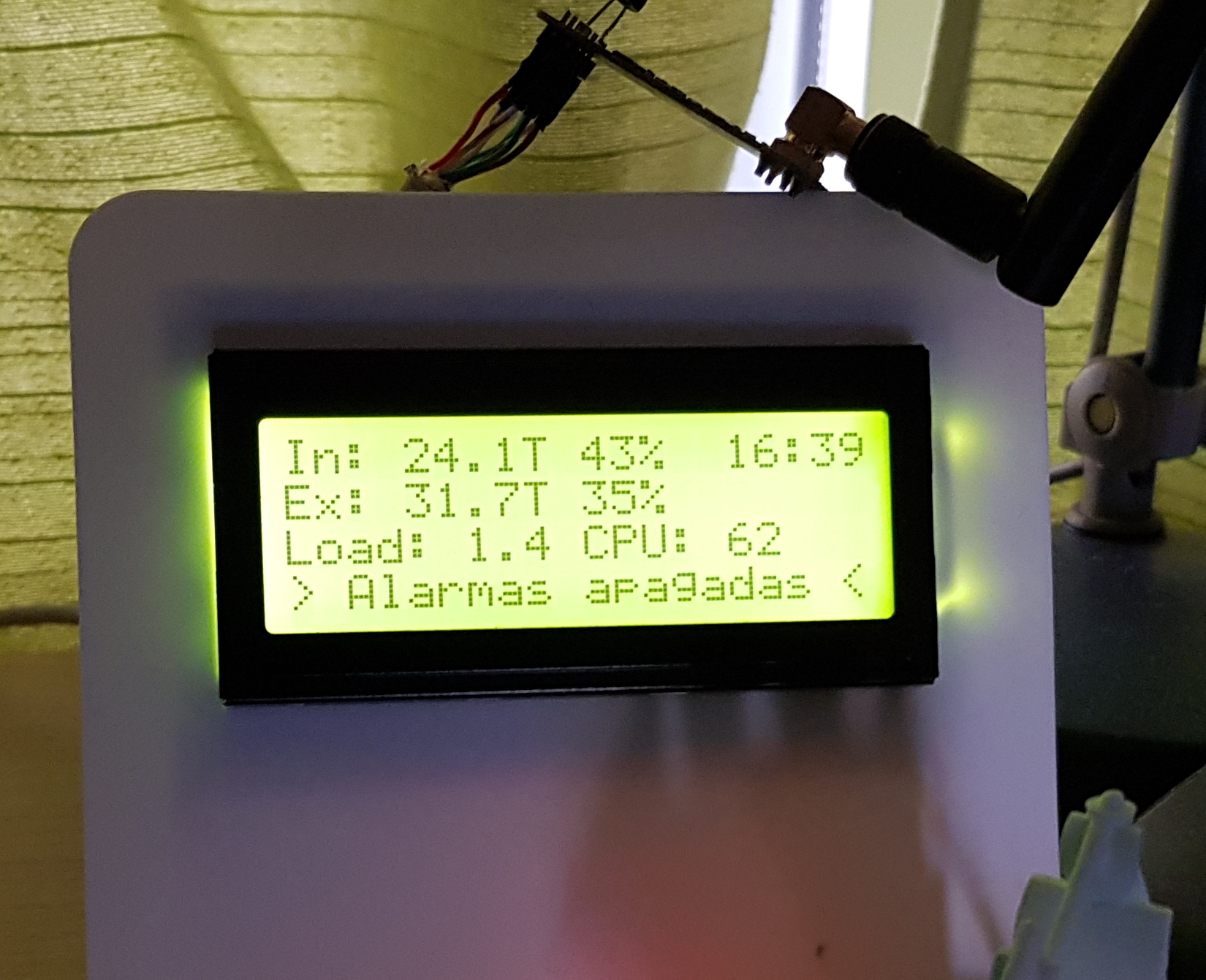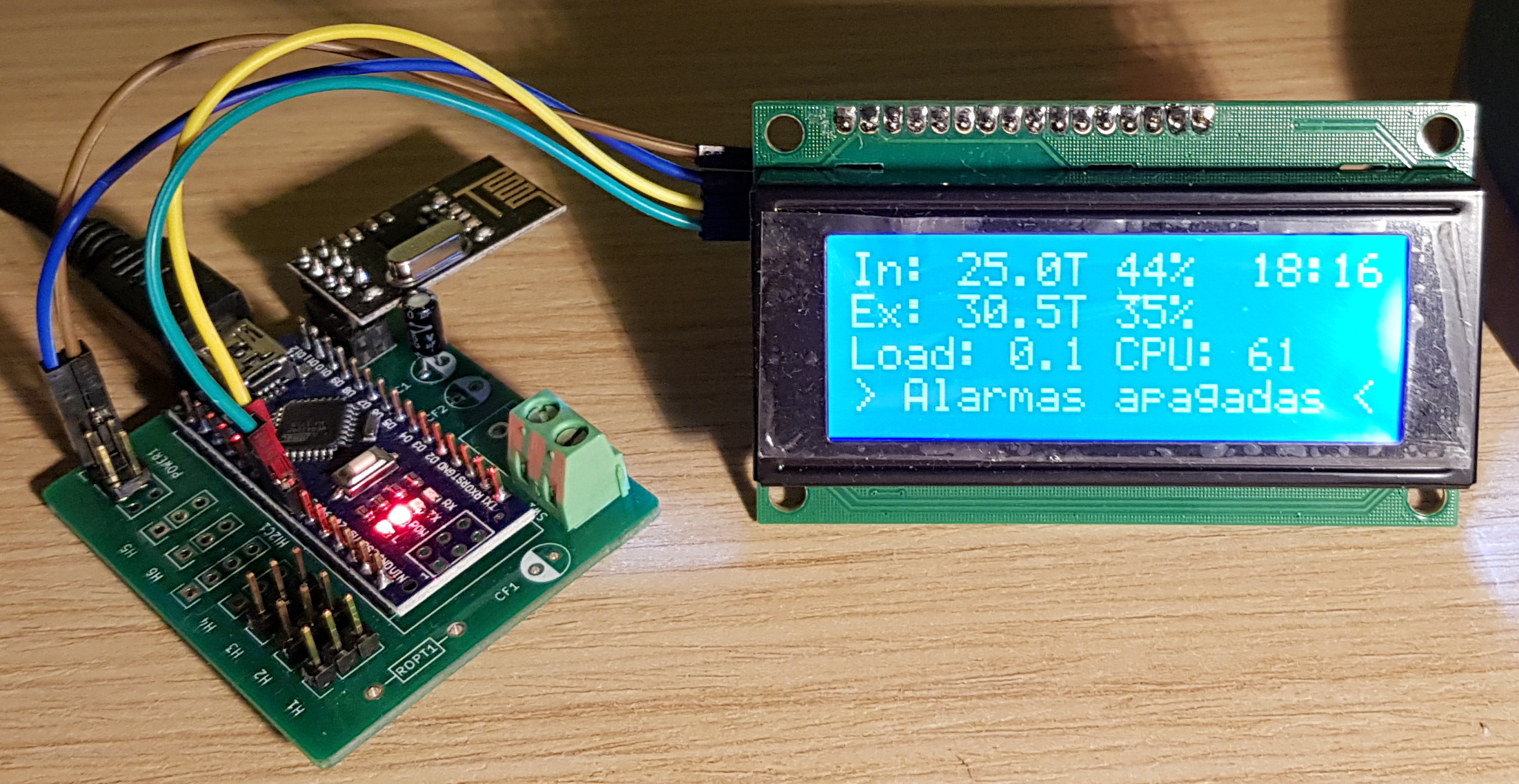Home Assistant Text Display
Home Assistant text-display is a custom component to send text to remote displays. You can send text from HomeAssistant's automations selecting the row and column where the text will be printed.
This component adds some services to HomeAssitant and currently supports serial LCD-Displays and remote displays through MySensors network.
The image is an example with a 4 rows LCD-Display showing internal/external temperature/humidity, a clock, de CPU load, CPU temperature and a alarm message. This example is explained below in this Readme.
Example configuration.yaml using a RS232 display
text_display:
- platform: text_display_serial
name: Controller Display
serial_port: /dev/ttyS0
baudrate: 14400
rows: 4
cols: 20Example configuration.yaml using a MySensors remote display
text_display:
- platform: text_display_mysensors
name: Remote display
rows: 4
cols: 20
node_id: 0
child_id: 1Example of automations.yaml for the image shown before as example
automation:
# Simple clock using templates
- alias: clock
trigger:
- platform: time_pattern
seconds: 30
action:
- service: text_display.write_text
entity_id: text_display.mysensors_display
data_template:
row: 0
text: "CPU Load: 0.0 {{'%2.2d'|format(now().hour)}}:{{'%2.2d'|format(now().minute)}}"
- service: text_display.write_text
entity_id: text_display.mysensors_display
data_template:
text: "Line 1"
row: 1
- service: text_display.write_text
entity_id: text_display.mysensors_display
data_template:
row: 2
text: "Line 3"
Instalation
Copy /custom_components/* in your HomeAssistant configuration directory <config_dir>/custom_components
Detailed explanation
This component add three services to HomeAssistant: backlight, write_text and command
Service write_text
Sends some text to the display at row and column passed in the parameters row and col.
Service command
Allows send extra commands to displays using the parameter cmd as described in the table
| cmd | |
|---|---|
| clear | Clear screen |
| blink_on | On cursor blink |
| blink_off | Off cursor blink |
| cursor_on | On cursor |
| cursor_off | Off cursor |
Configuration
The configuration in configuration.yaml depends of platform used. Valid platforms are text_display_mysensors and text_display_serial
Serial display configuration example
text_display:
- platform: text_display_serial
name: Controller display
rows: 4
cols: 20
serial_port: /dev/ttyS0
baudrate: 14400MySensors configuration example
text_display:
- platform: text_display_mysensors
name: Remote display
rows: 4
cols: 20
node_id: 115
child_id: 1Configuration variables
| Key | Platform | Description |
|---|---|---|
| rows | all | Number of rows in the display |
| cols | all | Number of columns in the display |
| name | all | Custom name |
| serial_port | text_display_serial | Serial port where the display is connected |
| baudrate | text_display_serial | Default 14440 |
| node_id | text_display_mysensors | MySensors node for display |
| child_id | text_display_mysensors |
Configuration example with a serial display
The example uses the display NHD-0420D3Z, from Newhaven Display International, Inc. with RS-232 (TTL) protocol. In the image it has been connected to the serial port available in a RaspberryPI where HomeAssistant is running.
configuration.yaml
text_display:
- platform: text_display_serial
name: Display Controlador
serial_port: /dev/ttyS0
baudrate: 14400
rows: 4
cols: 20This configuration is easy but I detected some issues in the serial communication. In a long run the display data is corrupted but it can be solved adding an extra automation to clear and refresh the display. It can be seen in the following automation examples:
automation:
- alias: Clear display
trigger:
- platform: time_pattern
hours: 6
action:
- service: text_display.command
entity_id: text_display.display_controlador
data_template:
cmd: clear
- service: automation.trigger
entity_id: automation.temperatura_display
- alias: Temperatura display
trigger:
- platform: time_pattern
seconds: 40
action:
- service: text_display.write_text
entity_id: text_display.display_controlador
data_template:
text: "In: {{states.sensor.habitacion_trastos_119_8.state}}T {{'%2.2s'|format( states.sensor.habitacion_trastos_119_9.state)}}% {{'%2.2d'|format(now().hour)}}:{{'%2.2d'|format(now().minute)}}"
row: 0
- service: text_display.write_text
entity_id: text_display.display_controlador
data_template:
text: "Ex: {{states.sensor.patio_trasero_temperatura.state}}T {{'%2.2s'|format(states.sensor.patio_trasero_humedad.state)}}% "
row: 1
- service: text_display.write_text
entity_id: text_display.display_controlador
data_template:
text: "Load: {{'%3.3s'|format(states.sensor.load_1m.state)}} CPU: {{states.sensor.patio_trasero_cpu.state|int}} "
row: 2
Configuring MySensors remote displays
To use this component as a remote display troughn MySensors network it necessary add extra layer to MySensors V_TEXT messages.
This component needs a remote MySensors device with a S_INFO sensor type. Only a text message is supported in default MySensors implementation hence this implementation adds support for send the row and col, embedded in the V_TEXT message.
In gatewayserial.ino there is an Arduino sketch with a I2C display and a function to decode in right way the V_TEXT messages received to be printed at row and col selected as shown in the image.
Example of configuration.yaml
text_display:
- platform: text_display_mysensors
name: Display controlador
rows: 4
cols: 20
node_id: 115
child_id: 5The node_id and child_id parameters are mandatory. Even though the HomeAssistant-MySensors integration detects S_INFO sensors this implementation not attach to the detected entity yet. Currently two entity are created, I'll try fix it soon.
More doc about MySensors implementation is available at mysensors.md