This is a multiple page site template for use with Docsify-This.net.
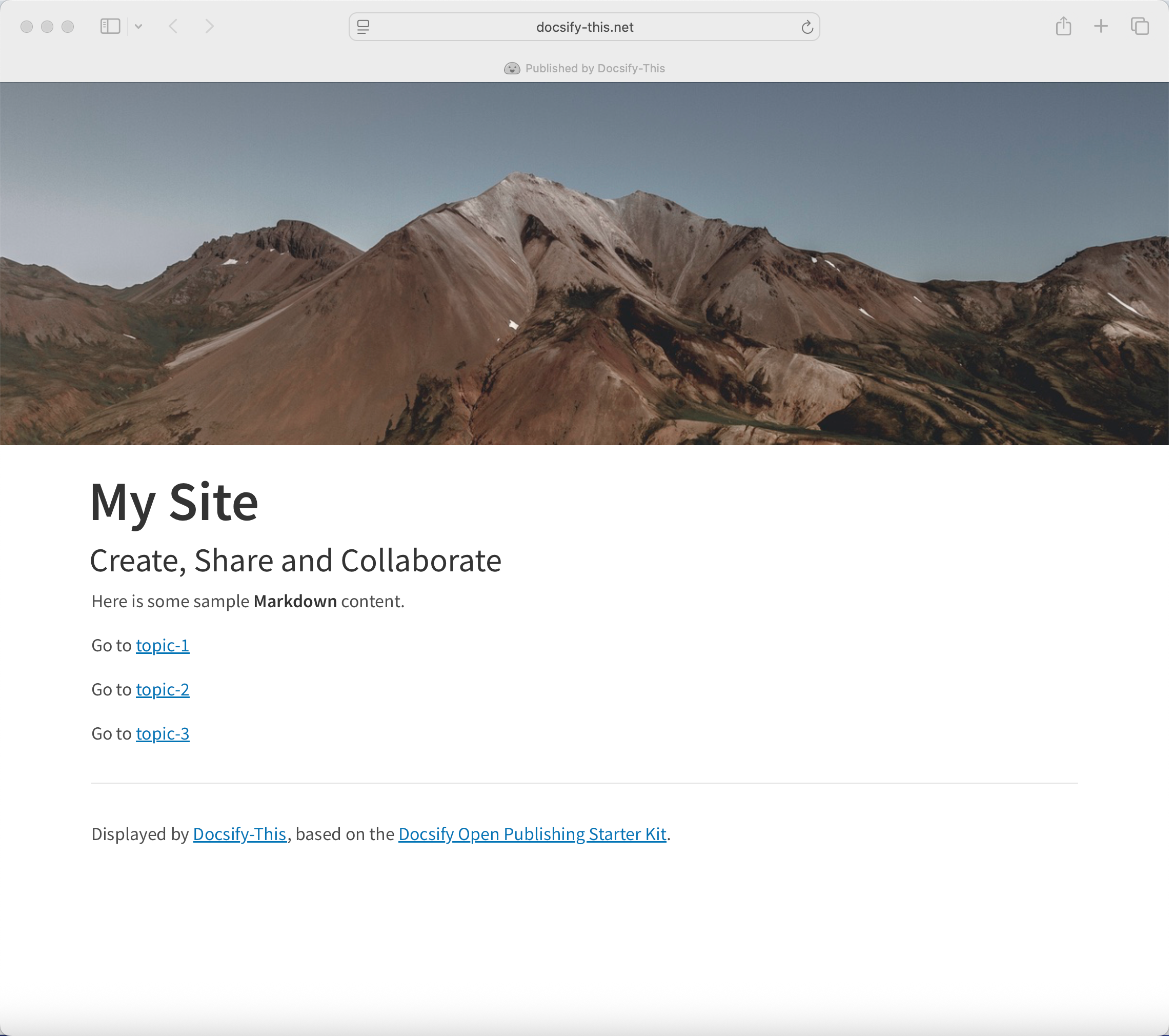 Figure 1. Docsify-This Multiple Page Site Template. Explore the resulting standalone web site generated by Docsify-This.net at https://paulhibbitts.github.io/test-docsify-this/?basePath=https://raw.githubusercontent.com/paulhibbitts/docsify-this-multiple-page-site/main&homepage=home.md
Figure 1. Docsify-This Multiple Page Site Template. Explore the resulting standalone web site generated by Docsify-This.net at https://paulhibbitts.github.io/test-docsify-this/?basePath=https://raw.githubusercontent.com/paulhibbitts/docsify-this-multiple-page-site/main&homepage=home.md
-
Tap Use this template in this repository (upper-right green button) and then choose Create a new repository
-
Choose the name for your new repository to contain the files and then tap Create repository from template
-
View the home.md Markdown file in your newly created repository and copy it's URL
-
Go to https://docsify-this.net and paste the copied URL into the Markdown File URL field
-
Tap the View as Standalone Page button to view your Markdown files as a web site
You can further customize the appearance of your web pages by tapping on the Show More Page Options » link in the Docsfy-This Web Page Builder.
Docsify-This Multiple Page Site home.md file displayed by Docsify-This as a:
- Standalone Pages
- Standalone Pages using the Merriweather font
- Standalone Pages using the Merriweather font and red links
- Standalone Pages and 'Edit this Page' links
- Standalone Pages and 'Edit this Page' links using the Merriweather font
- Standalone Pages with Docsify Navbar
- Standalone Pages with Docsify Navbar and 'Edit Site Markdown Files' link


