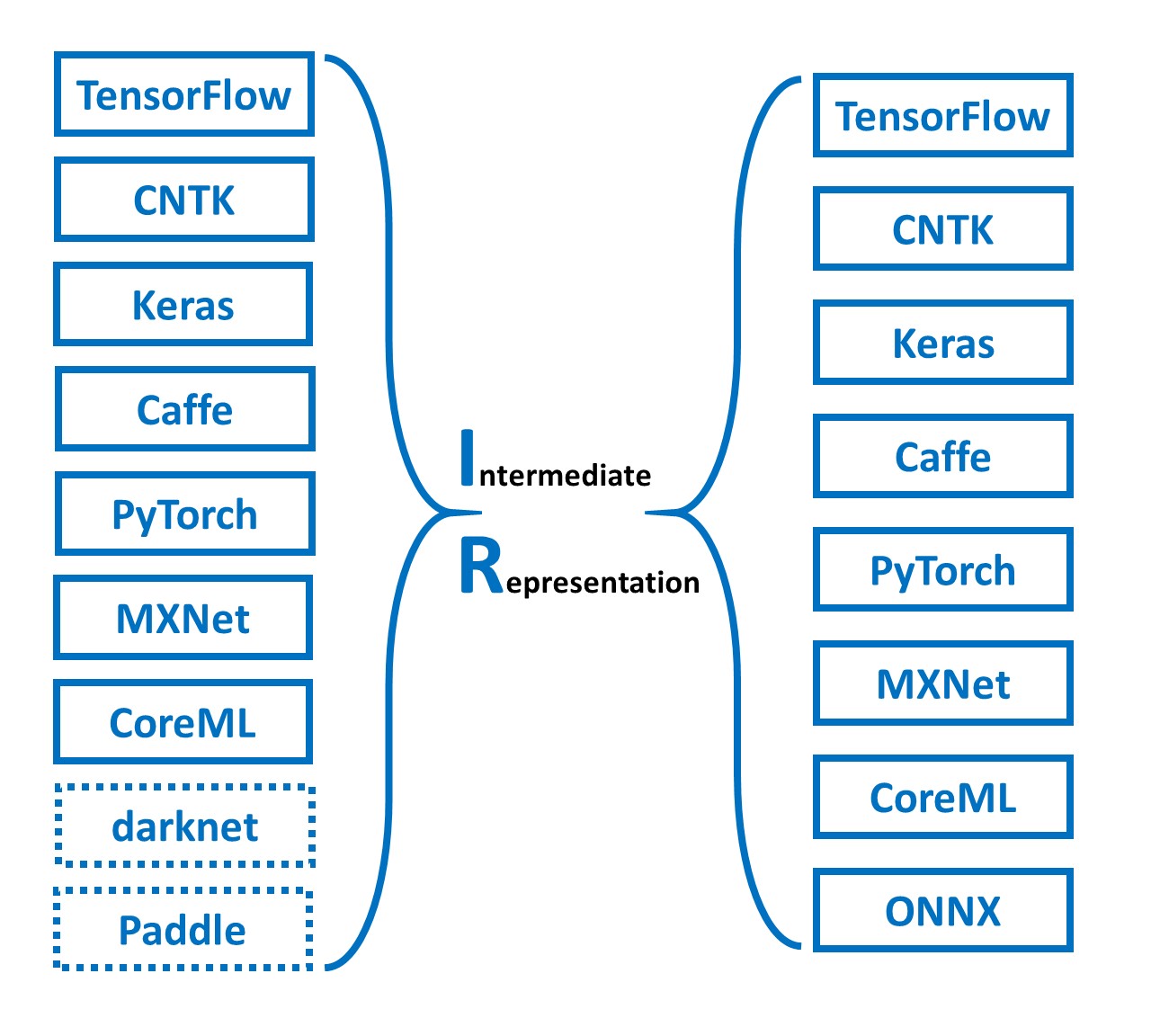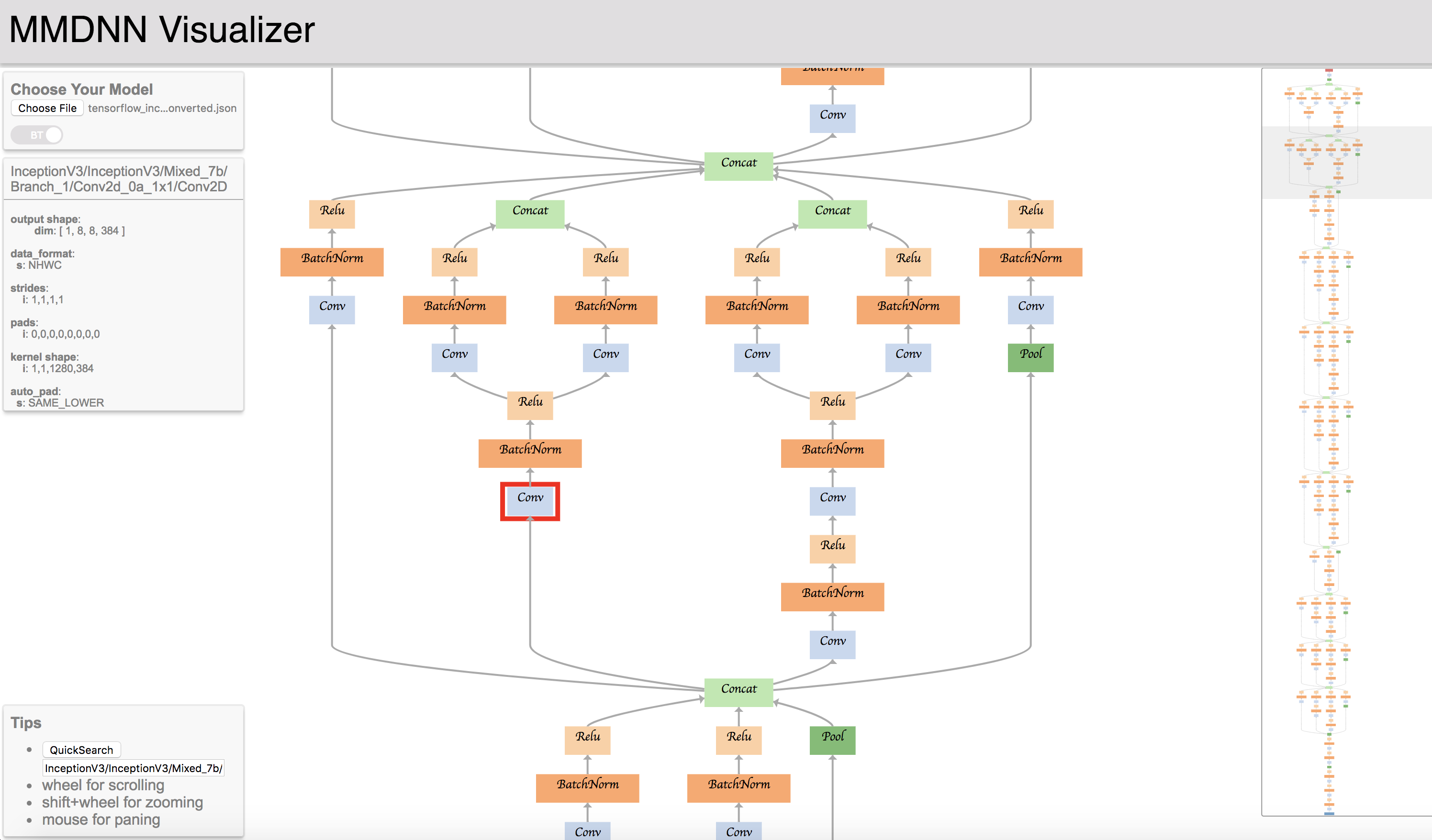A comprehensive, cross-framework solution to convert, visualize and diagnose deep neural network models. The "MM" in MMdnn stands for model management and "dnn" is an acronym for the deep neural network.
Major features
-
Find model
- We provide a model collection to help you find some popular models.
- We provide a model visualizer to display the network architecture more intuitively.
-
- We implement a universal converter to convert DNN models between frameworks, which means you can train on one framework and deploy on another.
-
Retrain
- In the converter, we can generate some training/inference code snippet to simplify the retrain/evaluate work.
-
Deployment
Microsoft Research Asia (MSRA) and Microsoft Search Technology Center Asia (STCA) have released some projects to advance the state-of-art technology:
- Open Platform for AI (OpenPAI): an open source platform that provides complete AI model training and resource management capabilities. It is easy to extend and supports on-premise, cloud and hybrid environments in various scale.
- Neural Network Intelligence (NNI): an open source AutoML toolkit for neural architecture search and hyper-parameter tuning.
We encourage researchers, developers and students to leverage such projects to boost their Deep Learning / AI productivity.
You can get a stable version of MMdnn by
pip install mmdnnAnd make sure to have Python installed or you can try the newest version by
pip install -U git+https://github.com/Microsoft/MMdnn.git@masterMMdnn provides a docker image, which packages MMdnn and Deep Learning frameworks that we support as well as other dependencies. You can easily try the image with the following steps:
-
Install Docker Community Edition(CE)
-
Pull MMdnn docker image
docker pull mmdnn/mmdnn:cpu.small
-
Run image in an interactive mode
docker run -it mmdnn/mmdnn:cpu.small
Across the industry and academia, there are a number of existing frameworks available for developers and researchers to design a model, where each framework has its own network structure definition and saving model format. The gaps between frameworks impede the inter-operation of the models.
We provide a model converter to help developers convert models between frameworks through an intermediate representation format.
[Note] You can click the links to get detail README of each framework
- Caffe
- Microsoft Cognitive Toolkit (CNTK)
- CoreML
- Keras
- MXNet
- ONNX (Destination only)
- PyTorch
- TensorFlow (Experimental) (We highly recommend you read the README of TensorFlow first)
- DarkNet (Source only, Experiment)
The model conversion between currently supported frameworks is tested on some ImageNet models.
| Models | Caffe | Keras | TensorFlow | CNTK | MXNet | PyTorch | CoreML | ONNX |
|---|---|---|---|---|---|---|---|---|
| VGG 19 | √ | √ | √ | √ | √ | √ | √ | √ |
| Inception V1 | √ | √ | √ | √ | √ | √ | √ | √ |
| Inception V3 | √ | √ | √ | √ | √ | √ | √ | √ |
| Inception V4 | √ | √ | √ | o | √ | √ | √ | √ |
| ResNet V1 | × | √ | √ | o | √ | √ | √ | √ |
| ResNet V2 | √ | √ | √ | √ | √ | √ | √ | √ |
| MobileNet V1 | × | √ | √ | o | √ | √ | √ | √ |
| MobileNet V2 | × | √ | √ | o | √ | √ | √ | √ |
| Xception | √ | √ | √ | o | × | √ | √ | √ |
| SqueezeNet | √ | √ | √ | √ | √ | √ | √ | √ |
| DenseNet | √ | √ | √ | √ | √ | √ | √ | √ |
| NASNet | x | √ | √ | o | √ | √ | √ | x |
| ResNext | √ | √ | √ | √ | √ | √ | √ | √ |
| voc FCN | √ | √ | ||||||
| Yolo3 | √ | √ |
One command to achieve the conversion. Using TensorFlow ResNet V2 152 to PyTorch as our example.
$ mmdownload -f tensorflow -n resnet_v2_152 -o ./
$ mmconvert -sf tensorflow -in imagenet_resnet_v2_152.ckpt.meta -iw imagenet_resnet_v2_152.ckpt --dstNodeName MMdnn_Output -df pytorch -om tf_resnet_to_pth.pthDone.
- Torch7 (help wanted)
- Chainer (help wanted)
- Face Detection
- Semantic Segmentation
- Image Style Transfer
- Object Detection
- RNN
You can use the MMdnn model visualizer and submit your IR json file to visualize your model. In order to run the commands below, you will need to install requests, keras, and TensorFlow using your favorite package manager.
Use the Keras "inception_v3" model as an example again.
- Download the pre-trained models
$ mmdownload -f keras -n inception_v3- Convert the pre-trained model files into an intermediate representation
$ mmtoir -f keras -w imagenet_inception_v3.h5 -o keras_inception_v3- Open the MMdnn model visualizer and choose file keras_inception_v3.json
The intermediate representation stores the network architecture in protobuf binary and pre-trained weights in NumPy native format.
[Note!] Currently the IR weights data is in NHWC (channel last) format.
Details are in ops.txt and graph.proto. New operators and any comments are welcome.
We are working on other frameworks conversion and visualization, such as PyTorch, CoreML and so on. We're investigating more RNN related operators. Any contributions and suggestions are welcome! Details in Contribution Guideline.
Most contributions require you to agree to a Contributor License Agreement (CLA) declaring that you have the right to and actually do, grant us the rights to use your contribution. For details, visit https://cla.microsoft.com.
When you submit a pull request, a CLA-bot will automatically determine whether you need to provide a CLA and decorate the PR appropriately (e.g., label, comment). Simply follow the instructions provided by the bot. You will only need to do this once across all repos using our CLA.
This project has adopted the Microsoft Open Source Code of Conduct. For more information see the Code of Conduct FAQ or contact opencode@microsoft.com with any additional questions or comments.
Cheng CHEN (Microsoft Research Asia): Project Manager; Caffe, CNTK, CoreML Emitter, Keras, MXNet, TensorFlow
Jiahao YAO (Peking University): CoreML, MXNet Emitter, PyTorch Parser; HomePage
Ru ZHANG (Chinese Academy of Sciences): CoreML Emitter, DarkNet Parser, Keras, TensorFlow frozen graph Parser; Yolo and SSD models; Tests
Yuhao ZHOU (Shanghai Jiao Tong University): MXNet
Tingting QIN (Microsoft Research Asia): Caffe Emitter
Tong ZHAN (Microsoft): ONNX Emitter
Qianwen WANG (Hong Kong University of Science and Technology): Visualization
Thanks to Saumitro Dasgupta, the initial code of caffe -> IR converting is references to his project caffe-tensorflow.