facedetect is a simple face detector for batch processing. It answers the basic question: "Is there a face in this image?" and gives back either an exit code or the coordinates of each detected face in the standard output.
The aim is to provide a basic command-line interface that's consistent and easy to use with software such as ImageMagick, while progressively improving the detection algorithm over time.
facedetect is currently used in fgallery to improve the thumbnail cutting region, so that faces are always centered.
By default facedetect outputs the rectangles of all the detected faces:
./facedetect path/to/image.jpg 289 139 56 56 295 283 55 55
The output values are the X Y coordinates (from the top-left corner),
followed by width and height. For debugging, you can examine the face positions
directly overlaid on the source image using the -o flag:
./facedetect -o test.jpg path/to/image.jpg
To simply check if an image contains a face, use the -q switch and check
the exit status:
./facedetect -q path/to/image.jpg echo $?
An exit status of 0 indicates the presence of at least one face. An exit status of 2 means that no face could be detected (1 is reserved for failures).
The --center flag also exists for scripting convenience, and simply outputs
the X Y coordinates of face centers:
./facedetect --center path/to/image.jpg 317 167 322 310
The --biggest flag only outputs the biggest face in the image, while
--best will attempt to select the face in focus and/or in the center of the
frame.
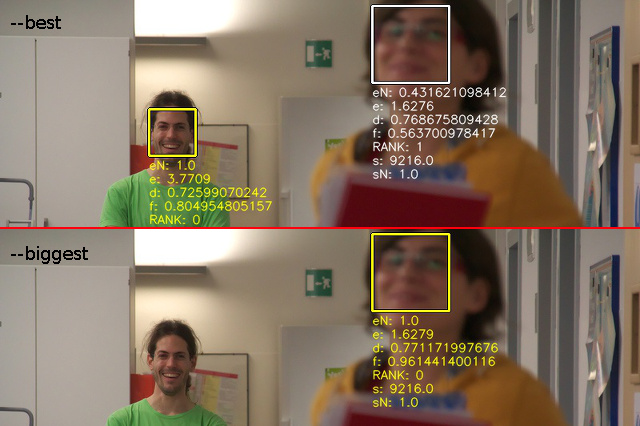
Comparison between --best (top) and --biggest (bottom). The actual
chosen face is highlighted in yellow.
Unless DOF or motion blur is used effectively by the photographer to separate
the subject, --biggest would in most cases select the same face as
--best, while being significantly faster to compute.
The following example sorts pictures into two different "landscape" and "portrait" directories using the exit code:
for file in path/to/pictures/*.jpg; do
name=$(basename "$file")
if facedetect -q "$file"; then
mv "$file" "path/to/portrait/$name"
else
mv "$file" "path/to/landscape/$name"
fi
done
The following example uses the coordinates from facedetect to pixelate the faces in all the source images using mogrify (from ImageMagick):
for file in path/to/pictures/*.jpg; do
name=$(basename "$file")
out="path/to/blurred/$name"
cp "$file" "$out"
facedetect "$file" | while read x y w h; do
mogrify -gravity NorthWest -region "${w}x${h}+${x}+${y}" \
-scale '10%' -scale '1000%' "$out"
done
done
Here mogrify is called for each output line of facedetect (which is
sub-optimal), modifying the file in-place.
The following software is currently required for facedetect:
- Python
- Python OpenCV (
python-opencv) - OpenCV data files (
opencv-dataif available, orlibopencv-dev)
On Debian/Ubuntu, you can install all the required dependencies with:
sudo apt-get install python python-opencv libopencv-dev
and then install facedetect with:
sudo cp facedetect /usr/local/bin
Currently facedetect is not much beyond a simple wrapper over the Haar
Cascade classifier of OpenCV and the frontalface_alt2 profile, which
provided the best results in terms of accuracy/detection rate for the general,
real life photos at my disposal.
In terms of speed, the LBP classifier was faster. But while the general theory
states that it should also be more accurate, the lbp_frontalface profile
didn't provide comparable results, suggesting that additional training is
necessary. If some training dataset is found though, creating an LBP profile
would probably be a better solution especially for the processing speed.
haar_profileface had too many false positives in my tests to be usable.
Using it in combination with haar_eye (and other face parts) though, to
reduce the false positive rates and/or rank the regions, might be a very good
solution instead.
Both LBP and Haar don't play too well with rotated faces. This is particularly evident with "artistic" portraits shot at an angle. Pre-rotating the image using the information from a Hough transform might boost the detection rate in many cases, and should be relatively straightforward to implement.
facedetect can be found at http://www.thregr.org/~wavexx/software/facedetect/
facedetect's GIT repository is publicly accessible at:
git://src.thregr.org/facedetect
or at GitHub.