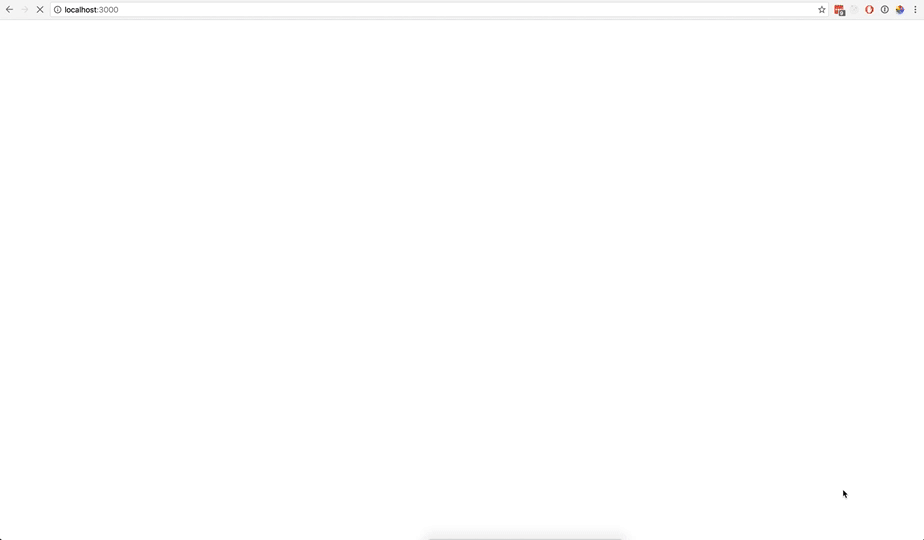Spec
Acceptance Criteria
- Must use the marvel API (https://developer.marvel.com/)
- Primary language used must be JS
- It must display a list of characters
- Each character must link to their own details page
- The layout must be responsive for desktop and mobile clients
- Browser history must be maintained when navigating between views
Considerations
When creating the app consider the following areas :
- Modern development practices
- Performance
- Scalability
- Testability
Setup
This has been tested with:
npm@3.10.8node@6.9.1yarn@0.18.1- Chrome @ Version 55.0.2883.95
Setup steps:
In your terminal...
- Run
git clone https://github.com/patrickgordon/jumbo-marvel.git patrickgordon-jumbo-marvel - Run
cd patrickgordon-jumbo-marvel - Run
yarn install - Run
yarn start
Implementation comments
- I used
create-react-appto get the ball rolling. - Decided to roll my own CSS to keep things lightweight
- Redux added to ensure that the route structure can be upheld and when opening that route there is already hydrated data
- I added selectors to show how they can be used in a redux app. Not really that necessary but gave
some neatness to the app and allowed me to remove a lot of ternary operators from the render of
CharacterDetails. Also speaks to the performance aspect of the spec due to reselect only recalculating when the redux state that it is using changes not when the component re-renders. - There is a bug with the pagination when returning from looking at a character it resets the page
to 1 despite being on a different page. One way to resolve this is by putting the pagination state
in to the store - something like
state.ui.paginationor similar. I just ran out of time. - There is an issue where if you navigate to a different page, select a character, then refresh it
will not have any details. One solution is to dispatch an action in
componentWillMountorcomponentDidMountto fetch for a specific ID. I haven't implemented the appropriate actions etc. yet.
Comments on directory structure
The way I have set up the directory structure draws some inspiration from this post
Below paths are relative to src
| Directory | Purpose |
|---|---|
| components | Re-usable components. Presentational or "dumb". These are shared between smart components |
| layout | Components used to structure how the app looks at the higher level. |
| redux | Contains all the 'modules' as well as the store creation and selectors. All redux related code goes here |
| routes | This is where the router points to. The smart container component has no JSX and just connects the store to the components beneath it |
| routes/components | These receive props from the container which are from redux (state & actions) |
Routes
| Route | Component |
|---|---|
| Index | Characters |
/characters/:id |
Character |
User flow
- Hit the Index route which renders the
Appcomponent and it's childCharactersList. Upon app starting it has dispatched to API to get data. CharactersListshows the data once it has completed fetching.- Clicking on a character link navigates to
/characters/:idwhich will render theCharacterDetailscomponent