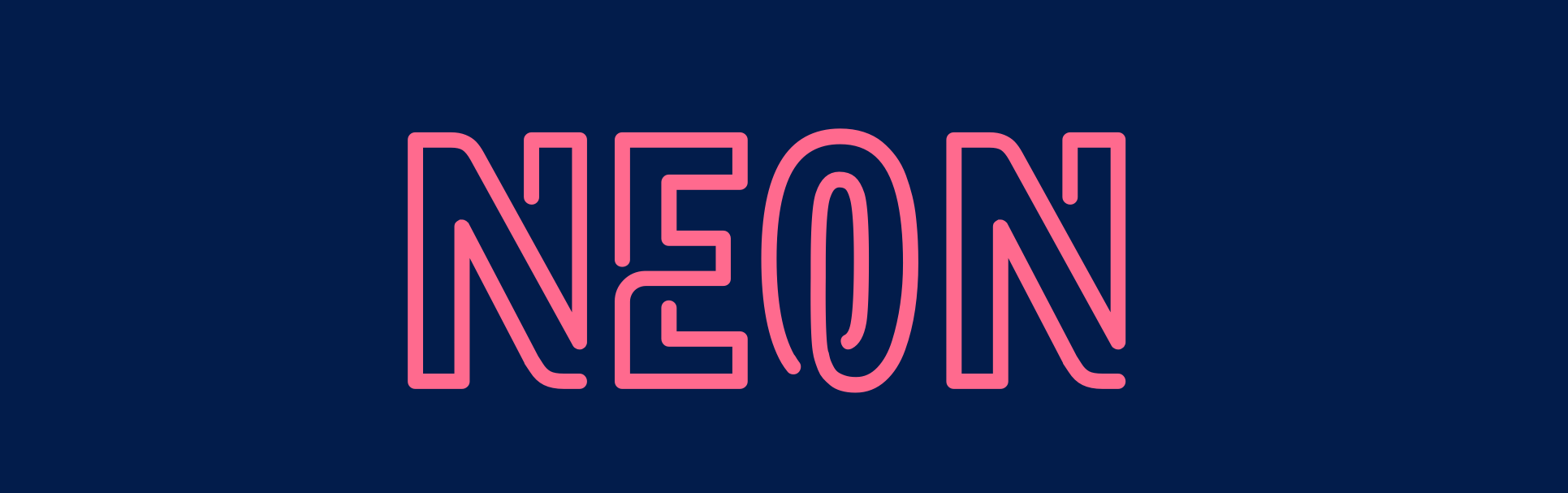Rust bindings for writing safe and fast native Node.js modules.
Getting started
Once you have the platform dependencies installed, getting started is as simple as:
$ npm init neon my-project
Then see the Hello World guide for writing your first Hello World in Neon!
Note: This will create a new project with the napi-backend and some documentation may not be up to date.
Docs
See our Neon fundamentals docs and our API docs.
Node-API (formerly N-API) Migration Guide
We've ported Neon to a new backend based on Node-API (formerly N-API), which will be the basis for Neon 1.0.
Read the new migration guide to learn how to port your Neon projects to N-API!
Platform Support
Operating Systems
| Linux | macOS | Windows |
|---|---|---|
| ✓ | ✓ | ✓ |
Node.js
| Node 12 | Node 14 | Node 16 |
|---|---|---|
| ✓ | ✓ | ✓ |
Support for LTS versions of Node and current are expected. If you're using a different version of Node and believe it should be supported, let us know.
Rust
Neon supports Rust stable version 1.18 and higher. We test on the latest stable, beta, and nightly versions of Rust.
A Taste...
fn make_an_array(mut cx: FunctionContext) -> JsResult<JsArray> {
// Create some values:
let n = cx.number(9000);
let s = cx.string("hello");
let b = cx.boolean(true);
// Create a new array:
let array: Handle<JsArray> = cx.empty_array();
// Push the values into the array:
array.set(&mut cx, 0, n)?;
array.set(&mut cx, 1, s)?;
array.set(&mut cx, 2, b)?;
// Return the array:
Ok(array)
}
register_module!(mut cx, {
cx.export_function("makeAnArray", make_an_array)
})For more examples, see our examples repo.
Get Involved
The Neon community is just getting started and there's tons of fun to be had. Come play! :)
The Rust Bindings community Slack is open to all; use the Slackin app to receive an invitation.
License
Licensed under either of
- Apache License, Version 2.0 (LICENSE-APACHE or http://www.apache.org/licenses/LICENSE-2.0)
- MIT license (LICENSE-MIT or http://opensource.org/licenses/MIT)
at your option.