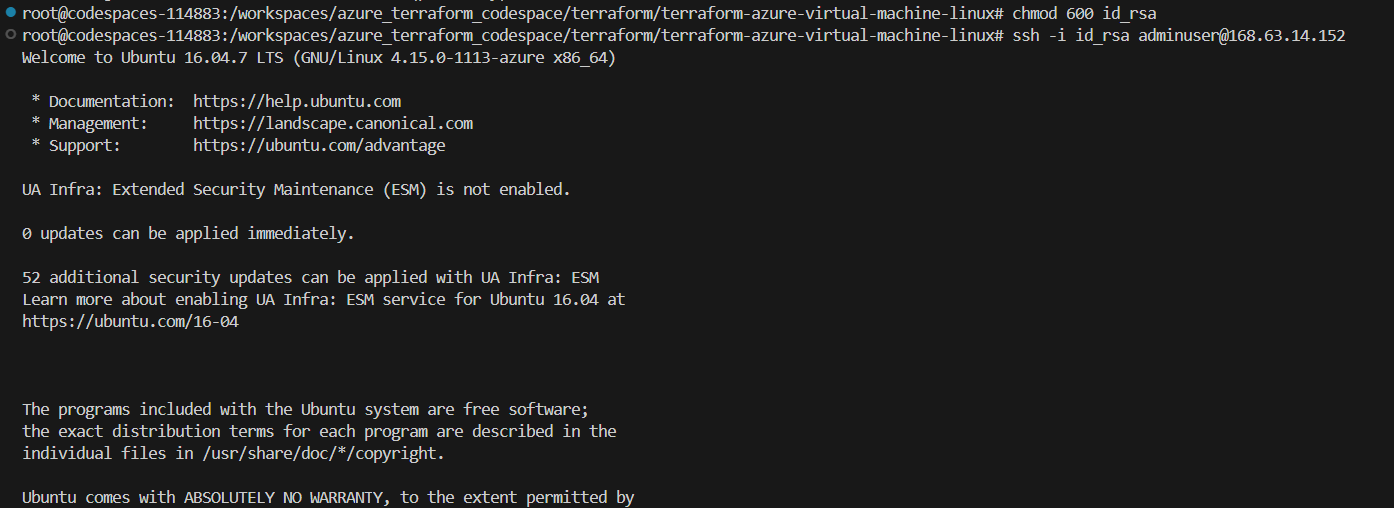In the same directory as your .tf files are located, run
ssh-keygen -f id_rsaSkip the passphrase.
Conduct the initialization with the following command:
terraform initMake sure your Terraform configuration files are in the desired format, by using:
terraform fmtValidate your Terraform configuration
terraform validateCreate a Terraform plan by running:
terraform plan -out tfplanDeploy the Ubuntu VM on Azure executing:
terraform apply tfplanEnsure the proper permission for the private key:
chmod 600 id_rsaEstablish a connection to the virtual machine using:
ssh -i id_rsa adminuser@<public ip address>Destroy the Ubuntu VM on Azure executing:
terraform destroy