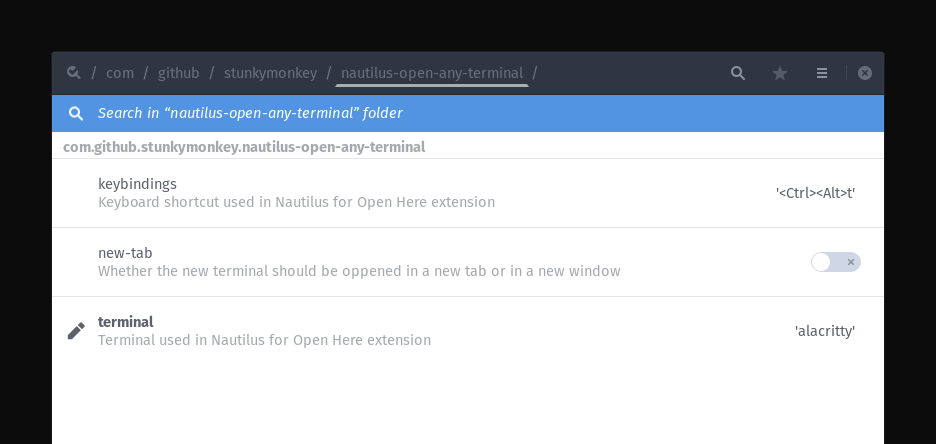is an extension for nautilus, which adds an context-entry for opening other terminal emulators than gnome-terminal.
Right now the plugin is limited to these terminal emulators. If one is missing please open an issue.
alacrittyblackboxcool-retro-termdeepin-terminalfoot/footclientgnome-terminalguakehyperkermitkgx(GNOME Console)kittykonsolemate-terminalmltermqterminalsakurastproperly patchedtabbyterminatorterminologytermitetilixurxvturxvtcweztermxfce4-terminal
yay -S nautilus-open-any-terminalnix-env -iA nixos.nautilus-open-any-terminalDependency to install before: nautilus-python (python-nautilus/python3-nautilus(newer) package on Debian / Ubuntu)
User install:
pip install --user nautilus-open-any-terminalSystem-wide install:
pip install nautilus-open-any-terminalThen kill Nautilus to allow it to load the new extension:
nautilus -qIf it does not work, try using the following command (from this repository):
./tools/update-extension-user.sh install # for a user install
sudo tools/update-extension-system.sh install # for a system-wide installTo configure the plugin’s behaviour make sure to run (system-wide):
glib-compile-schemas /usr/share/glib-2.0/schemasor for (user-wide) installation:
glib-compile-schemas ~/.local/share/glib-2.0/schemas/gsettings set com.github.stunkymonkey.nautilus-open-any-terminal terminal alacritty
gsettings set com.github.stunkymonkey.nautilus-open-any-terminal keybindings '<Ctrl><Alt>t'
gsettings set com.github.stunkymonkey.nautilus-open-any-terminal new-tab true
gsettings set com.github.stunkymonkey.nautilus-open-any-terminal flatpak systemsince setup.py does not provide a natively uninstall method the scripts have an uninstall option.
./tools/update-extension-user.sh uninstall # for a user uninstall
sudo tools/update-extension-system.sh uninstall # for a system-wide uninstall