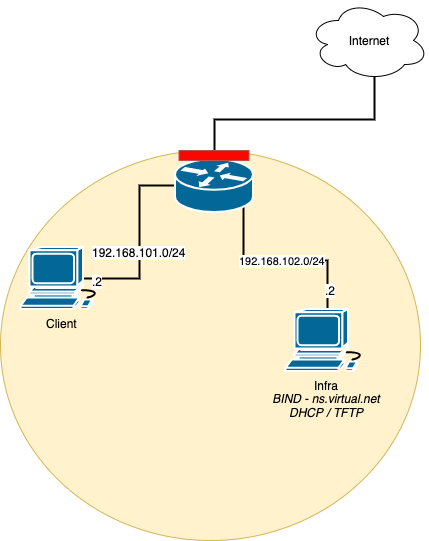Virtual playground
Restrictions:
- Currently only supports VirtualBox Vagrant provider
- Pausing/Suspending VMs will shift the VM time which potentially causes issues (e.g. with DNSSEC on 'infra' host). Destroy and redeploy the VM if time has shifted too much.
Requirements:
- Access to
dns_forwarders(8.8.8.8, 8.8.4.4) via port 53. Adjustdns_forwardersto list your local DNS server if port 53 is blocked. - Ansible on your local machine
- Vagrant
- Virtualbox
Kubernetes
First start up the infrastructure components:
vagrant up router
vagrant up infra
Talos
vagrant up /kubernetes-talos/ - bring up all kubernetes hosts
Open up Virtualbox to view the Console. On the Console you should be able to see the logs of Talos.
Talosctl
The infra host can be used to run the talosctl commands. To log in:
vagrant ssh infra
From here you need to setup some basic configuration commands.
talosctl config endpoint 192.168.102.111
To verify everything is working: talosctl version
You should be able to connect to the talos instance.
For more information please see: Talos getting started