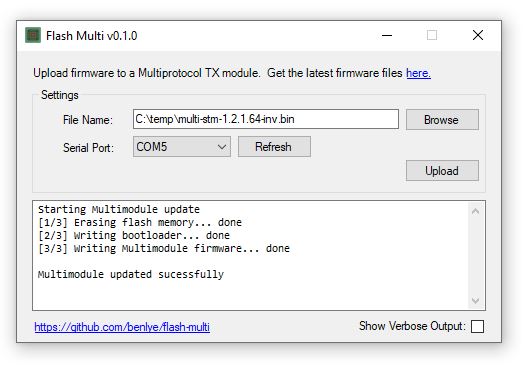Tool for flashing pre-compiled firmware to an STM32-based Multiprotocol TX module. Firmware upload can be performed using the built-in USB connection or via an external FTDI adapter.
- Jumper JP4IN1
- iRangeX IRX4, IRX4 Plus, and IRX4 Lite
- Vantac MPM Lite
- 'Banggood' STM32 Multiprotocol TX Modules
- DIY STM32 Multiprotocol TX Modules
- Download the latest installer (
flash-multi-[version].exe) from the Releases page - Run the installer to install the application and the DFU device drivers
- Launch the 'Flash Multi' from the Start menu
- Download the latest .zip archive (
flash-multi-[version].zip) from the Releases page - Unzip the archive to a convenient location
- Run
\drivers\install_drivers.batto manually install the DFU device drivers - Launch the application by running
flash-multi.exe
Users of Windows 7, XP, etc. will need to install additional drivers manually.
The driver for the Jumper JP4IN1 module, the Silicon Labs CP210x driver, can be downloaded from here. This driver is not included with Flash Multi.
Other drivers may be needed if you are using an external FTDI adapter. Consult the documentation for your adapter.
Windows 10 includes drivers for most common serial devices, including FTDI adapters and the USB-to-Serial chip in the Jumper JP4IN1 Module. Additonal drivers shouldn't need to be installed on Windows 10.
Note for iRangeX, Banggood, and DIY modules: The first time you flash your module you will need to connect it with an external FTDI adapter in order to flash the bootloader. The bootloader is required in order for the USB port work and it can only be written with an FTDI adapter.
Note for external FTDI connections: When using an external FTDI adapter the BOOT0 pin on the board must be connected to 5V, usually by installing a jumper on the BOOT0 header pins.
- If the module is installed in the radio, ensure the radio is powered off
- Connect your module to the computer using the USB port or via an external FTDI adapter, as appropriate. Note the COM port which appears when the device is connected.
- Launch Flash Multi
- Click the Browse button and locate a compiled firmware file
- Select the appropriate COM port
- Click the Upload button
The output will vary depending on the type of module being flashed.
Modules connected via an external FTDI adapter, and the Jumper JP4IN1 module (which has an internal FTDI adapter behind the USB port) will see output like this:
Starting Multimodule update
[1/3] Erasing flash memory... done
[2/3] Writing bootloader... done
[3/3] Writing Multimodule firmware... done
Multimodule updated sucessfully
Modules connected via USB (except the Jumper JP4IN1) will see output like this:
Maple device found in USB mode
Starting Multimodule update
Switching Multimodule into DFU mode ... done
Waiting for DFU device ... got it
Writing firmware to Multimodule ... done
Multimodule updated sucessfully
For both methods, if the 'Show Verbose Output' box is checked the actual output from each of the flash proceses will be shown. If the flash fails for any reason the verbose messages are a good place to look for more details.
Pre-compiled Multiprotocol firmware can be downloaded from the Multiprotocol TX Module Releases.
The Multiprotocol firmware can also be compiled from source relatively easily.
Much more information about flashing a Multiprotocol module, including how to connect an FTDI adapter and connect the BOOT0 pin, can be found in the documentation for the DIY Multiprotocol Module at https://github.com/pascallanger/DIY-Multiprotocol-TX-Module/blob/master/README.md.
Flash Multi is free software and comes with ABSOLUTELY NO WARRANTY.