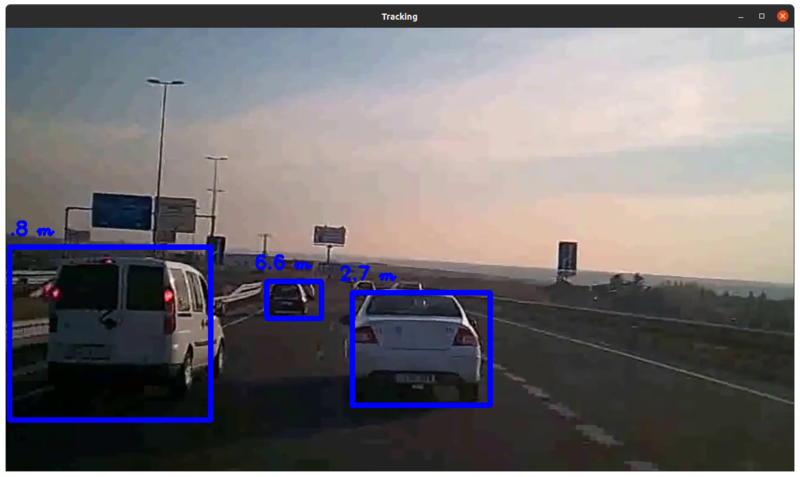Vehicle tracker
This repository contains a C++ program that uses a MobileNet SSD network to detect vehicles in a video stream, and then tracks them using the CSRT tracker algorithm implemented on OpenCV. The distance from the camera to the vehicles is then estimated by a simple formula using the bounding box for the vehicle and the camera's focal distance. The later is hard-coded in the code, so do not expect anything accurate: it is more of an example application.
The program is able to track multiple vehicles while still running the neural network for detections on the stream. Extensive multi-threading is used to accomplish this while at the same time trying to be as real-time as possible. This means that the trackers are fed with the latest available frames and some times older frames are not processed.
Installing the snap
On a system with support for snaps, install and connect needed plugs with:
snap install car-distance-finder
snap connect car-distance-finder:camera
You can also build the snap locally:
snap install --classic snapcraft
snapcraft
and install with
snap install --dangerous car-distance-finder_*.snap
snap connect car-distance-finder:camera
For development purposes, you can build using cmake. You will need OpenCV and Boost libraries in your system. If on Ubuntu, install dependencies with:
apt install cmake libboost-log-dev libboost-program-options-dev libopencv-dev
Build with
(mkdir build; cd build; cmake ..; make)
Running the tracker
To run using a system camera (/dev/video<N>):
car-distance-finder.vehicletracker --device <N>
To run on a video (any video format supported by OpenCV should work):
car-distance-finder.vehicletracker --video <video_file>
If you built with cmake, use build/src/vehicletracker instead of
car-distance-finder.vehicletracker.
Press ESC to exit the program while running.
The tracker, in action:
Testing
Some times we would like to test a video fragment. For instance, to get one minute of video starting at 3:00:
ffmpeg -ss 00:03:00 -i <input_video> -t 00:01:00 -vcodec copy -acodec copy <output_video>