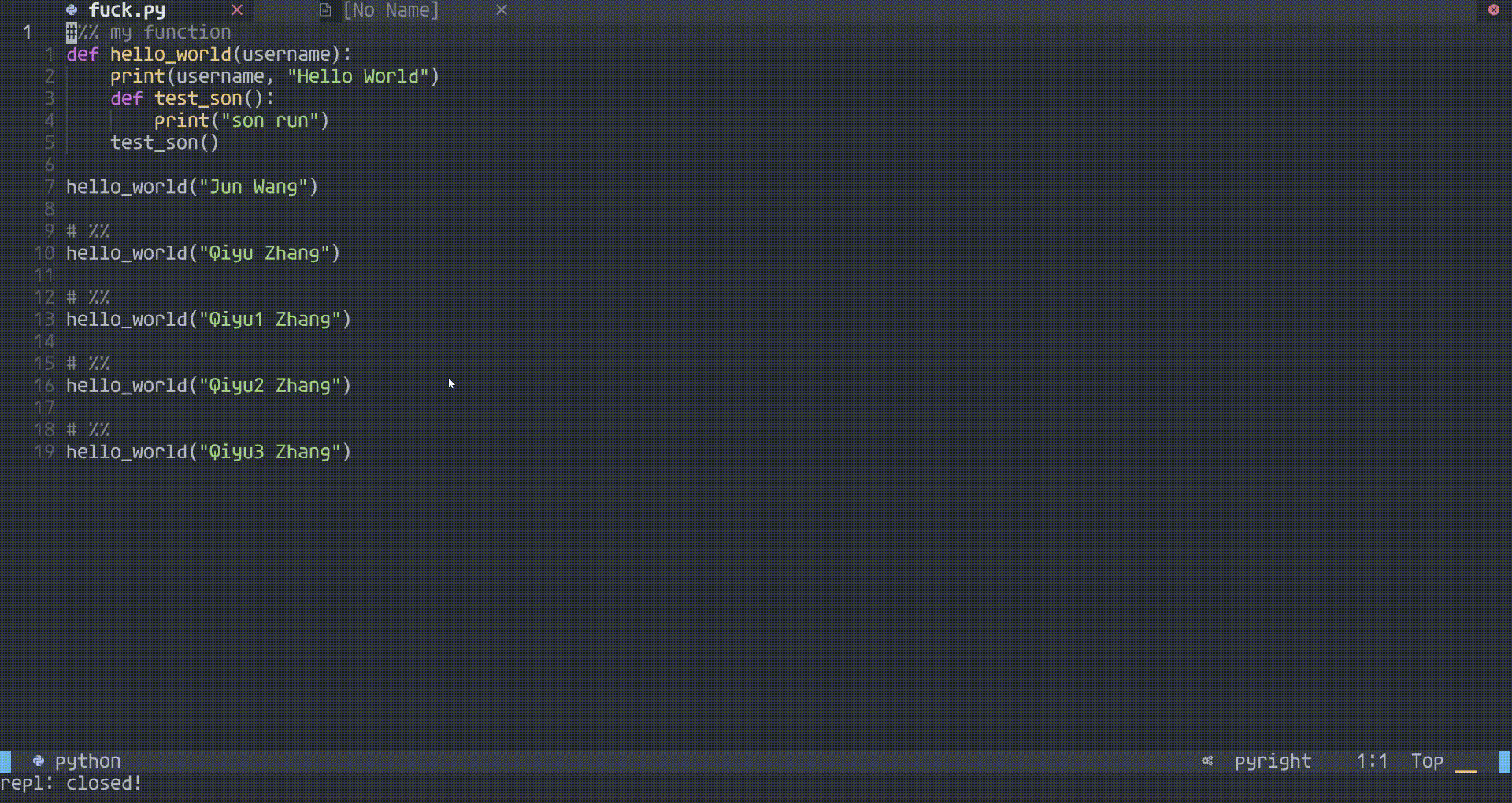Create, use, and remove an interactive REPL within Neovim 0.5.0+.
If you use lazy.nvim:
{
"pappasam/nvim-repl",
init = function()
vim.g["repl_filetype_commands"] = {
javascript = "node",
python = "ipython --no-autoindent"
}
end,
keys = {
{ "<leader>rt", "<cmd>ReplToggle<cr>", desc = "Toggle nvim-repl" },
{ "<leader>rc", "<cmd>ReplRunCell<cr>", desc = "nvim-repl run cell" },
},
}For other package management tools, please consult their documentation.
:Replor:ReplOpen- without argument: open the default shell which is configured by filetype
:Repl env $env_name:open a python shell with the environment of$env_name, only support for Conda:Repl arg: open the default shell and exec theargcommand:ReplClose: close the REPL, if open.:ReplToggle: if REPL is open, close it. If REPL is closed, open it using either the filetype associated REPL or the configured default REPL.:ReplClear: clear the REPL, if open.:ReplRunCell: will run the cell under the cursor and the cursor will jump to next cell
Several pluggable, dot-repeatable mappings are provided.
<Plug>ReplSendLinesend the current line to the REPL.<Plug>ReplSendCellsend the current cell to the REPL.<Plug>ReplSendVisualsend the visual selection to the REPL.
The user should map these pluggable mappings. Example mappings in config using vim filetype:
nnoremap <Leader>rt <Cmd>ReplToggle<CR>
nmap <Leader>rc <Plug>ReplSendCell
nmap <Leader>rr <Plug>ReplSendLine
xmap <Leader>r <Plug>ReplSendVisualUse g:repl_filetype_commands to map Neovim file types to REPL. E.g., if you automatically want to run a ipython REPL for python file types and a "node" REPL for JavaScript file types, your configuration might look like this:
let g:repl_filetype_commands = {
\ 'javascript': 'node',
\ 'python': 'ipython --no-autoindent',
\ }ipython config
- You should
pip install ipythonfirstly, thenlet g:repl_filetype_commands = {'python': 'ipython'}
Use g:repl_default to set the default REPL if no configured REPL is found in g:repl_filetype_commands. Defaults to &shell.
Use g:repl_split to set the REPL window position. vertical and horizontal respect the user-configured global splitright and splitbottom settings.
'bottom''top''left''right''horizontal''vertical'(default)
If split bottom is preferred, then add below line to configuration.
let g:repl_split = 'bottom'g:repl_heightto set REPL window's height (number of lines) ifg:repl_splitset'bottom'/'top'. Defaultsplitequally.g:repl_widthto set REPL window's width (number of columns) ifg:repl_splitset'left'/'right'. Defaultvsplitequally.
From within Neovim, type:
:help replOne such error might be a IndentError. This has to do with quirks related to the default Python interpreter. To get around this, use ipython as your default interpreter for Python files.
Terminal:
pip install ipythoninit.vim:
" init.vim
let g:repl_filetype_commands = {'python': 'ipython --no-autoindent'}If you find yourself in Terminal mode, use <C-\><C-n> instead of <Esc> to return to Normal mode.
Type :help Terminal-mode and :help CTRL-\_CTRL-N for more information.