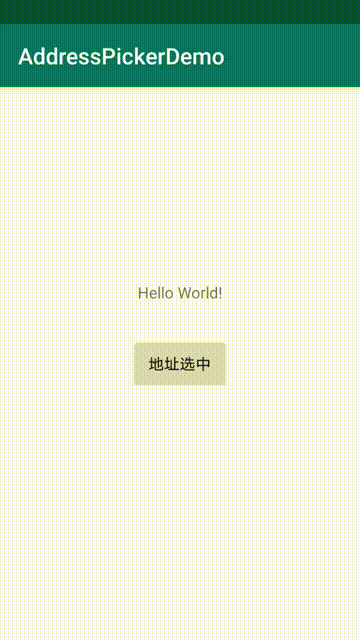Step 1. Add the JitPack repository to your build file Add it in your root build.gradle at the end of repositories:
allprojects {
repositories{
maven { url 'https://jitpack.io' }
}
}Step 2. Add the dependency
dependencies {
implementation 'com.github.paomian2:AddressPicker:v1.0.0'
}
Step 3.Use in code
AddressPickerSimpleActivity.launch(this@MainActivity)
eg:
class MainActivity : AppCompatActivity() {
private var tvAddress: TextView? = null
override fun onCreate(savedInstanceState: Bundle?) {
super.onCreate(savedInstanceState)
setContentView(R.layout.activity_main)
tvAddress=findViewById(R.id.tvAddress)
findViewById<Button>(R.id.btnAddress).setOnClickListener {
AddressPickerSimpleActivity.launch(this@MainActivity)
}
}
@SuppressLint("SetTextI18n")
override fun onActivityResult(requestCode: Int, resultCode: Int, data: Intent?) {
super.onActivityResult(requestCode, resultCode, data)
if (requestCode==AddressPickerSimpleActivity.REQUEST_CODE && resultCode== Activity.RESULT_OK){
val province=data?.getSerializableExtra("province") as AddressListBean?
val city= data?.getSerializableExtra("city") as AddressListBean?
val country= data?.getSerializableExtra("country") as AddressListBean?
val street= data?.getSerializableExtra("street") as AddressListBean?
Toast.makeText(this@MainActivity,province?.name+city?.name+country?.name+street?.name,Toast.LENGTH_SHORT).show()
tvAddress?.text = province?.name+city?.name+country?.name+street?.name
}
}
}
效果图