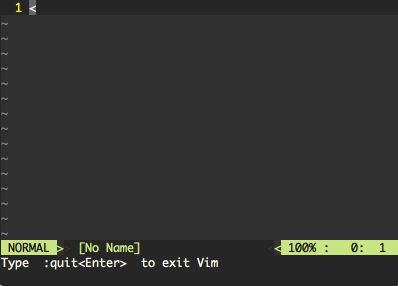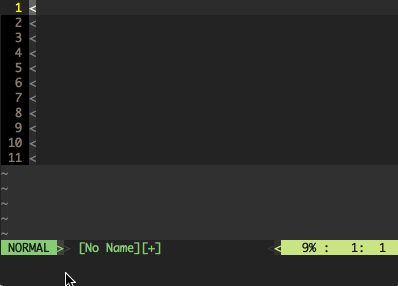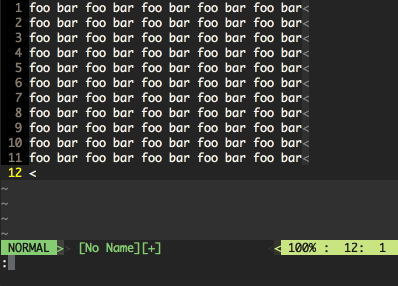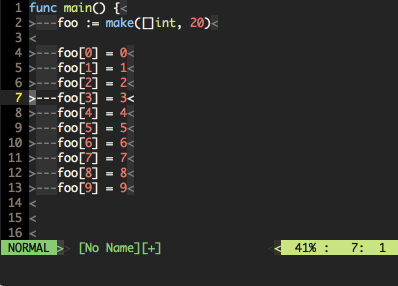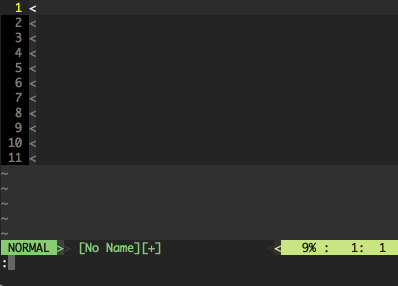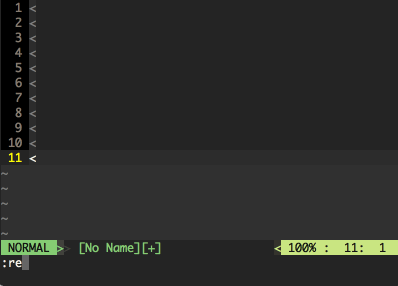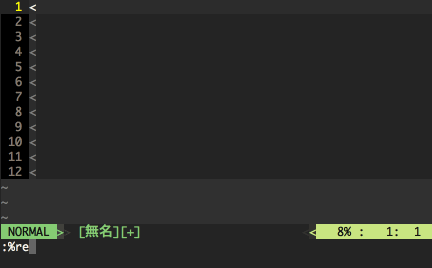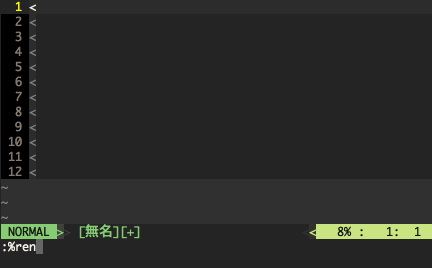vim-rengbang
This is Vim plugin for sequencial numbering with pattern.
Screenshot
input 0-99
insert sequencial number to head of line
insert sequencial number before 'foo'
revise sequencial number when array index is slanted
specify format for sequencial number
RengBangConfirm is confirming option at Command-line
use option style
use both argument and option
Usage
Commands
" Select text linewise and you can use following command
" for sequencial numbering (in Japanese called rengbang).
" Sequencial numbering use default settings(ref. global variables).
:'<,'>RengBang
" Specify pattern like this. This sample is for array index.
:'<,'>RengBang \[\zs\(\d\+\)\ze\]
" Start sequencial numbering from 3.
:'<,'>RengBang \(\d\+\) 3
" Start from 3 and 2 step.
:'<,'>RengBang \(\d\+\) 0 2
" Start position use first detected number.
:'<,'>RengBang \(\d\+\) 0 1 1
" Use format %03d for replacing to sequencial number like '001.'.
:'<,'>RengBang \(\d\+\) 0 1 0 %03d.
" Use option same as above
:'<,'>RengBang --pattern=\(\d\+\) --start-number=0 --step-count=1 --format=%03d.
" You can specify both argument and options
:'<,'>RengBang \(\d\+\) 0 --format=%03d. --use-first
" You can use previous command options.
:'<,'>RengBangUsePrev
" Use previous pattern and set other options.
:'<,'>RengBangUsePrev 0 1 0 %dFunctions
" You can use function same as commands, all parameter is option.
" This is function's format.
" rengbang#rengbang([pattern, start, step, usefirst, format])
" rengbang#rengbang_use_prev([start, step, usefirst, format])
" rengbang#rengbang_confirm()
" This is like :'<,'>RengBang \(\d\+\) 0 1 1 %d
:'<,'>call rengbang#rengbang('\(\d\+\)', 0, 1, 1, '%d')
" This is like :'<,'>RengBangUsePrev 1 1 0 %d
:'<,'>call rengbang#rengbang_use_prev(1, 1, 0, '%d')
" This is like :'<,'>RengBangConfirm
:'<,'>call rengbang#rengbang_confirm()
" You can use this function for customizing default settings.
" This is functions format
" rengbang#config([pattern, start, step, usefirst, format])
" This is only config settings without sequencial numbering.
:call rengbang#config('\(\d\+\)', 0, 1, 1, '%d')Global variables
" If you want to customize default settings,
" you can change following gloval variable.
" Following settings is default value.
let g:rengbang_default_pattern = '\(\d\+\)'
let g:rengbang_default_start = 0
let g:rengbang_default_step = 1
let g:rengbang_default_usefirst = 0
let g:rengbang_default_confirm_sequence = [
\ 'pattern',
\ 'start',
\ 'step',
\ 'usefirst',
\ 'format',
\ ]Operators
" You can use following operator.
" This operator like :'<,'>RengBang (use default options).
map <Leader>sr <Plug>(operator-rengbang)
" This operator like :'<,'>RengBangUsePrev (use previous options).
map <Leader>sp <Plug>(operator-rengbang-useprev)License
MIT License