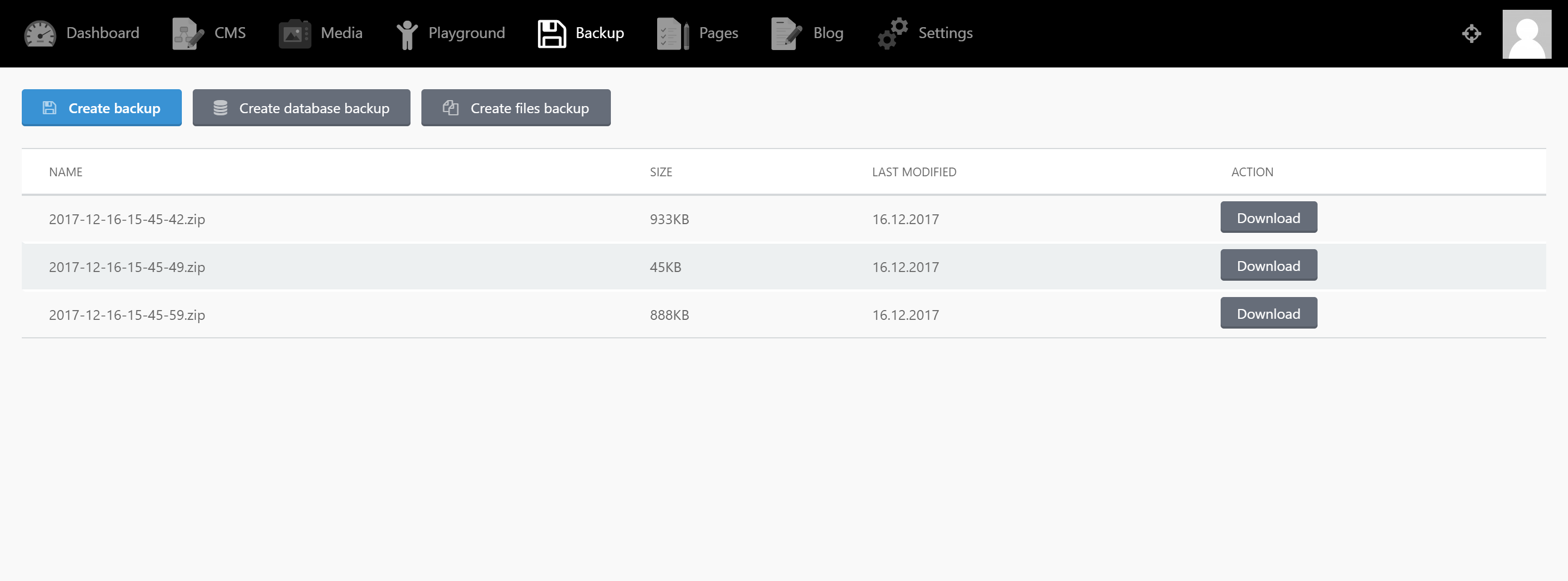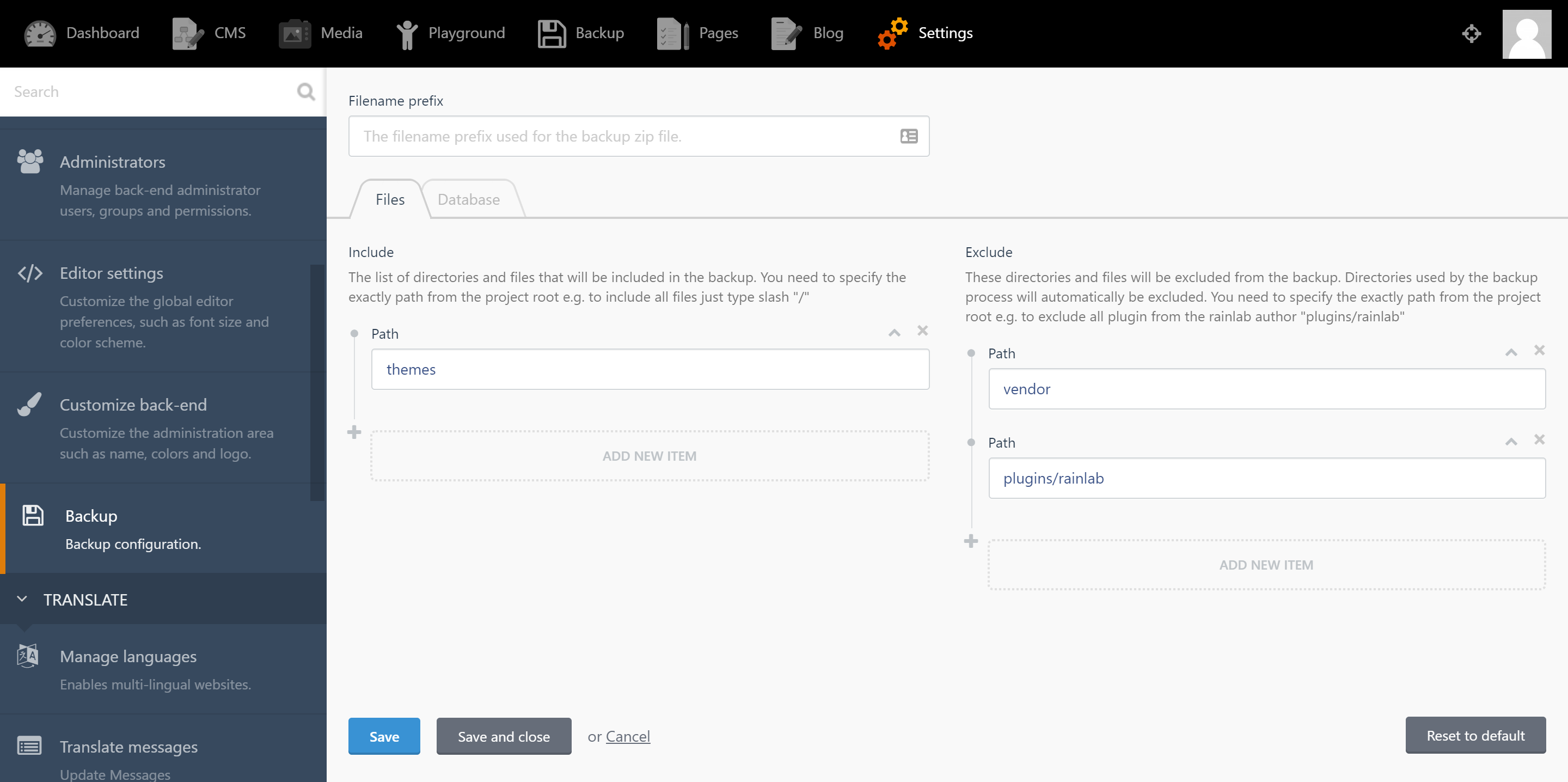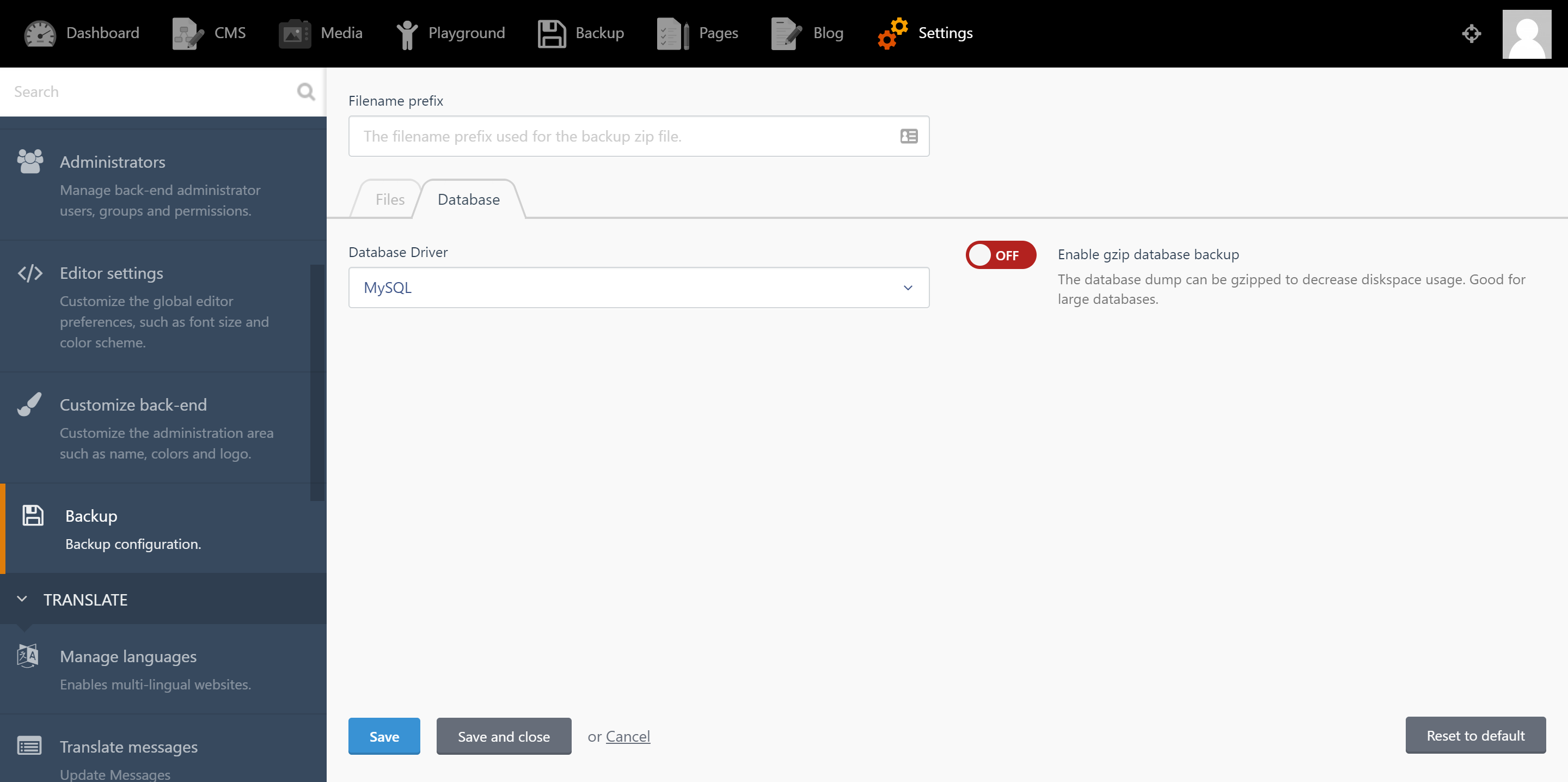This plugin let you create backups of your files and databases. It uses the amazing laravel package spatie/laravel-backup.
This backup package requires PHP 7.1 or higher with the ZIP module and Laravel 5.5 or higher. It's not compatible with Windows servers.
The plugin needs free disk space where it can create backups. Ensure that you have at least as much free space as the total size of the files you want to backup.
Make sure mysqldump is installed on your system if you want to backup MySQL databases.
Make sure pg_dump is installed on your system if you want to backup PostgreSQL databases.
Make sure mongodump is installed on your system if you want to backup Mongo databases.
- With just a click you can:
- Create backups of the whole application.
- Create backups of the database only.
- Create backups of the files only.
- Currently support local and dropbox storage driver.
- Support various Database Driver (MySQL, PostgreSQL, SQLite and Mongo).
- You can easily include and exclude some files using the UI.
- Support gzip to reduce the database size.
- To configure the backup system, from backend navigate to
Settings > System > Backup. - To create your first backup, from backend navigate to the backup section from the top main menu. From there you can create and download your backups by click the buttons.
The first thing you need to do is get an authorization token at Dropbox. A token can be generated in the App Console for any Dropbox API app. You'll find more info at the Dropbox Developer Blog.
Then add to the config/filesystems.php file the followed array with your token and app name:
'disks' => [
...
'dropbox' => [
'driver' => 'dropbox',
'app' => 'app-name',
'authorizationToken' => 'generated-access-token',
]
]Be sure that you select Dropbox option from settings.
Then add to the config/filesystems.php file the followed array with your token and app name:
'disks' => [
...
'webdav' => [
'driver' => 'webdav',
'baseUri' => 'YOUR_WEBDAV_DOMAIN',
'path_prefix' => '/remote.php/dav/files/USERNAME/', //for nextcloud
'path_alias' => '',
'userName' => 'USER',
'password' => 'PASSWORD',
],
]Be sure that you select Webdav option from settings.
mysqldump and pg_dump are used to dump the database. If they are not installed in a default location, you can add a key named dump.dump_binary_path in October's own database.php config file. Only fill in the path to the binary. Do not include the name of the binary itself.
If your database dump takes a long time, you might exceed the default timeout of 60 seconds. You can set a higher (or lower) limit by providing a dump.timeout config key which specifies, in seconds, how long the command may run.
Here's an example for MySQL:
//config/database.php
'connections' => [
'mysql' => [
'driver' => 'mysql'
...,
'dump' => [
'dump_binary_path' => '/path/to/the/binary', // only the path, so without `mysqldump` or `pg_dump`
'use_single_transaction',
'timeout' => 60 * 5, // 5 minute timeout
'exclude_tables' => ['table1', 'table2'],
'add_extra_option' => '--optionname=optionvalue',
]
],Also you can create backups from the command line using Artisan.