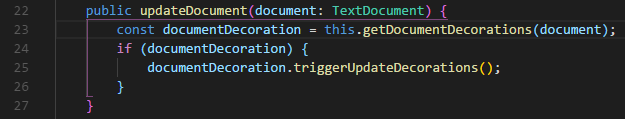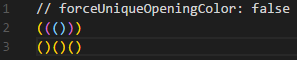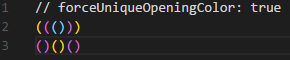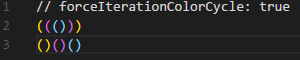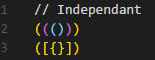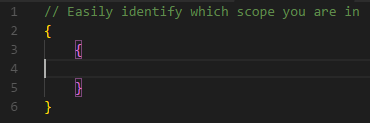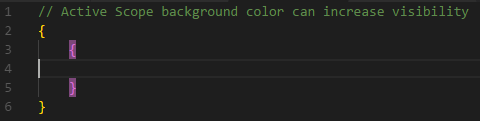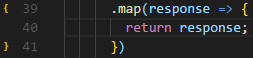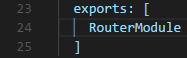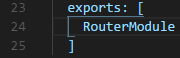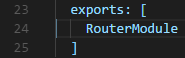🎁 Donate 🎁
settings.json
{
"editor.bracketPairColorization.enabled": true,
"editor.guides.bracketPairs":"active"
}
This extension allows matching brackets to be identified with colours. The user can define which characters to match, and which colours to use.
By default (), [], and {} are matched, however custom bracket characters can also be configured.
A list of colors can be configured, as well as a specific color for orphaned brackets.
Language support provided by Prism.js: http://prismjs.com/#languages-list
"bracketPairColorizer.timeOut"
Configure how long the editor should be idle for before updating the document.
Set to 0 to disable.
"bracketPairColorizer.colorMode"
Consecutive brackets share a color pool for all bracket types
Independent brackets allow each bracket type to use its own color pool
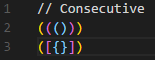
"bracketPairColorizer.highlightActiveScope"
Should the currently scoped brackets always be highlighted?
"bracketPairColorizer.activeScopeCSS"
Choose a border style to highlight the active scope. Use{color}to match the existing bracket color
It is recommended to disable the inbuilteditor.matchBracketssetting if using this feature
Tip: Add the value"backgroundColor : {color}"to increase visibility
"bracketPairColorizer.showBracketsInGutter"
Show active scope brackets in the gutter
"bracketPairColorizer.showBracketsInRuler"
Show active scope brackets in the ruler
"bracketPairColorizer.rulerPosition"
Decoration position in the ruler
"bracketPairColorizer.showVerticalScopeLine"
Show a vertical line between the brackets? Enabled by default
"bracketPairColorizer.showHorizontalScopeLine"
Show a horizontal line between the brackets? Enabled by default
"bracketPairColorizer.scopeLineRelativePosition"
Disable this to show the vertical line in column 0
"bracketPairColorizer.scopeLineCSS"
Choose a border style to highlight the active scope. Use{color}to match the existing bracket color
"bracketPairColorizer.consecutivePairColors"
A new bracket pair can be configured by adding it to the array.
Note: Pair must be supported punctuation type by Prism.js
"bracketPairColorizer.independentPairColors"
A new bracket pair can be configured by adding it to the array.
Note: Pair must be supported punctuation type by Prism.js
"bracketPairColorizer.excludedLanguages"
Exclude languages from being parsed by this extension
These commands will expand/undo the cursor selection to the next scope
"bracket-pair-colorizer.expandBracketSelection"
"bracket-pair-colorizer.undoBracketSelection"
Quick-start:
{
"key": "shift+alt+right",
"command": "bracket-pair-colorizer.expandBracketSelection",
"when": "editorTextFocus"
},
{
"key": "shift+alt+left",
"command": "bracket-pair-colorizer.undoBracketSelection",
"when": "editorTextFocus"
}
An example configuration for HTML is:
"bracketPairColorizer.consecutivePairColors": [
["<", "</"],
["<", "/>"],
[
"Gold",
"Orchid",
"LightSkyBlue"
],
"Red"
]