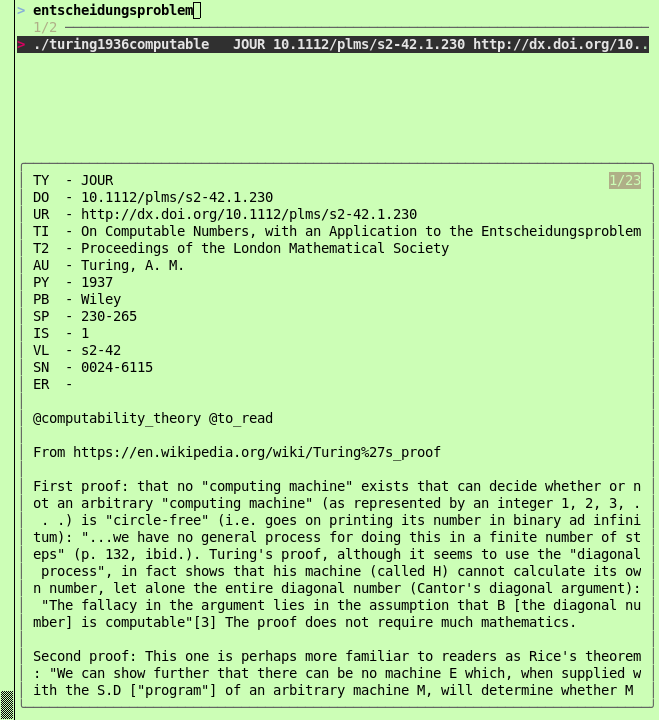miniref is an experiment at creating an academic reference manager (in the sense of Zotero), but for the command line and with a minimalist flavour. It is strongly inspired by projects like Cobib and fast-p (the latter which appears to originate the idea of using fzf for searching PDF literature).
- fzf (available via many OS package managers)
- xpdf
- Standard Unix/Linux shell utilities (originally developed under OpenBSD 7.3 against
sh; POSIX compliance not guaranteed). - Python 3 (no external package dependencies)
- Install fzf
- Copy scripts to a location on your
$PATH(e.g.~/bin; redefinePATH=$PATH:$HOME/binin your.profileif necessary) - Optional:
export MINIREF_HOME=/path/to/my/referencesin your.profile(defaults to$HOME/miniref) - Optional: Add suggested aliases and functions to your shell config (e.g.
.bashrc)
The basic idea is that each reference is a directory with a human-interpretable and meaningful name that we will call the reference identifier. A suggested naming scheme is firstAuthorSurname + publicationYear + firstTitleKeyWord. For example, we might use turing1936computable as the reference identifier for A.M. Turing's 1936 paper "On Computable Numbers, with an Application to the Entscheidungsproblem".
miniref currently implements the following features:
refman.py -e -s https://www.cs.virginia.edu/~robins/Turing_Paper_1936.pdf turing1936computable
creates the directory turing1936computable at location $MINIREF_HOME and populates the newly created directory with the specified PDF file (both HTTP(S) URLs and local paths are supported). In addition, the newly created directory is populated with a minimal ref.ris file, for storing citation information (e.g. author, title, publication year) in RIS (RefMan) format. Thus, $MINIREF_HOME now looks like this:
miniref/
`-- turing1936computable
|-- Turing_Paper_1936.pdf
`-- ref.ris
In the previous command, the -e flag opens ref.ris in $EDITOR, for manual entry of citation information. Note that in Google Scholar, you can get RIS-formatted citation information by selecting 'Cite' → 'RefMan' for a search result. If you set your browser to open files of this type in-place, you can make use of the -e flag for pasting citation information from Google Scholar.
Instead of relying on manual RIS data entry, it is alternatively possible to fetch RIS data automatically, by providing a DOI. We can amend our existing reference as follows:
refman.py -i doi:10.1112/plms/s2-42.1.230 turing1936computable
We can also use refman.py as follows, to the same effect:
cd $MINIREF_HOME/turing1936computable
refman.py -i doi:10.1112/plms/s2-42.1.230 .
refman.py -t @to_read -t @computabilty_theory turing1936computable
assigns the tags @to_read and @computability_theory to our reference, using the file tags to store tags. Thus, $MINIREF_HOME now looks like this:
miniref/
`-- turing1936computable
|-- Turing_Paper_1936.pdf
|-- ref.ris
`-- tags
We can untag a reference (i.e. remove a specified tag) as follows:
refman.py -u @to_read turing1936computable
Use refsearch.sh to search using fzf. You should see something like this:
The upper pane displays a list of references. For the selected reference, the lower pane displays:
- Citation information (
ref.ris) - Tags (
tags) - Notes (
catof.txtfiles)
Incremental search (i.e. by typing) is currently applied to:
- Reference identifiers
- Contents of
ref.risfile - Contents of
tagsfile - Contents of any
.txtfiles (e.g. notes)
Hitting Enter ↵ executes a shell in the directory of the selected reference.
Hitting CTRL-O opens the first PDF (if available) of the selected reference.
Hitting CTRL-R forces a reload of the upper and lower pane contents.
- Use --listen to automatically perform reload() on file change using inotify
- PDF full-text search / keyword extraction