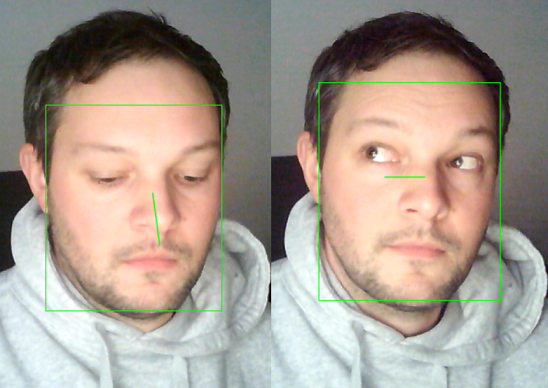PyGaze is a wrapper for the outstanding work of pytorch_mpiigaze_demo and eth-xgaze to provide a simple api to estimate the gaze of humans, either on images or in realtime.
pip install pygaze
- First create an instance of PyGaze.
- Call predict on the instance to get a list of faces in the image and a gaze vector.
- To render information extracted from an image, instanciate PyGazeRenderer and call render() according to the examples.
from pygaze import PyGaze, PyGazeRenderer
import cv2
image = cv2.imread("jonas.jpg")
pg = PyGaze()
pgren = PyGazeRenderer()
gaze_result = pg.predict(image)
for face in gaze_result:
print(f"Face bounding box: {face.bbox}")
pitch, yaw, roll = face.get_head_angles()
g_pitch, g_yaw = face.get_gaze_angles()
print(f"Face angles: pitch={pitch}, yaw={yaw}, roll={roll}.")
print(f"Distance to camera: {face.distance}")
print(f"Gaze angles: pitch={g_pitch}, yaw={g_yaw}")
print(f"Gaze vector: {face.gaze_vector}")
print(f"Looking at camera: {pg.look_at_camera(face)}")
img = pgren.render(image, face, draw_face_bbox=True, draw_face_landmarks=False, draw_3dface_model=False,draw_head_pose=False, draw_gaze_vector=True)
cv2.imshow("Face", img)
cv2.waitKey(0)
cv2.destroyAllWindows()- Add a flag to predict() to pass already detected faces in an image.