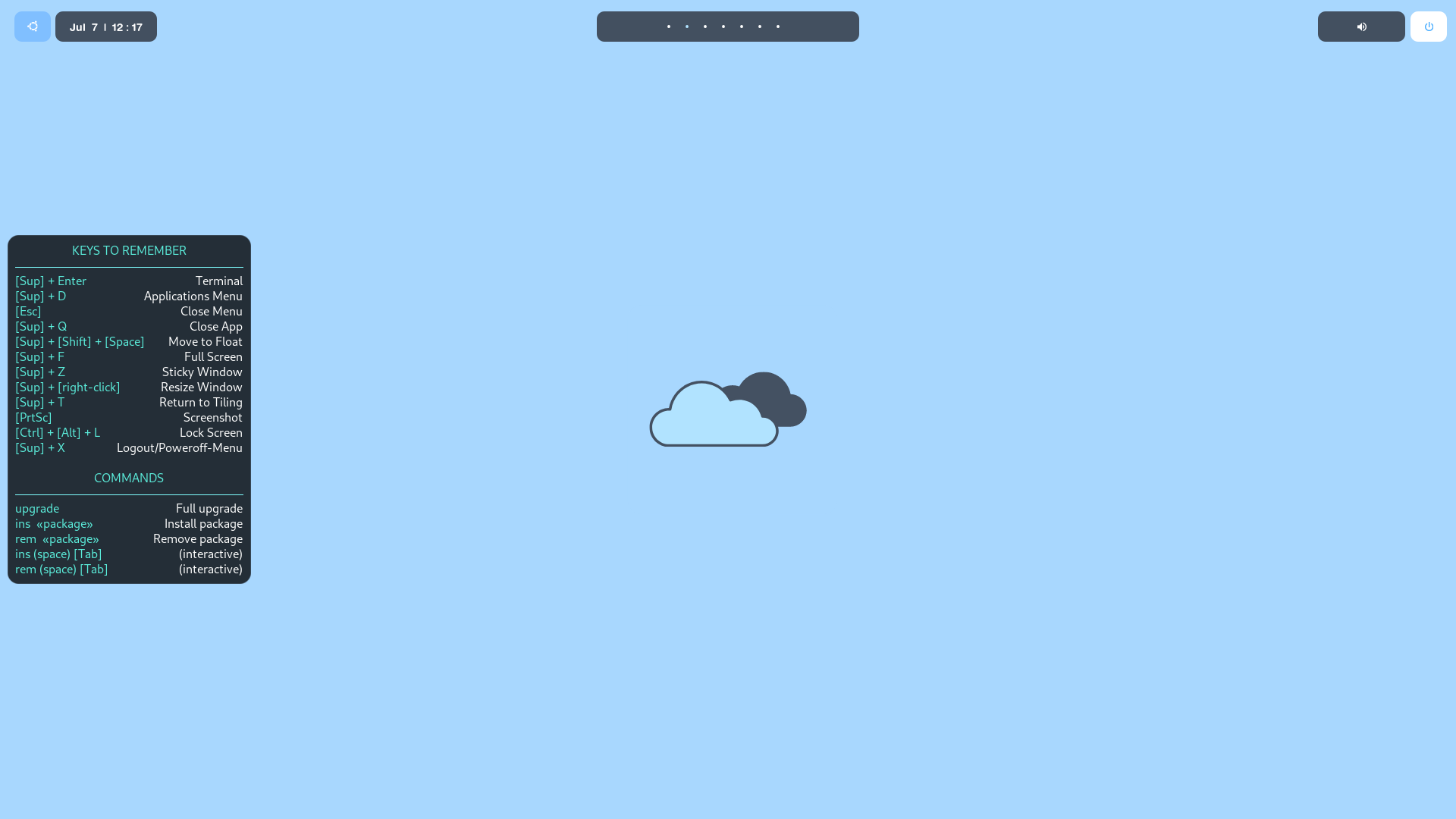Glorious archlinux dotfiles repository for a glorious BSPWM desktop environment set up.
Terminal: alacrittyWindow manager: bspwm (Tiling window manager)Compositor: picom (for transparency & window border radius)Polybar: Top appbar (w/ dual monitor support)App menu: Rofi (nord theme)Navigation control: sxhkd (should come with bspwm)Terminal emulator: zsh & ohmyzsh (should be contained in .zshrc)
You may install using the various methods listed below
Note: Make sure the directories of the config files are deleted before running the stow command.
Example if you were to use my alacritty settings. Make sure you delete the~/.config/alacritty
directory otherwise you'll have errors.
cd ~
git clone https://github.com/pacholoamit/Archlinux-dotfiles-bspwm.git
cd Archlinux-dotfiles-bspwm
stow <package> # I.E `stow alacritty` to use the alacritty config I have
OR
# You may chain packages using the stow command
stow alacritty/ bspwm/ ....
The stow command creates a symlink between the file in the repository and your pc. For example, running:
stow alacritty/
will copy the alacritty config files in your ~/.config/alacritty directory. If for some reason your config files are placed elsewhere you may use the next option of install.
cd ~
git clone https://github.com/pacholoamit/Archlinux-dotfiles-bspwm.git
cd Archlinux-dotfiles-bspwm
mv alacritty ~/.config # The 2nd argument is where you want to move your files to
# OR just copy and paste it
Keep in mind this is a dual-monitor set up. Some additional edits to the config file will need to be done on the Polybar config files located at polybar/.config/polybar/config.
For polybar config set up:
cd Archlinux-dotfiles-bspwm
xrandr -q | grep -w connected # To get your monitor outputs
# Exxample output:
# DisplayPort-0 connected 1920x1080+1920+0 (normal left inverted right x axis y axis) 476mm x 268mm
# HDMI-A-0 connected primary 1920x1080+0+0 (normal left inverted right x axis y axis) 531mm x 299mm
micro polybar/.config/polybar/config
# Go to Line 26 for your primary monitor
[bar/top]
enable-ipc = true
monitor = HDMI-A-0 # <--- Primary monitor here
width = 100%
height = 24
# Go to Line 86 for your secondary monitor
[bar/top_external]
enable-ipc = true
monitor = DisplayPort-0 # <--- Secondary monitor here
width = 100%
height = 24
Then restart polybar/bspwmFor bspwmrc set up:
cd Archlinux-dotfiles-bspwm
micro bspwm/.config/bspwm/bspwmrc
#Delete line 6
# Set dual monitors
xrandr --output HDMI-A-0 --primary --rotate normal --output DisplayPort-0 --rotate normal --right-of HDMI-A-0 &
#Change line 38 & 39 to your desktop set up
bspc monitor HDMI-A-0 -d "1 " "2 " "3 " "4 " "5 " "6 " "7 "
bspc monitor DisplayPort-0 -d "8 " "9 " "10 "
For single monitor you'll need to edit both the polybar config file &
bspwmrc file
For polybar config set up:
cd Archlinux-dotfiles-bspwm
xrandr -q | grep -w connected # To get your monitor outputs
# Exxample output:
# DisplayPort-0 connected 1920x1080+1920+0 (normal left inverted right x axis y axis) 476mm x 268mm
micro polybar/.config/polybar/config
# Go to Line 26 for your primary monitor
[bar/top]
enable-ipc = true
monitor = HDMI-A-0 # <--- Primary monitor here
width = 100%
height = 24
Delete [bar/top_external] So delete everything from Line 84 to 142
Then restart polybar/bspwm
For bspwmrc set up:
cd Archlinux-dotfiles-bspwm
micro bspwm/.config/bspwm/bspwmrc
#Delete line 6
xrandr --output HDMI-A-0 --primary --rotate normal --output DisplayPort-0 --rotate normal --right-of HDMI-A-0 &
# Delete line 38 & 39
bspc monitor HDMI-A-0 -d "1 " "2 " "3 " "4 " "5 " "6 " "7 "
bspc monitor DisplayPort-0 -d "8 " "9 " "10 "
# Add this instead:
bspc monitor -d "1 " "2 " "3 " "4 " "5 " "6 " "7 " "8 " "9 " "10 "