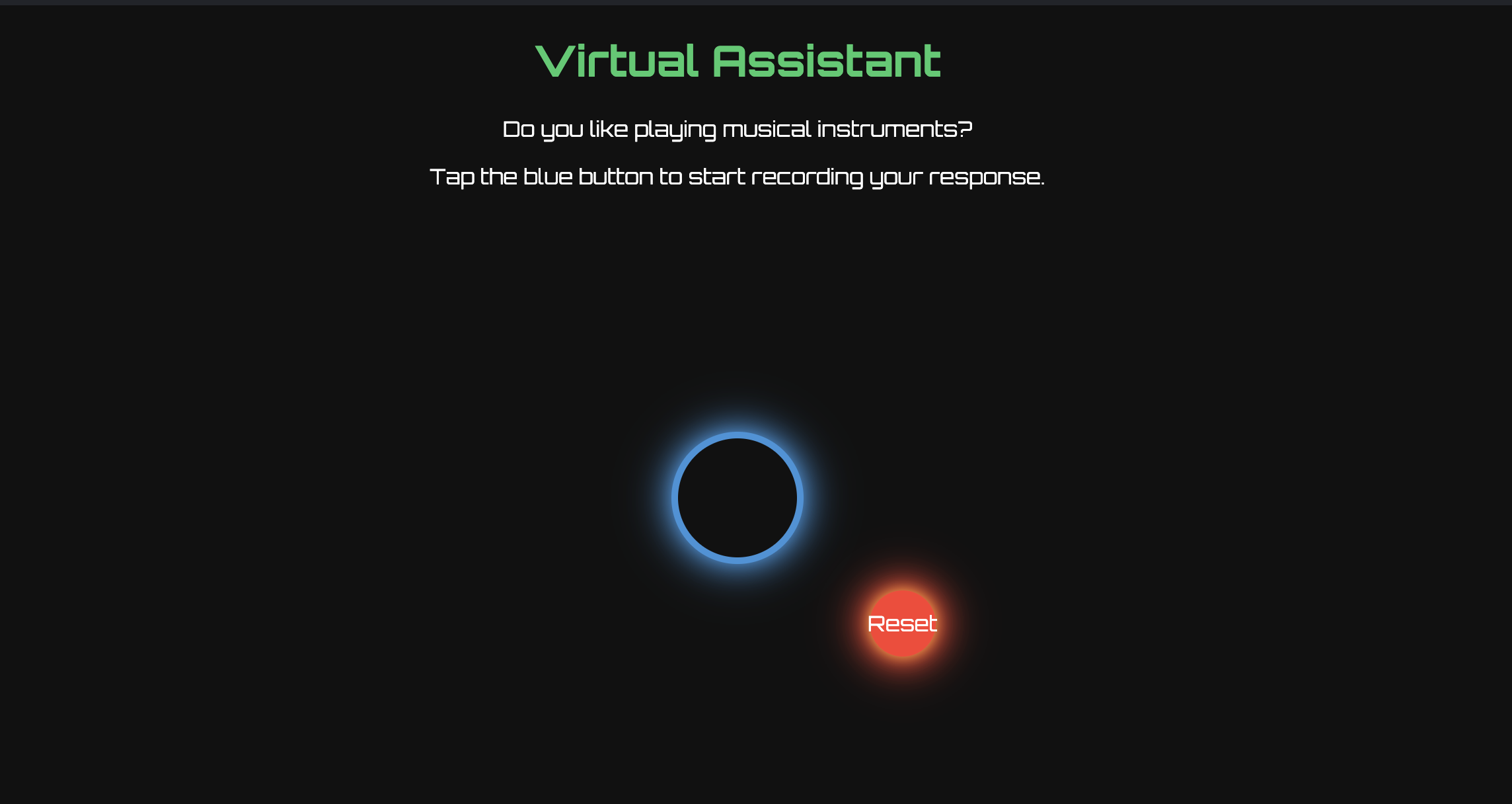- Prerequisites: Ensure you have Docker installed on your local machine.
- Start the Application: Open a terminal and navigate to the project directory. Run the command
docker-compose upto start the application. - Check Backend Status: Confirm that the Flask backend is running by visiting http://localhost:2000/.
- Access the App: Open your web browser and navigate to http://localhost:3000/ to use the app.
This application prompts users with questions, to which they can respond with a "yes" or "no". The user's response is sent to the backend, where transcription occurs using the Whisper model (For the sake of faster inference and easy testing on cpu the 'tiny' model is used, it can be changed to 'base','small','medium',etc. for better results based on available vram). Based on the transcription, if the response is determined to be "yes" or "no", it is logged into log.txt file in the backend folder. Otherwise, the user is prompted to answer again. The user is given three attempts to answer yes or no, after which if satisfactory response is not received "invalid" response is logged and the interaction is terminated.
The backend of the application is built using Flask, a lightweight web framework for Python. Here's an overview of the backend code:
- Transcription Endpoint: The
/transcribe_audioendpoint transcribes audio responses using the Whisper model. Depending on the transcription, it returns "yes", "no", or "invalid". - Question Retrieval Endpoint: The
/get_questionendpoint retrieves random questions for users to respond to (the questions are defined in thequestions.jsonfile in the backend folder). - Logging: Responses and their corresponding questions are logged in the
log.txtfile.
The UI of the assistant is pretty simple, the question is displayed to the user as shown in the picture below, it is also read out using react-tts, then the user can press the button to answer the question, based on the correctness of the user's response further instructions are communicated through voice. Clicking on reset button feteches a new question.
- Flask: Lightweight web framework for Python.
- Whisper: OpenAI's model for transcription.
- React: JavaScript library for building user interfaces.
- Docker: Containerization platform for easy deployment and management.