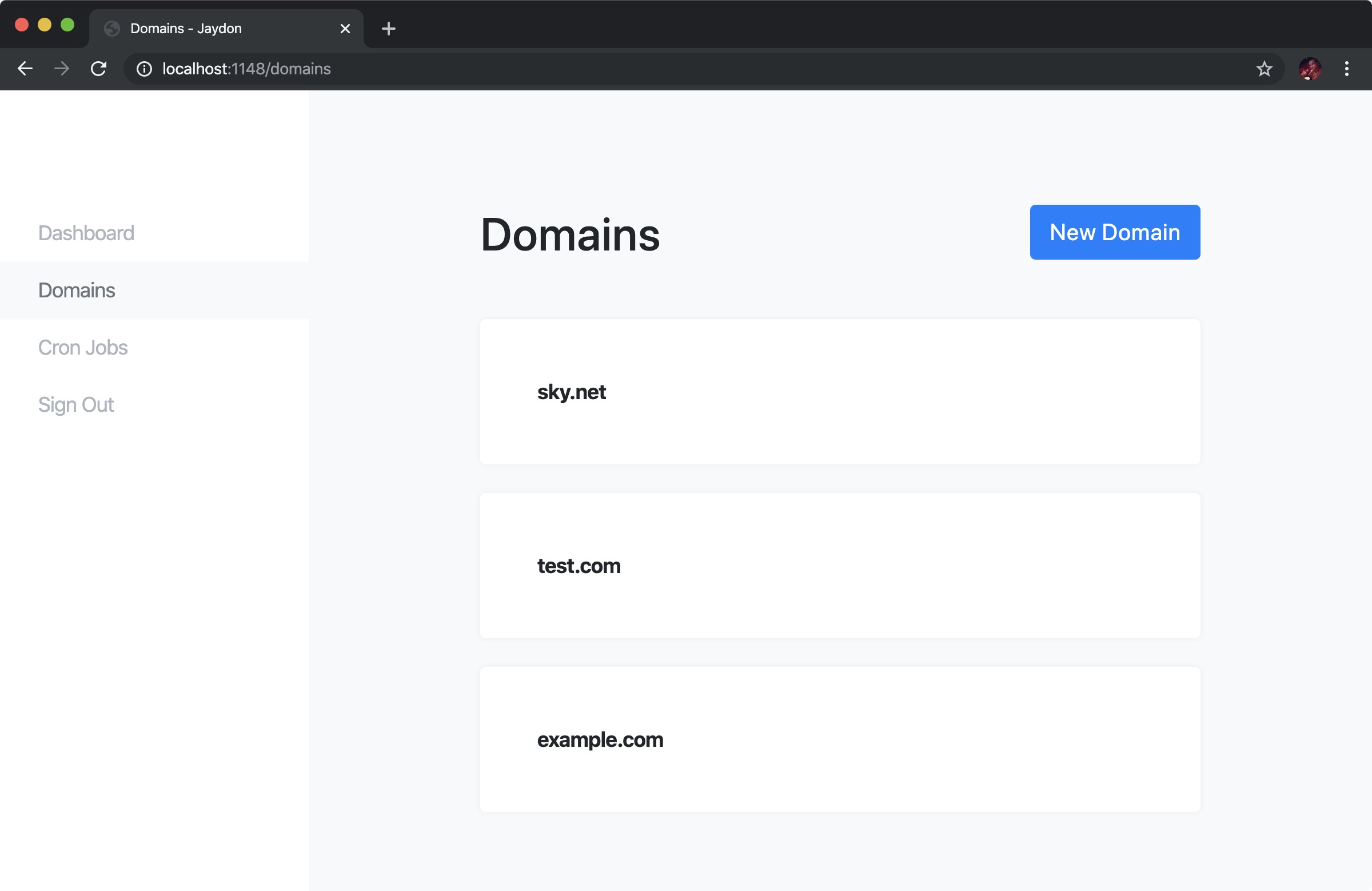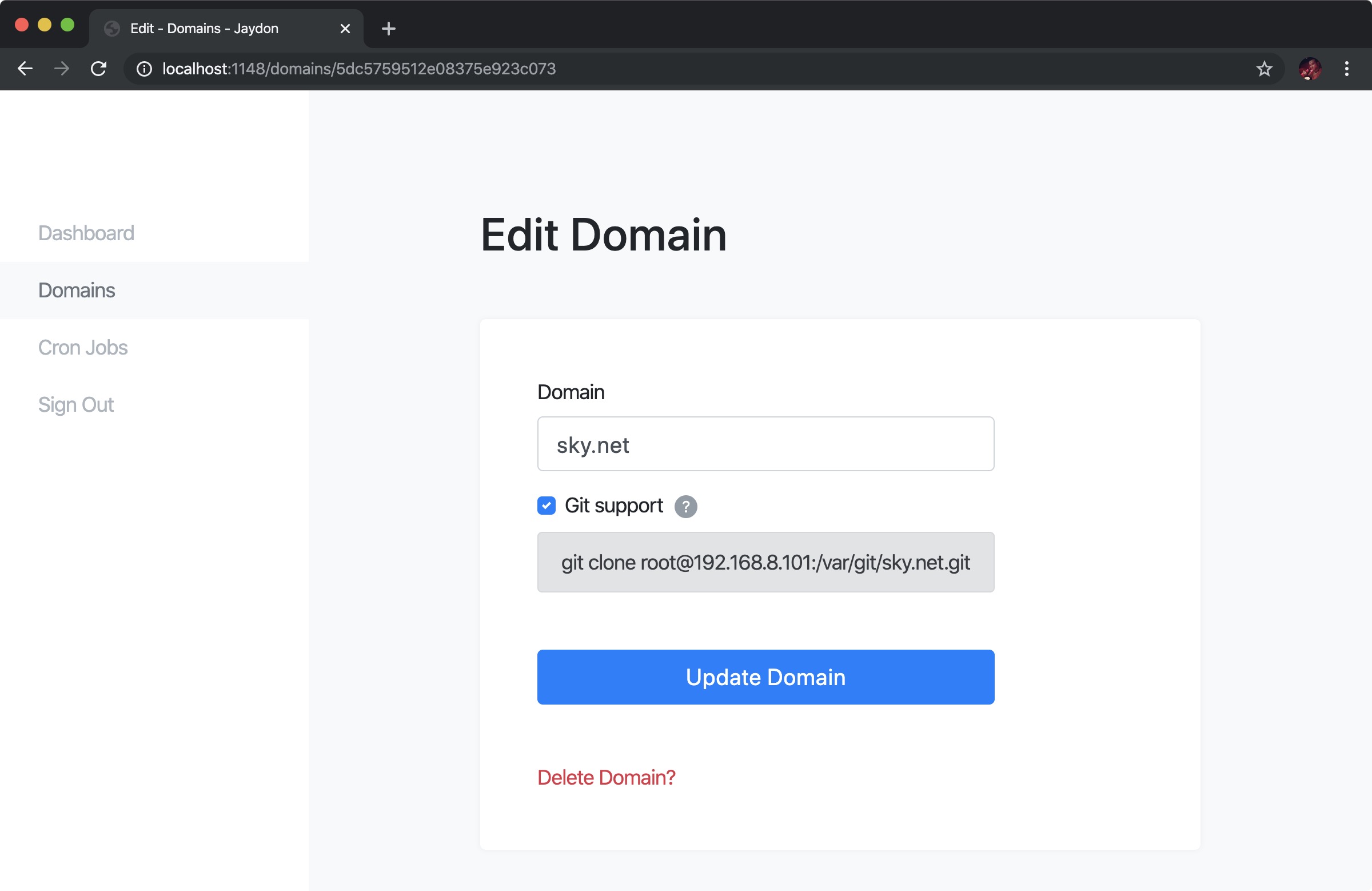Nginx Control Panel
This is an experimental control panel written for a niche reason. Use at your own risk.
Ubuntu v22
curl -L https://raw.githubusercontent.com/ozgrozer/jaydon/master/install22.sh | bash
Ubuntu v18
curl -L https://raw.githubusercontent.com/ozgrozer/jaydon/master/install18.sh | bash
Unlike other control panels with Jaydon you control the versions of your softwares such as Nginx, Node.js etc.
Before you install Jaydon you need:
Ubuntu v22
# Install MongoDB
wget -nc https://www.mongodb.org/static/pgp/server-6.0.asc
cat server-6.0.asc | gpg --dearmor | sudo tee /etc/apt/keyrings/mongodb.gpg >/dev/null
sudo sh -c 'echo "deb [ arch=amd64,arm64 signed-by=/etc/apt/keyrings/mongodb.gpg] https://repo.mongodb.org/apt/ubuntu jammy/mongodb-org/6.0 multiverse" >> /etc/apt/sources.list.d/mongo.list'
sudo apt update
sudo apt install mongodb-org -y
sudo service mongod start
# Install Certbot
sudo snap install core
sudo snap refresh core
sudo snap install --classic certbot -y
sudo ln -s /snap/bin/certbot /usr/bin/certbot
# Install Nginx
sudo apt install nginx -y
# Install Git
sudo apt install git -y
# Install Node.js
curl -sL https://deb.nodesource.com/setup_18.x | sudo -E bash -
sudo apt install nodejs -y
# Install Yarn
sudo npm i -g yarn
# Install PM2
sudo npm i -g pm2
Ubuntu v18
# Install MongoDB
sudo apt install gnupg -y
wget -qO - https://www.mongodb.org/static/pgp/server-4.2.asc | sudo apt-key add -
echo "deb [ arch=amd64 ] https://repo.mongodb.org/apt/ubuntu bionic/mongodb-org/4.2 multiverse" | sudo tee /etc/apt/sources.list.d/mongodb-org-4.2.list
sudo apt update -y
sudo apt install mongodb-org -y
sudo service mongod start
systemctl enable mongod.service
# Install Certbot
sudo apt install software-properties-common -y
sudo add-apt-repository universe -y
sudo add-apt-repository ppa:certbot/certbot -y
sudo apt update -y
sudo apt install certbot python-certbot-nginx -y
# Install Nginx
sudo apt install nginx -y
# Install Git
sudo apt install git -y
# Install Node.js
curl -sL https://deb.nodesource.com/setup_10.x | sudo -E bash -
sudo apt install nodejs -y
# Install Yarn
sudo npm i -g yarn
# Install PM2
sudo npm i -g pm2
If you have all the dependencies above now you can install Jaydon.
# Clone Git repository
git clone https://github.com/ozgrozer/jaydon.git && cd jaydon
# Install dependencies
yarn install
# Build React app
yarn build
# Create necessary database tables
yarn run firstRun
# Start server with PM2
pm2 start ./src/backend/server.js --name jaydon -i max
pm2 startup
pm2 save
# Open your browser and go to
http://your-ip:1148
Make sure update.sh is executable.
chmod +x update.sh
And just run it.
./update.sh
Jaydon API built on REST. It accepts requests as JSON and returns responses as JSON too.
Base URL.
http://your-ip:1148/api/v1
Example POST request.
{
"meta": {
"apiKey": "YOUR_API_KEY",
"category": "domain|cronJob",
"event": "create|read|update|delete"
},
"data": {
}
}"data" object.
// create domain
"data": {
"domain": "example.com",
"gitSupport": true,
"sslSupport": true,
"nginxConf": "configuration"
}
// read a domain
"data": {
"id": "domain id"
}
// read domains
"data": {
}
// update domain
"data": {
"id": "domain id",
"domain": "example.com",
"gitSupport": false,
"sslSupport": false,
"nginxConf": "configuration"
}
// delete domain
"data": {
"id": "domain id"
}
---
// create cron job
"data": {
"command": "node script.js",
"schedule": "* * * * *"
}
// read a cron job
"data": {
"id": "cron job id"
}
// read cron jobs
"data": {
}
// update cron job
"data": {
"id": "cron job id",
"command": "node script.js",
"schedule": "* * * * *"
}
// delete cron job
"data": {
"id": "cron job id"
}Example 1: Create a domain with cURL.
curl http://your-ip:1148/api/v1 \
-X POST \
-H "Content-Type: application/json" \
--data-binary @- << EOF
{
"meta": { "apiKey": "YOUR_API_KEY", "category": "domain", "event": "create" },
"data": { "domain": "test.com", "gitSupport": false }
}
EOF
# {"success":true}
# {"success":false,"error":"error"}Example 2: Update a cron job with Axios.
const axios = require('axios')
const postUrl = 'http://your-ip:1148/api/v1'
const postData = {
meta: { apiKey: 'YOUR_API_KEY', category: 'cronJob', event: 'update' },
data: { id: 'CRON_JOB_ID', command: '/usr/bin/node ~/script.js', schedule: '0 * * * *' }
}
axios
.post(postUrl, postData)
.then(res => {
console.log(res.data)
// {"success":true}
// {"success":false,"error":"error"}
})
.catch(err => {
console.log(err)
})- Domains
- Git
- SSL
- Cron Jobs
- DNS
- Logs
- Monitor
- API
Feel free to contribute. Open a new issue, or make a pull request.