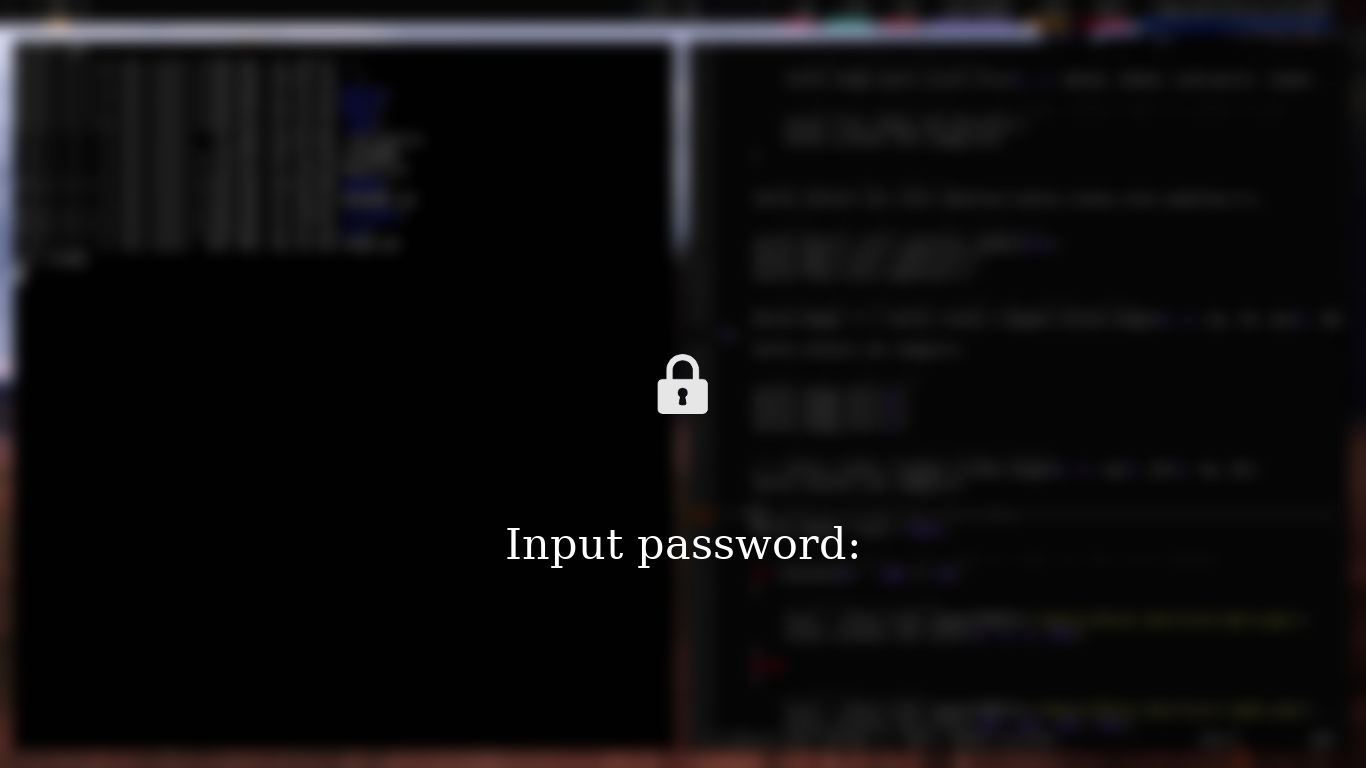This project has been succeeded by i3lockr
i3lock-next is a Python 3 script and C helper program much like i3lock-fancy. i3lock-next aims to be much faster by using Imlib2 rather than ImageMagick, and being written (mostly) in C.
- Built-in support for custom lock images: the
i3lockindicator will scale automatically. - Speed:
i3lock-nextis very fast because most of the image manipulation is done in C. - Multi-monitor support: what it says on the tin.
- i3lock-color - a fork of i3lock that supports custom ring colors
- Imlib2
- bash
- fontconfig
- libXrandr
Most of these should be available via the package manager for your distribution.
$ make
# make install
To use a custom prefix for the installation directory:
$ make PREFIX=/your/custom/prefix
# make install PREFIX=/your/custom/prefix
i3lock-next [-h|--help] [prompt] [font] [size]
Options:
-h, --help Display this help text.
prompt Prompt string to display, default is none.
font Font to to use, default is Sans.
size Size of font, default is 18.
Custom Font and Prompt:
$ i3lock-next "Input password" "DejaVu Sans Mono" 24
Default Prompt (None):
$ i3lock-next
- Lock Icons: Font Awesome by Dave Gandy - http://fortawesome.github.com/Font-Awesome
- See THANKS.md for more.