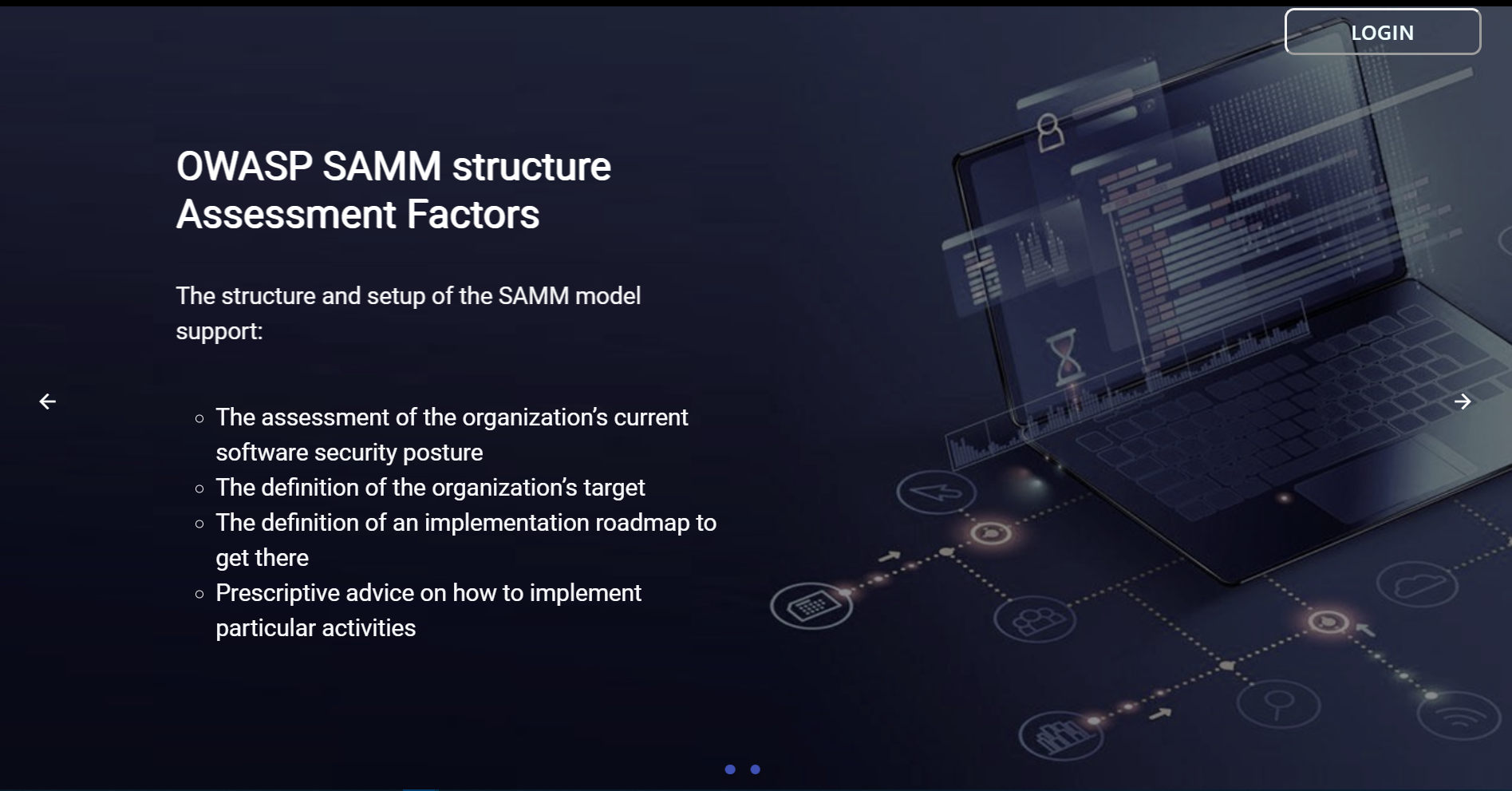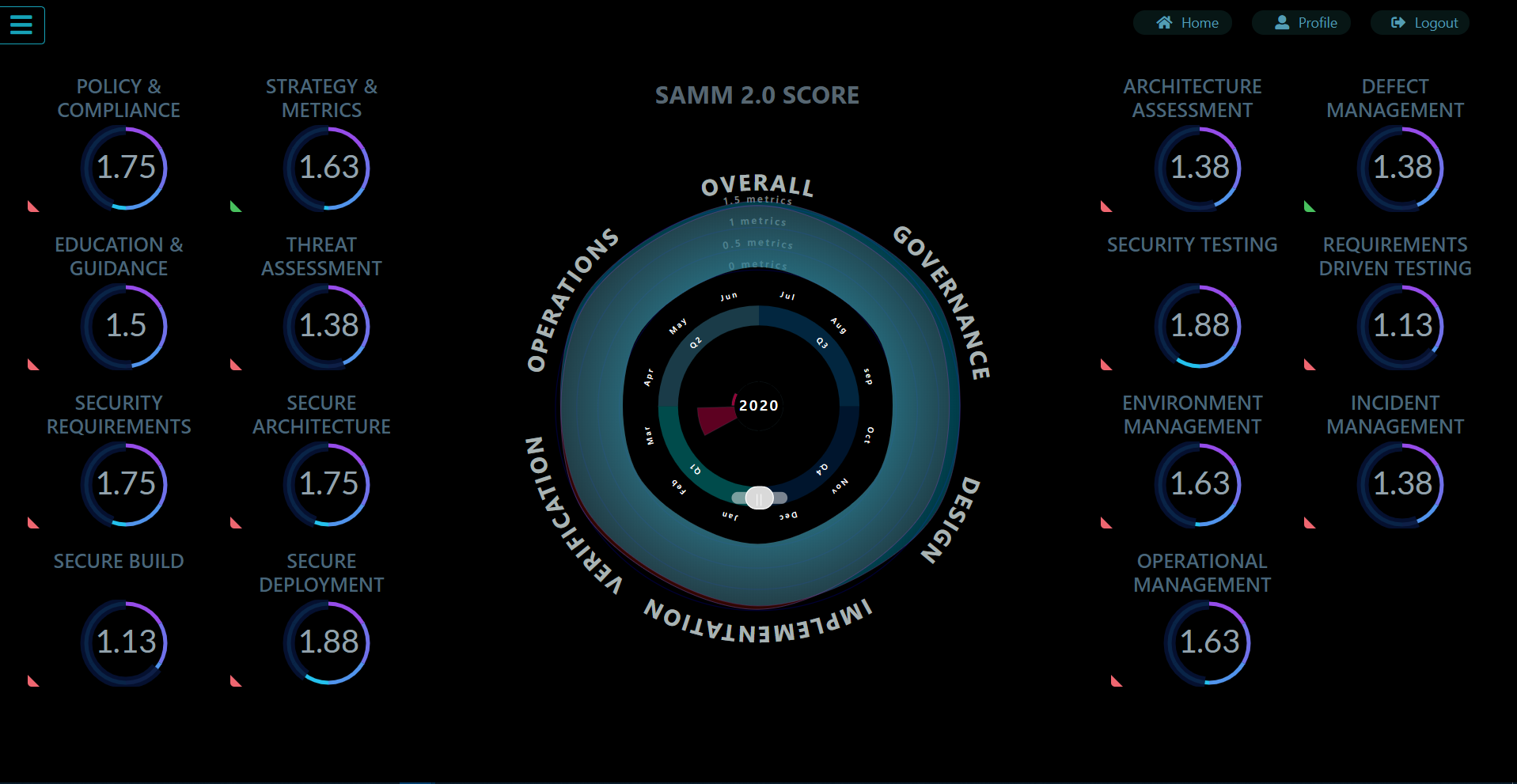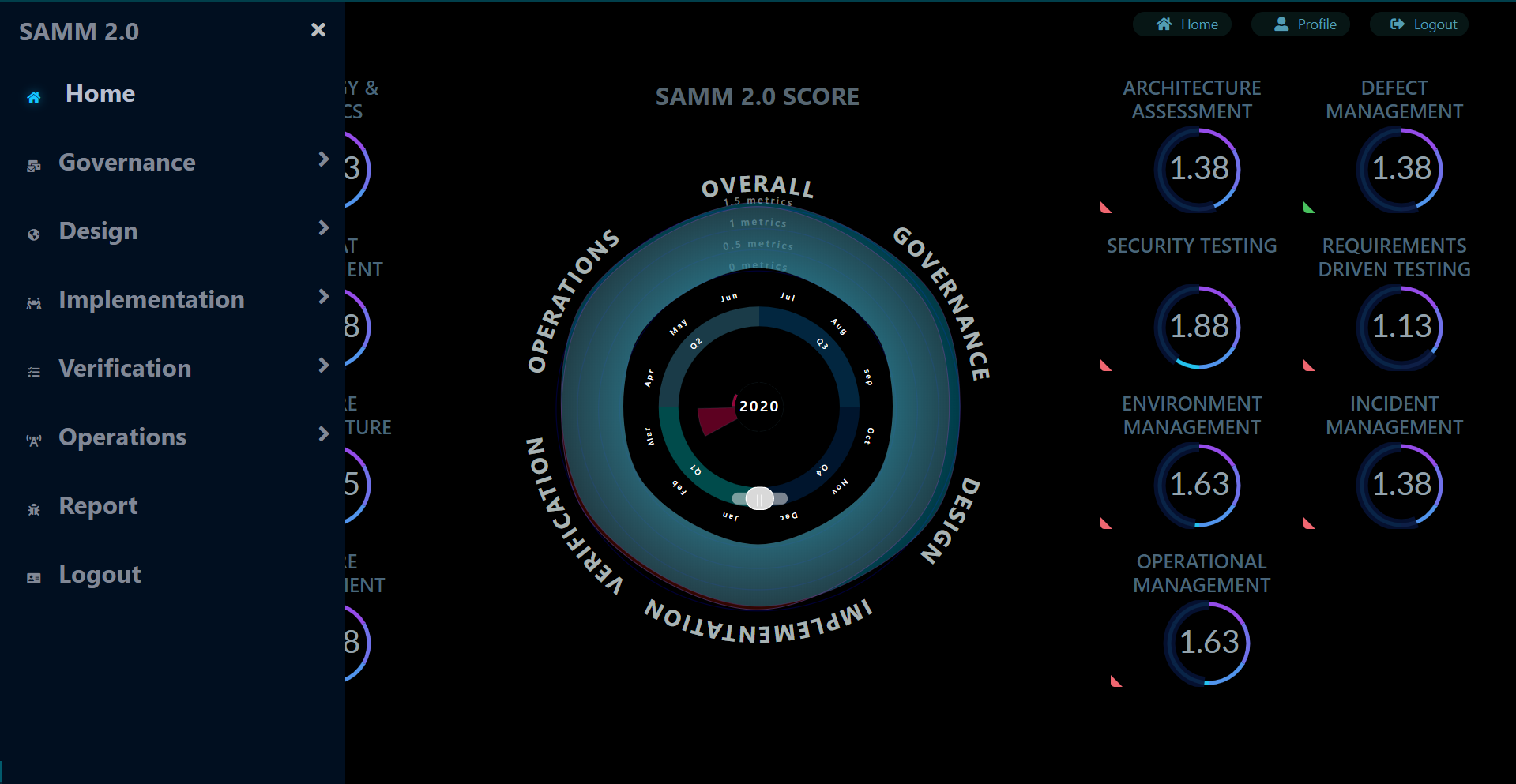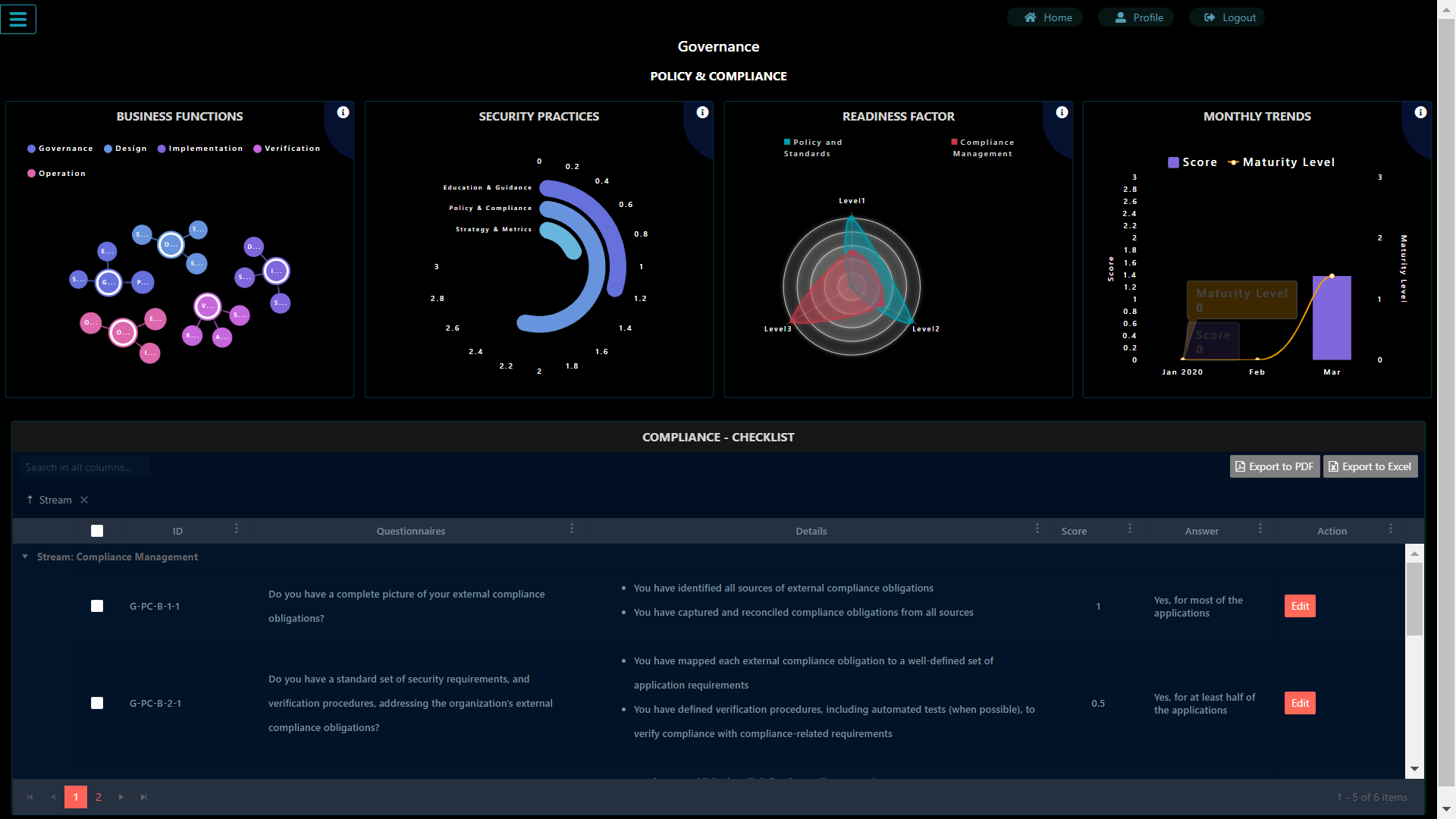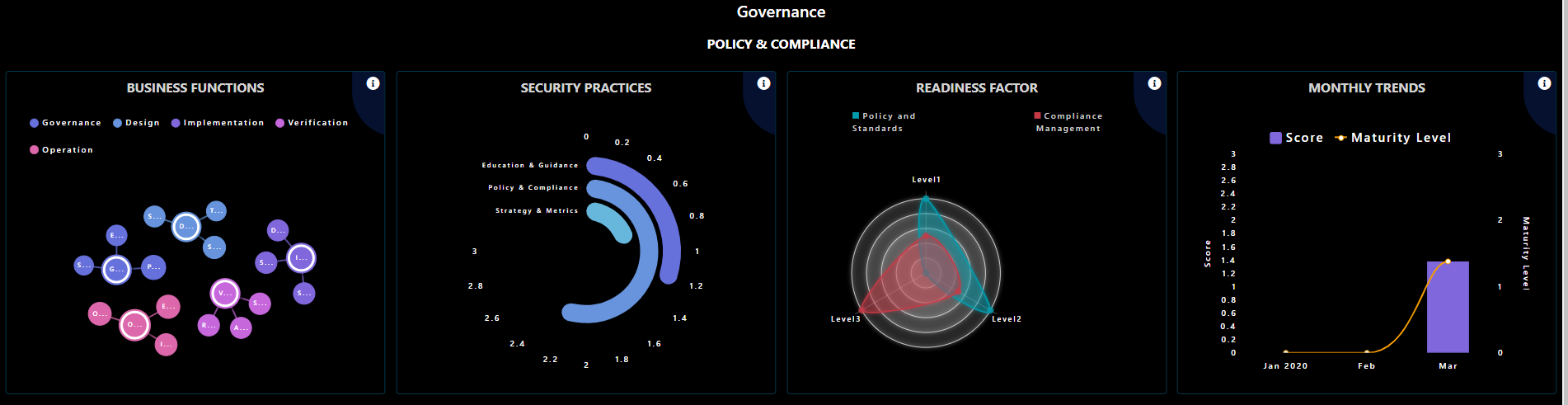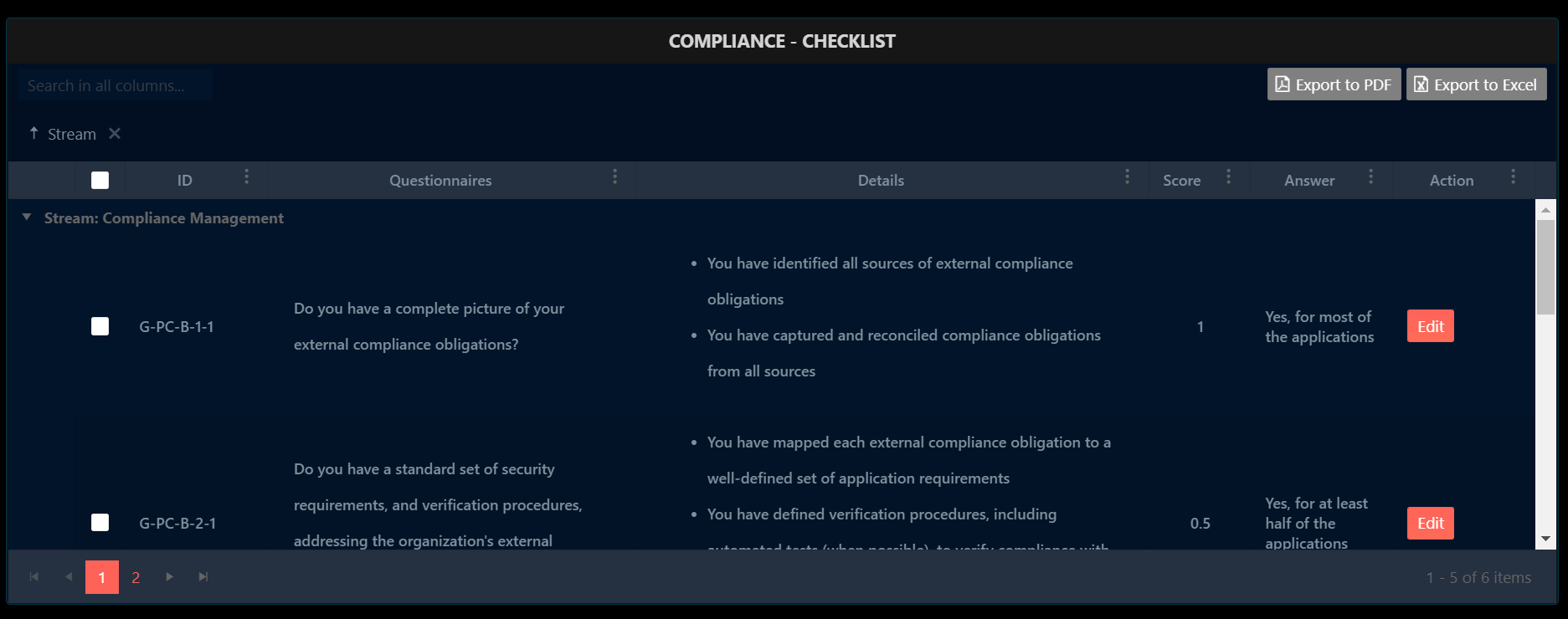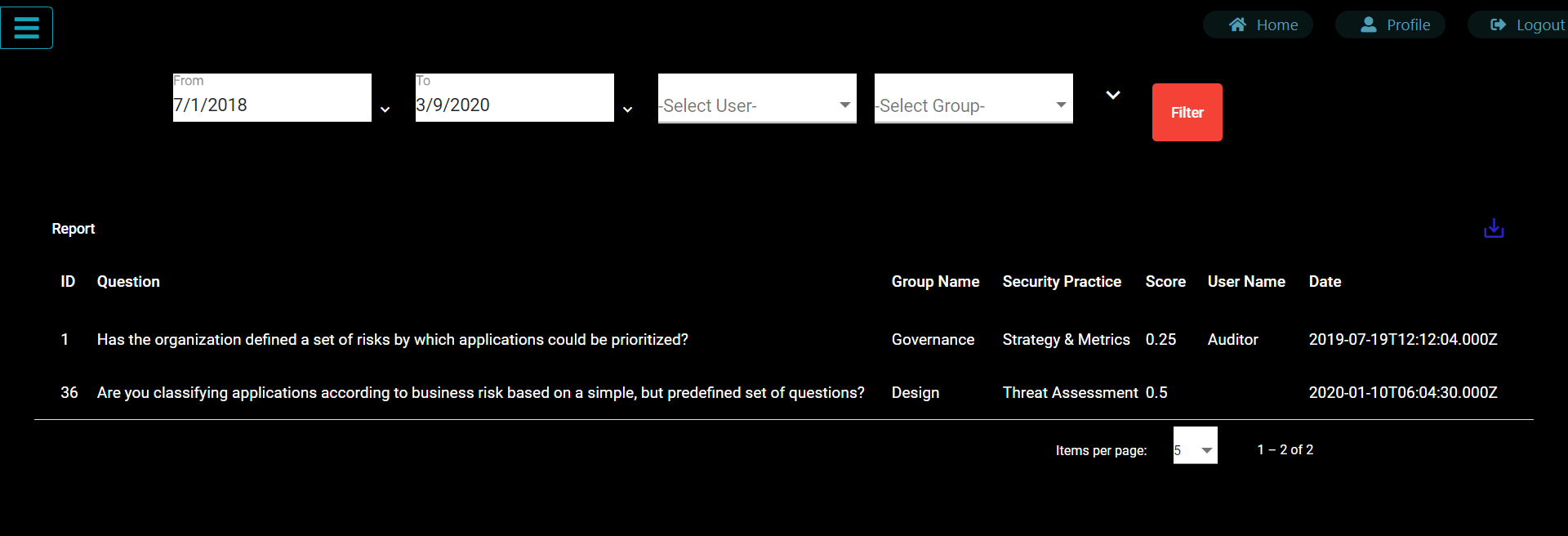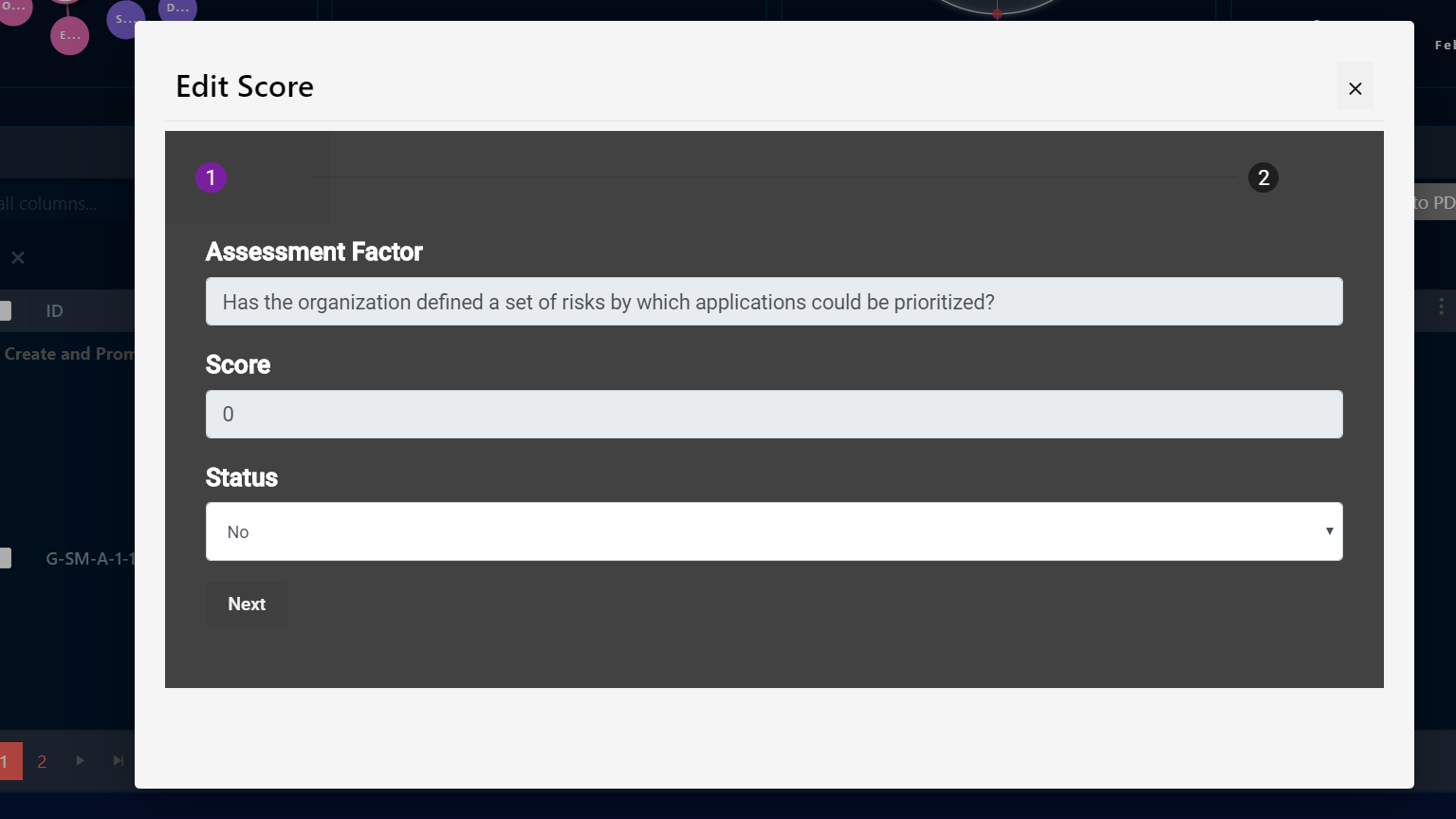OWASP SAMM 2.0
SAMM
Explanatory Video
Login Page
Home Dashboard
Navigation Module
Security Practice Section
Score Panel
Checklist Module
Report Generation
Edit Score Module
This project was generated with Angular CLI version 8.3.19.
Software Requirements
-
NodeJS: https://nodejs.org/en/download/
a. Make sure your node server is installed and check the version by running the commandnpm -vin command prompt.
Note: Make sure your npm path added to your environment variable. -
Angular CLI: After installing NodeJS, install angular CLI.
a. To install Angular CLI, run commandnpm install -g @angular/cliin your command line.
Reference: https://cli.angular.io/b. You can check your angular cli version by running the command
npm -vin command prompt.
Note: Make sure angular cli path is added to your environment variable. -
Mysql (Xampp Server): https://www.apachefriends.org/download.html or MYSQL Server
Installation Instructions
-
Open XAMPP Control panel and open phpmyadmin
-
Make sure your phpmyadmin Username & Password is
root. In order to change the user credential,-
open the file
c:/xampp/phpMyAdmin/config.inc.php -
Go to line number 20 and make changes to the folowing parameters,
$cfg['Servers'][$i]['user'] = 'root';
$cfg['Servers'][$i]['password'] = 'root';
$cfg['Servers'][$i]['extension'] = 'mysqli';
$cfg['Servers'][$i]['AllowNoPassword'] = false; -
Save the file.
-
Restart the Mysql Server via xampp control Pannel.
-
-
From phpmyadmin and in database import the
samm.sqlfile in a new database assamm.For Mysql
Open command propmt in the parent directory and run
mysql(Mysql should be added to the path of environment variables). Execute the following queries to import the.sqlfile,
create database samm;
use samm;
mysql -u username –-password=your_password database_name < Path/to/samm.sql -
Navigate to
/serverdirectory and open command prompt and run the command:
npm install nodemon
Aftet installation, run the command:npm start(Do not close this terminal) -
Navigate to
/server2directory and open command prompt and run the command:
npm install nodemon
Aftet installation, run the command:npm start(Do not close this terminal) -
To run the angular app, go to the parent directory
/SAMMand runng servein cmd. (Do not close this terminal) -
Open browser and navigate to
http://localhost:4200/. The app will automatically reload if you change any of the source files.
Default User Credentials
Normal User Credentials - Can update scores for the business functions and security practices
Username - User
Passowrd - User@123
Auditor Credentials - Can review the scores updated by users for the business functions and security practices
Username - Auditor
Password - Auditor@123
Admin Credentials - Admin can add users to the portal and edit the questions.
Username - Admin
Password - Admin@123
To Serve Outside
Static Public IP Configuration:
Navigate to samm\src\environments\environment.ts file.
Assign Public IP to the const token hostname
Run Command:
Run ng serve ng serve --host 0.0.0.0 --port <your preferred port>
Build
Run ng build to build the project. The build artifacts will be stored in the dist/ directory. Use the --prod flag for a production build.