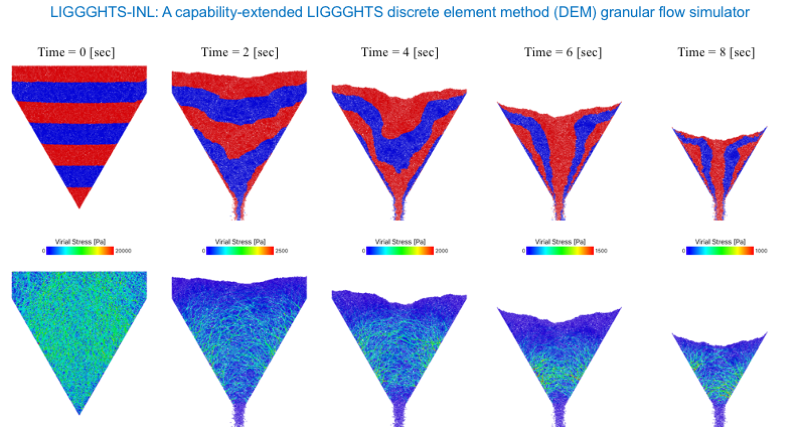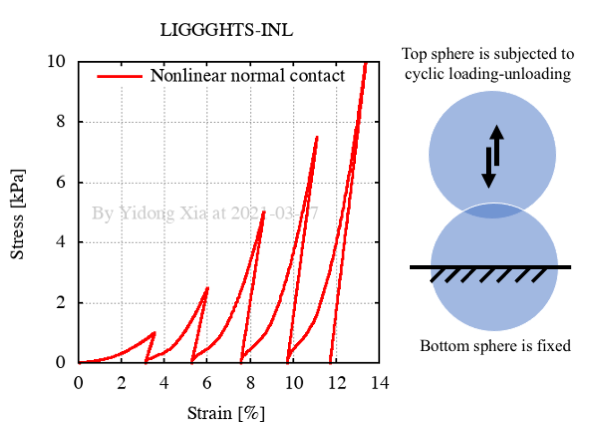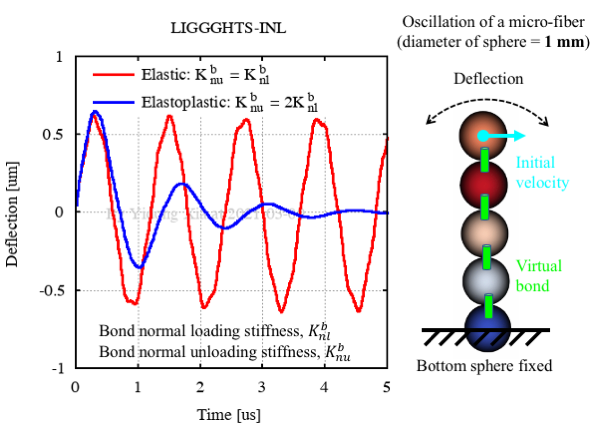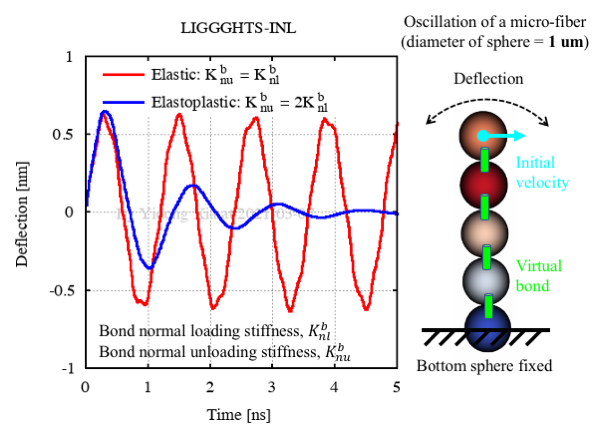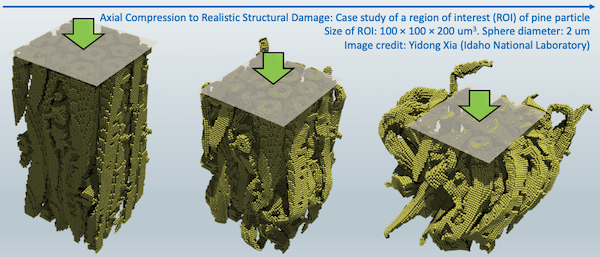LIGGGHTS-INL is a capability-extended adaptation of the LIGGGHTS Open Source Discrete Element Method (DEM) Particle Simulation Software based on LIGGGHTS release version 4.0.0.
If you are using results generated with LIGGGHTS-INL, please cite the following articles:
- Yidong Xia, Zhengshou Lai, Tyler Westover, Jordan Klinger, Hai Huang, and Qiushi Chen. "Discrete element modeling of deformable pinewood chips in cyclic loading test." Powder Technology 345 (2019): 1-14. https://doi.org/10.1016/j.powtec.2018.12.072
- Yuan Guo, Qiushi Chen, Yidong Xia, Tyler Westover, Sandra Eksioglu, and Mohammad Roni. "Discrete element modeling of switchgrass particles under compression and rotational shear." Biomass & Bioenergy 141 (2020): 105649. https://doi.org/10.1016/j.biombioe.2020.105649
- Yuan Guo, Qiushi Chen, Yidong Xia, Jordan Klinger, and Vicki Thompson. "A nonlinear elasto-plastic bond model for the discrete element modeling of woody biomass particles." Powder Technology 385 (2021): 557-571. https://doi.org/10.1016/j.powtec.2021.03.008
- A set of MATLAB codes for 3D image-based porosity analysis: tools/PorosityAnalysis3D
- A concise FIJI user tutorial for 3D image binarization: tools/FIJI
Users are referred to the LIGGGHTS-PUBLIC documentation (https://www.cfdem.com/media/DEM/docu/Manual.html) for most of the common LIGGGHTS features. Documentation of some of the extended capabilities in LIGGGHTS-INL (e.g., the bonded-sphere model) can be found in this repository. Examples are provided below.
- Documentation of the bonded-sphere model:
<repository>/doc/gran_cohesion_bond.html - User examples of the bonded-sphere model:
<repository>/examples/LIGGGHTS/INL/cohesive_bond
The following examples of nonlinear contact and bond stiffness models in LIGGGHTS-INL are extended from LIGGGHTS-PUBLIC. No user manual has yet been created for these extended models. Interested users are referred to the listed journal articles and/or user examples below for more information.
An example of controlled collision between two spherical particles can be found at:
<repository>/examples/LIGGGHTS/INL/normal_contact_hysteretic_nonlinear1
The simulation result is shown in the following plot:
An example of macro-fiber made of five bonded spheres can be found at:
<repository>/examples/LIGGGHTS/INL/elastoplastic_bond/chain_bending_mm_2
The simulation result is shown in the following plot:
An example of microfiber made of five bonded spheres can be found at:
<repository>/examples/LIGGGHTS/INL/elastoplastic_bond/chain_bending_um_2
The simulation result is shown in the following plot:
An example of compression test of a pine wood particle microstructural region of interest (ROI) can be found at:
<repository>/examples/LIGGGHTS/INL/microstructure_compression
The instantaneous snapshots of the simulation are shown in the following graph:
We recommend Ubuntu. It might be the easiest platform, as all the prerequisites as well as the required configuration of the VTK library can be directly installed from Ubuntu's Software Center. The command line instruction is below.
- Install OpenMPI:
sudo apt-get install libopenmpi-dev openmpi-bin - Install VTK 7.1:
sudo apt-get install libvtk7-dev - Navigate to
<repository>/src/ - Compile the code with VTK:
make -j4 mpi_ubuntu-20.04 - If compilation is successful, an executable will be generated:
lmp_mpi_ubuntu-20.04
Compilation on other Linux distros (e.g., CentOS) is not too different from on Ubuntu. A major difference is that the VTK 7.1 library may need to be compiled and installed manually. Users can follow the instruction for macOS.
- Important: Open a Terminal window. Change the default zsh to bash:
chsh -s /bin/bash - Use Homebrew to install OpenMPI.
- Install VTK 7.1 manually. Attention: Do not use Homebrew to install VTK. VTK libraries from Homebrew were pre-built without some required options on (i.e., MPI). Without MPI on, some required libraries will be missing (vtkIOParallel, vtkIOParallel, vtkParallelCore, vtkParallelMPI, vtkIOParallelXML, etc.). We use
/opt/vtkas an example of instalation directory to provide a detailed instruction of compiling the VTK 7.1 compilation. Additional prerequisite libraries may be needed on your system and can be installed from Homebrew.- Create a folder:
sudo mkdir /opt/vtk - Download https://www.vtk.org/files/release/7.1/VTK-7.1.1.zip to the
Downloadsdirectory. - Unzip the zip file so you will see a folder
~/Downloads/VTK-7.1.1. - Create a new folder:
mkdir ~/Downloads/VTK-build. - Navigate to the new folder:
cd ~/Downloads/VTK-build. - Do:
ccmake ../VTK-7.1.1. (If your system does not recognize the ccmake command, use Homebrew to install the cmake package.) You should see an interface like the screenshot below.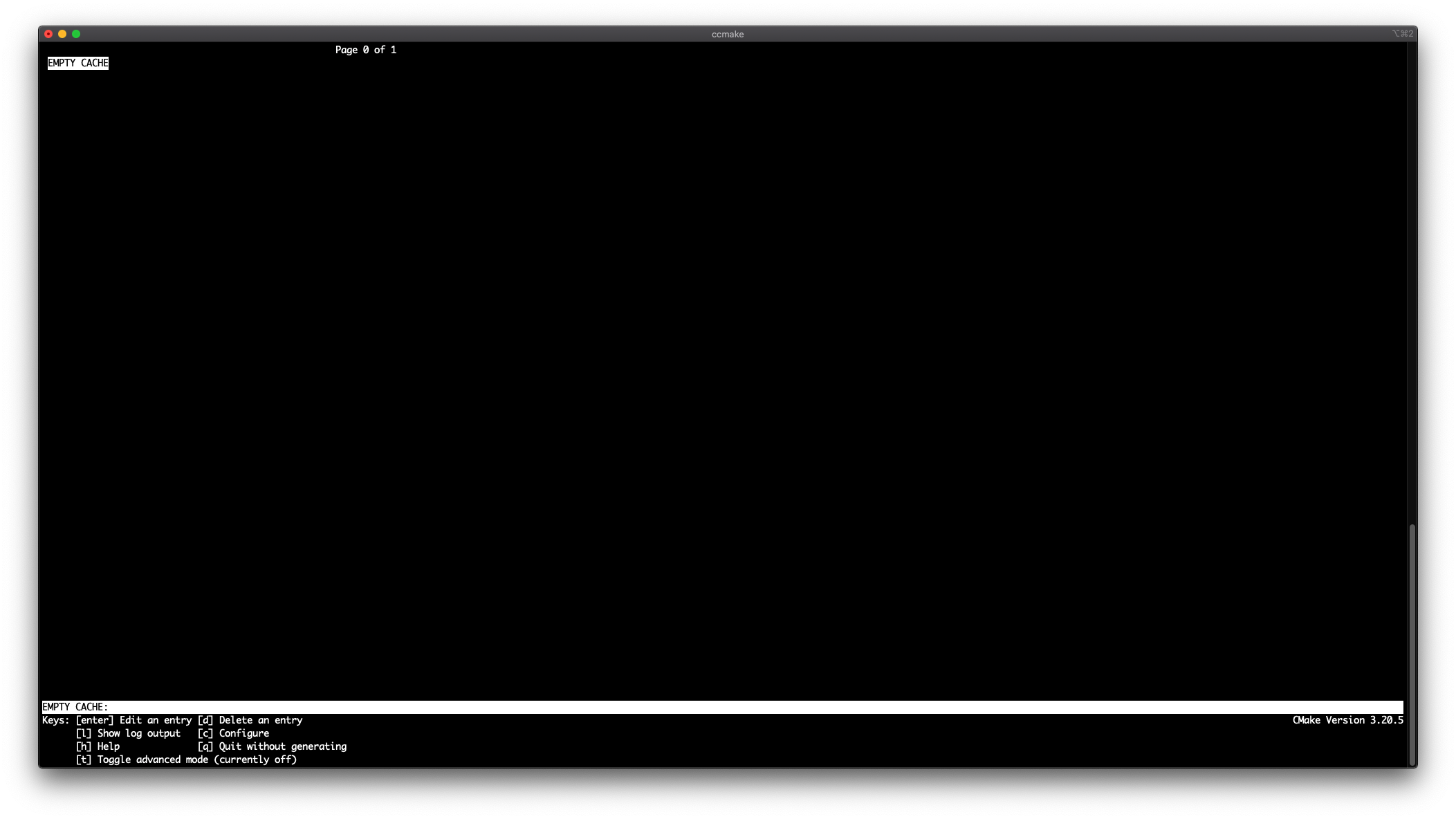
- Press [c] to Configure. If the configuration process completes without issue, you will see something similar to the snapshot below. If you encounter issues, which are usually warning messages of missing libraries, use Homebrew to install the missing libraries as indicated.
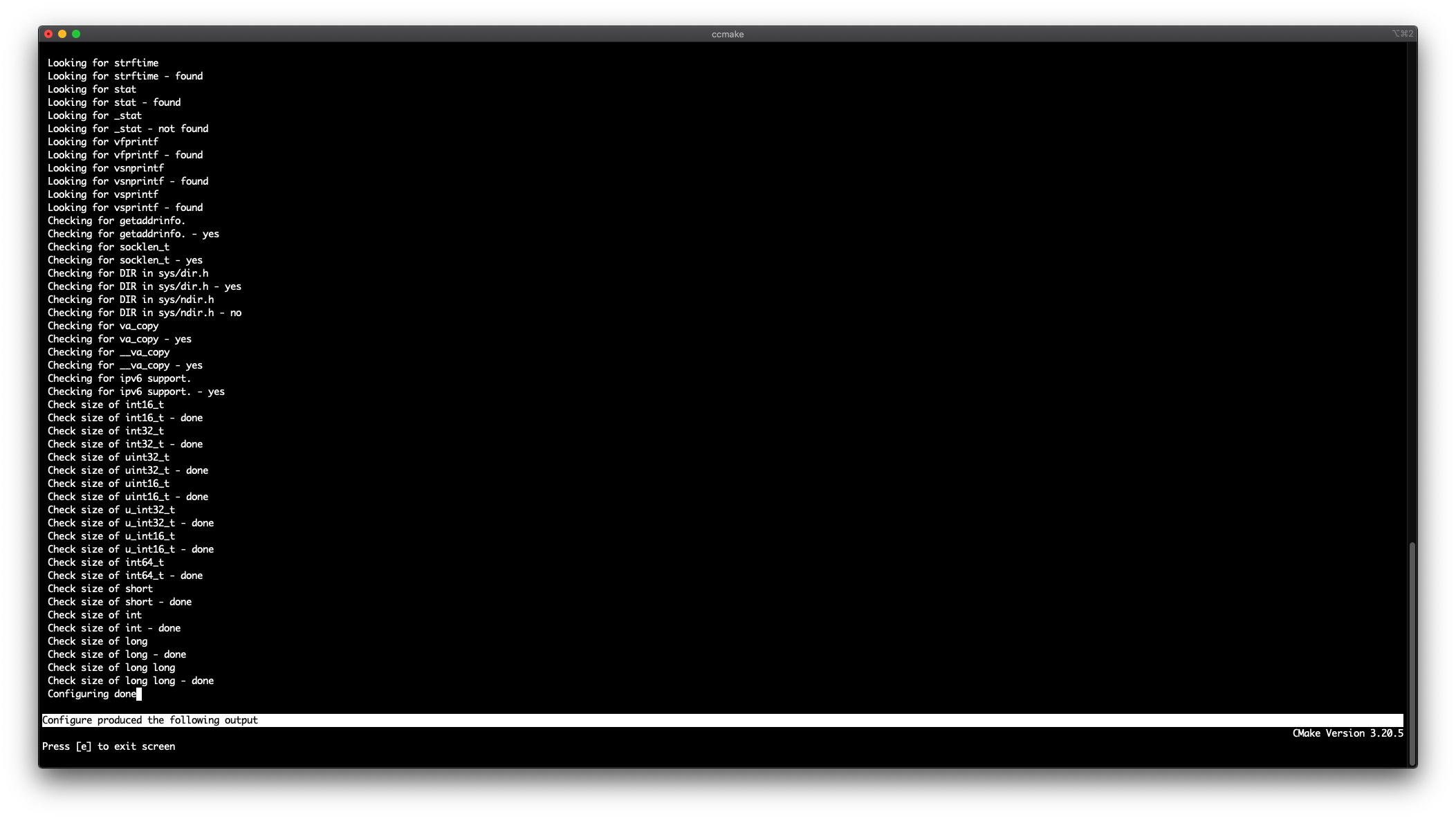
- Press [e] to exit screen. You will see something similar to the screenshot below.
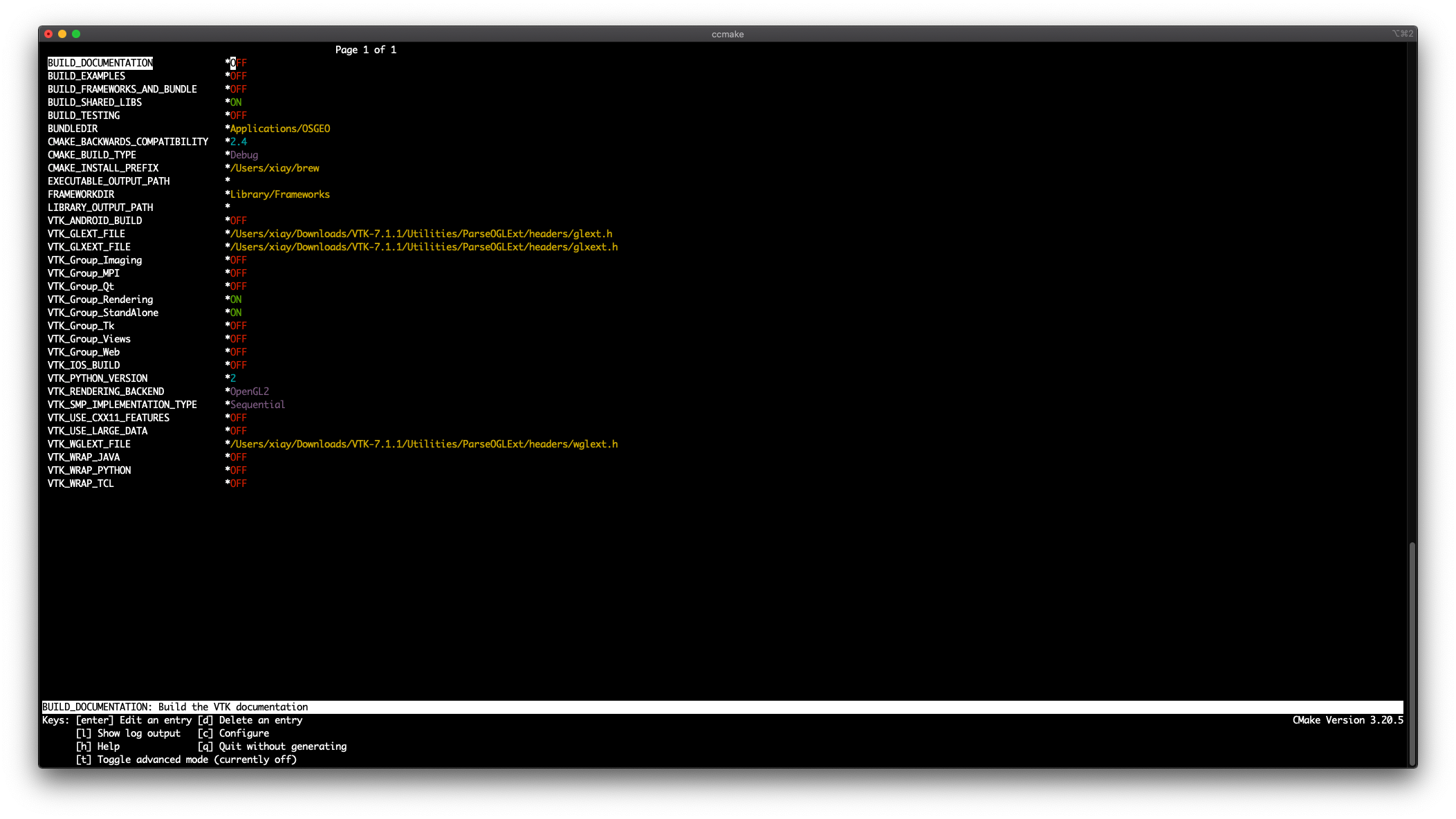 There are three options that we need to modify in the listed options. (1) Change the CMAKE BUILD TYPE value from Debug to Release. 2) Change the CMAKE INSTALL PREFIX value from whatever in there to /opt/vtk. (3) Change the VTK Group MPI value from OFF to ON. Then the screen should look similar to the screenshot below.
There are three options that we need to modify in the listed options. (1) Change the CMAKE BUILD TYPE value from Debug to Release. 2) Change the CMAKE INSTALL PREFIX value from whatever in there to /opt/vtk. (3) Change the VTK Group MPI value from OFF to ON. Then the screen should look similar to the screenshot below. 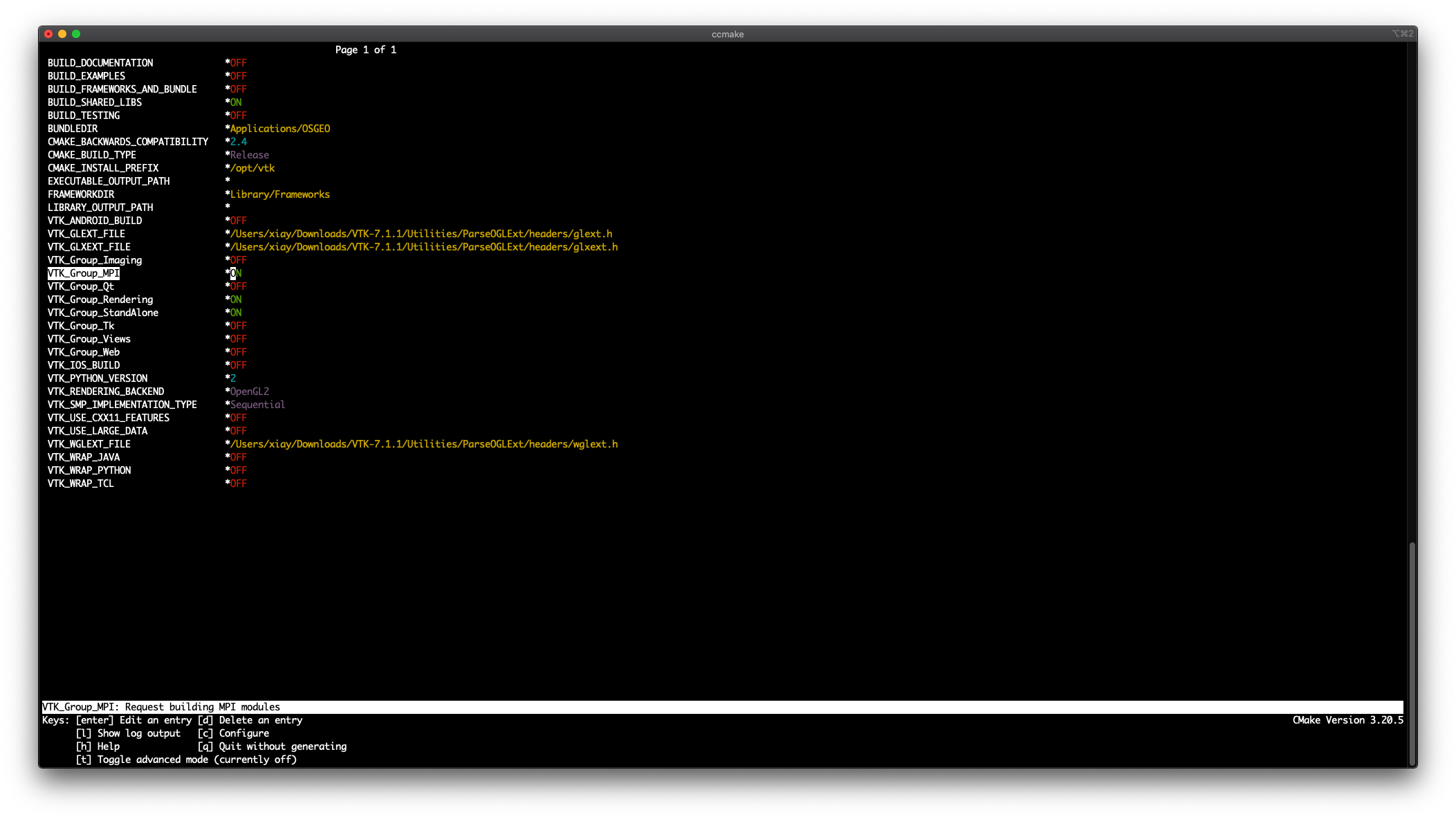
- Press [c] to Configure a 2nd time. If the configuration completes without issue, you should see Configuring done in the last line of screen output. Press [e] to exit screen.
- Press [c] to Configure a 3rd time. If the configuration completes without issue, you should see Configuring done in the last line of screen output. Press [e] to exit screen.
- Now you should see an extra key option [g] Generate. Press [g]. This will complete the whole configuration process and you will be out of CMake interface upon completion.
- Compile VTK with one CPU core:
make, or multiple cores, e.g.,make -j4. Upon completion, you should see something similar to the screenshot below.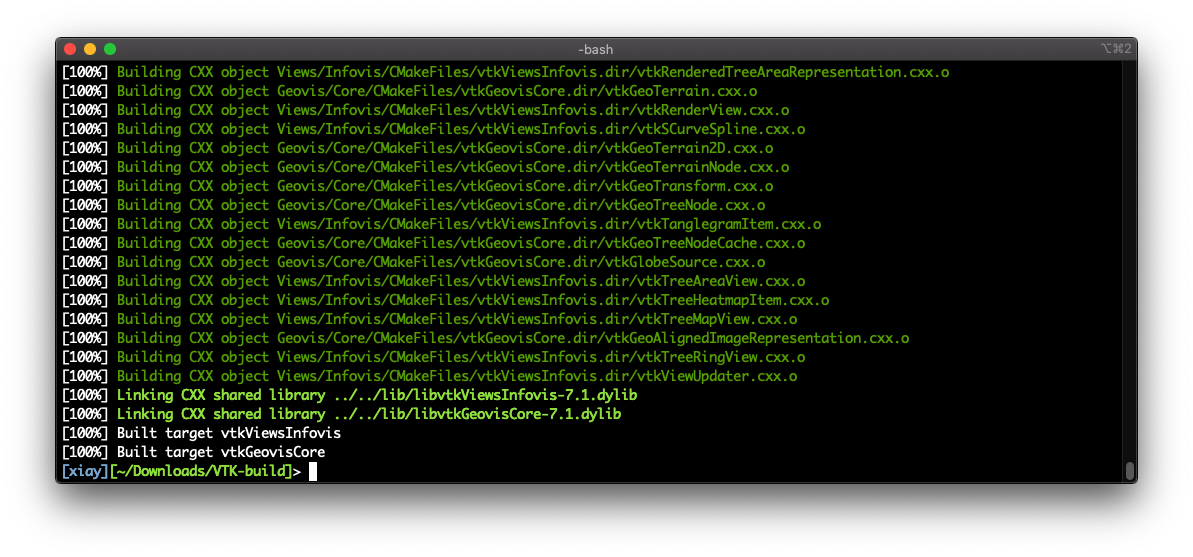
- Install VTK to the designated installation directory:
sudo make install. - Add the location of VTK libraries to the system environment variable:
vi ~/.bash_profileand add a lineexport DYLD_LIBRARY_PATH=/opt/vtk/libin the file. Save and quit.
- Create a folder:
- Open a new Terminal window and navigate to
<repository>/src/ - Compile the code with VTK:
make -j4 mpi_vtk-7.1.
Idaho National Laboratory is a cutting edge research facility which is a constantly producing high quality research and software. Feel free to take a look at our other software and scientific offerings at:
Primary Technology Offerings Page
Supported Open Source Software
Raw Experiment Open Source Software
Unsupported Open Source Software
Copyright 2020 Battelle Energy Alliance, LLC
Licensed under the GPL v2 (the "License"); you may not use this file except in compliance with the License. You may obtain a copy of the License at
https://opensource.org/licenses/GPL-2.0
Unless required by applicable law or agreed to in writing, software distributed under the License is distributed on an "AS IS" BASIS, WITHOUT WARRANTIES OR CONDITIONS OF ANY KIND, either express or implied. See the License for the specific language governing permissions and limitations under the License.
This software is licensed under the terms you may find in the file named "LICENSE" in this directory.
By contributing to this software project, you are agreeing to the following terms and conditions for your contributions:
You agree your contributions are submitted under the GPL v2 license. You represent you are authorized to make the contributions and grant the license. If your employer has rights to intellectual property that includes your contributions, you represent that you have received permission to make contributions and grant the required license on behalf of that employer.
This is the
██╗ ██╗ ██████╗ ██████╗ ██████╗ ██╗ ██╗████████╗███████╗ ██║ ██║██╔════╝ ██╔════╝ ██╔════╝ ██║ ██║╚══██╔══╝██╔════╝ ██║ ██║██║ ███╗██║ ███╗██║ ███╗███████║ ██║ ███████╗ ██║ ██║██║ ██║██║ ██║██║ ██║██╔══██║ ██║ ╚════██║ ███████╗██║╚██████╔╝╚██████╔╝╚██████╔╝██║ ██║ ██║ ███████║ ╚══════╝╚═╝ ╚═════╝ ╚═════╝ ╚═════╝ ╚═╝ ╚═╝ ╚═╝ ╚══════╝®
DEM simulation engine, released by DCS Computing GmbH, Linz, Austria www.dcs-computing.com, office@dcs-computing.com
LIGGGHTS® is open-source, distributed under the terms of the GNU Public License, version 2 or later.
LIGGGHTS® is part of CFDEM®project: www.liggghts.com | www.cfdem.com
Core developer and main author: Christoph Kloss, christoph.kloss@dcs-computing.com
LIGGGHTS® and CFDEM® are registered trade marks of DCS Computing GmbH, the producer of the LIGGGHTS® software and the CFDEM®coupling software See http://www.cfdem.com/terms-trademark-policy for details.
Copyright 2012- DCS Computing GmbH, Linz Copyright 2009-2015 JKU Linz Some parts of LIGGGHTS® are based on LAMMPS and Copyright on these parts is held by Sandia Corporation and other parties. Info on LAMMPS below Some parts of LIGGGHTS® are contributied by other parties, which are holding the Copyright. This is listed in each file of the distribution.
The LIGGGHTS® distribution includes the following files and directories:
README this file LICENSE the GNU General Public License (GPL) doc documentation examples simple example simulation setups lib libraries LIGGGHTS® can be linked with python Python wrapper on LIGGGHTS® as a library src source files
Point your browser at any of these files to get started:
doc/Manual.html the manual doc/Section_intro.html hi-level introductio doc/Section_start.html how to build and use
Some parts of LIGGGHTS® are based on LAMMPS LAMMPS stands for Large-scale Atomic/Molecular Massively Parallel Simulator.
LAMMPS is Copyright (2003) Sandia Corporation. Under the terms of Contract DE-AC04-94AL85000 with Sandia Corporation, the U.S. Government retains certain rights in this software. This software is distributed under the GNU General Public License.
LAMMPS is a classical molecular dynamics simulation code designed to run efficiently on parallel computers. It was developed at Sandia National Laboratories, a US Department of Energy facility, with funding from the DOE. It is an open-source code, distributed freely under the terms of the GNU Public License (GPL).
The primary author of LAMMPS is Steve Plimpton, who can be emailed at sjplimp@sandia.gov. The LAMMPS WWW Site at lammps.sandia.gov has more information about the code and its uses.
Core developer and main author of LIGGGHTS®: Christoph Kloss, christoph.kloss@dcs-computing.com