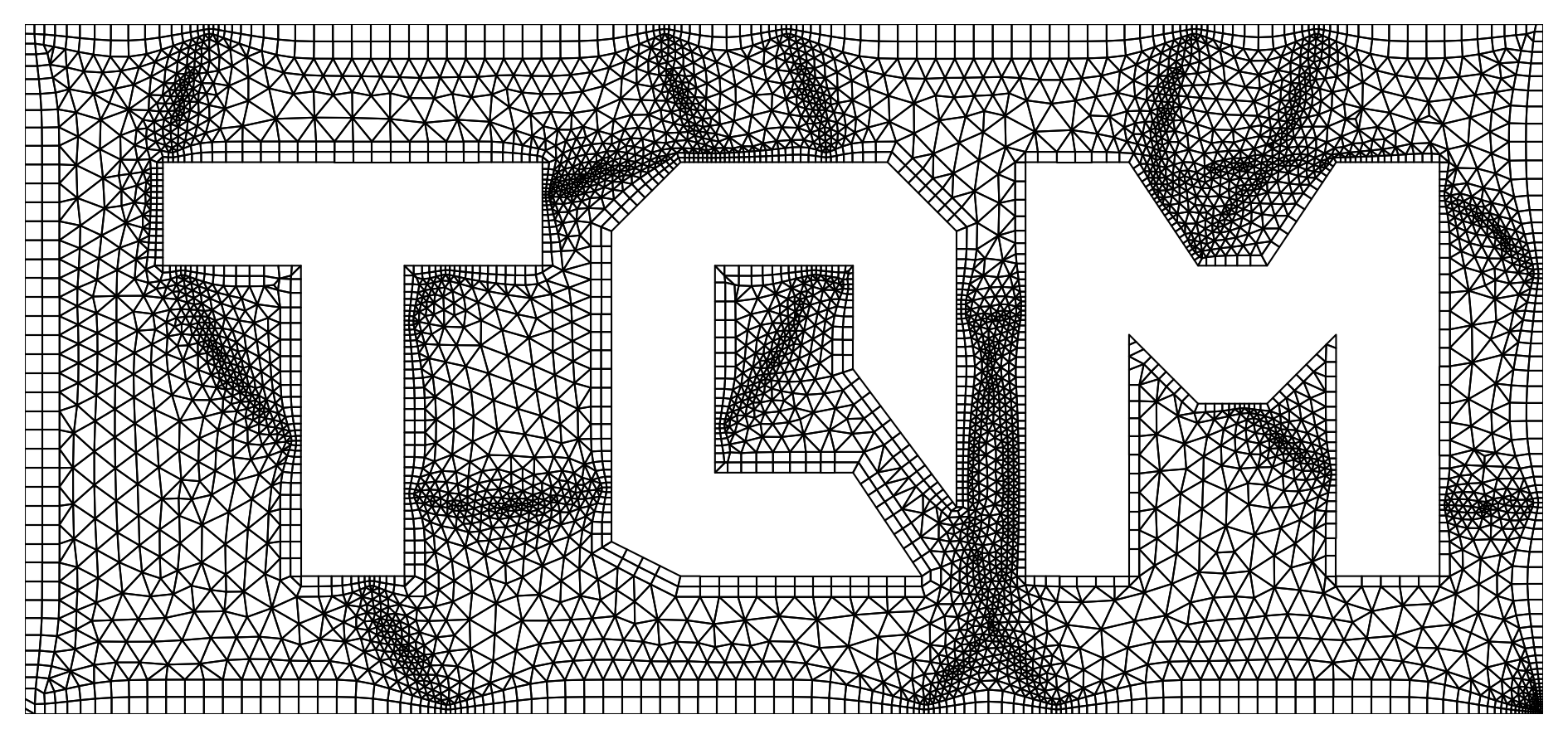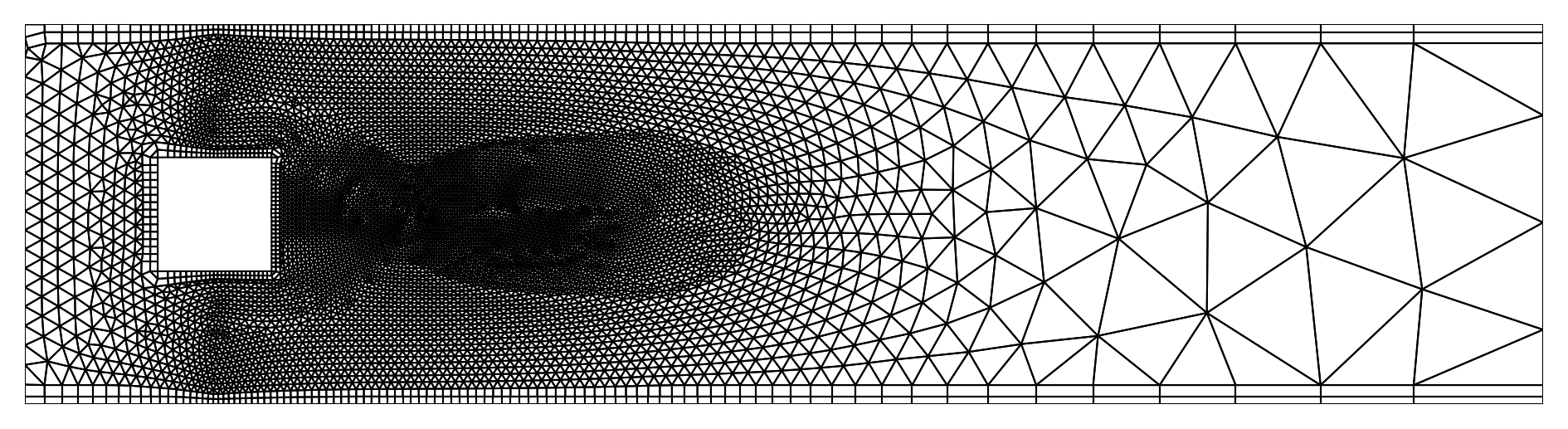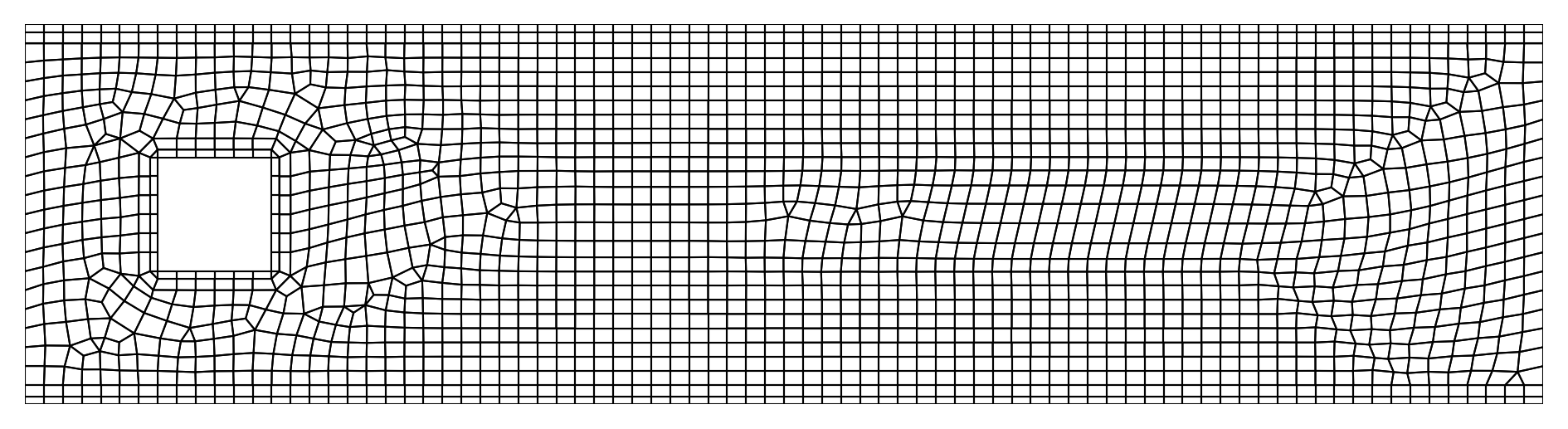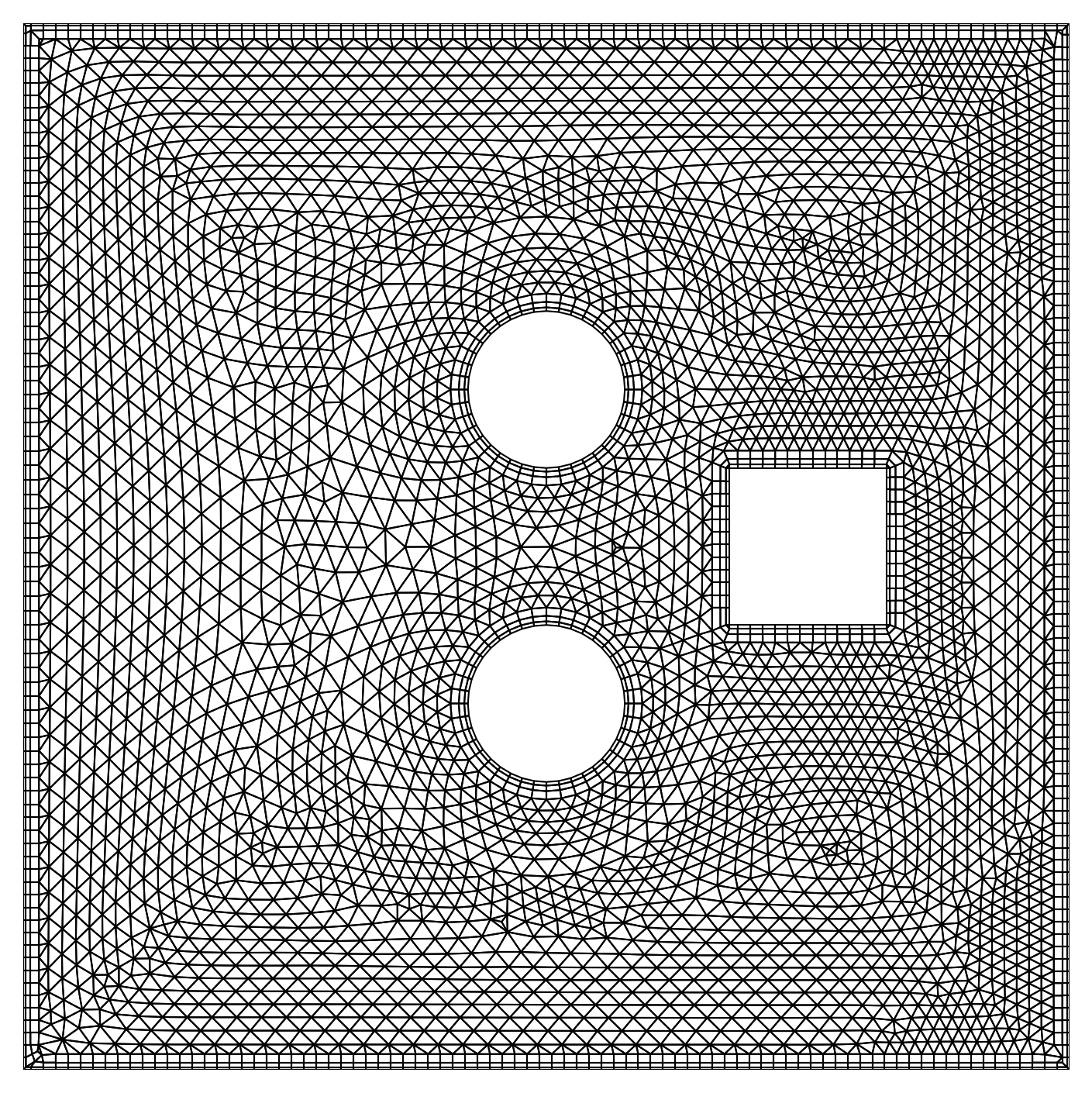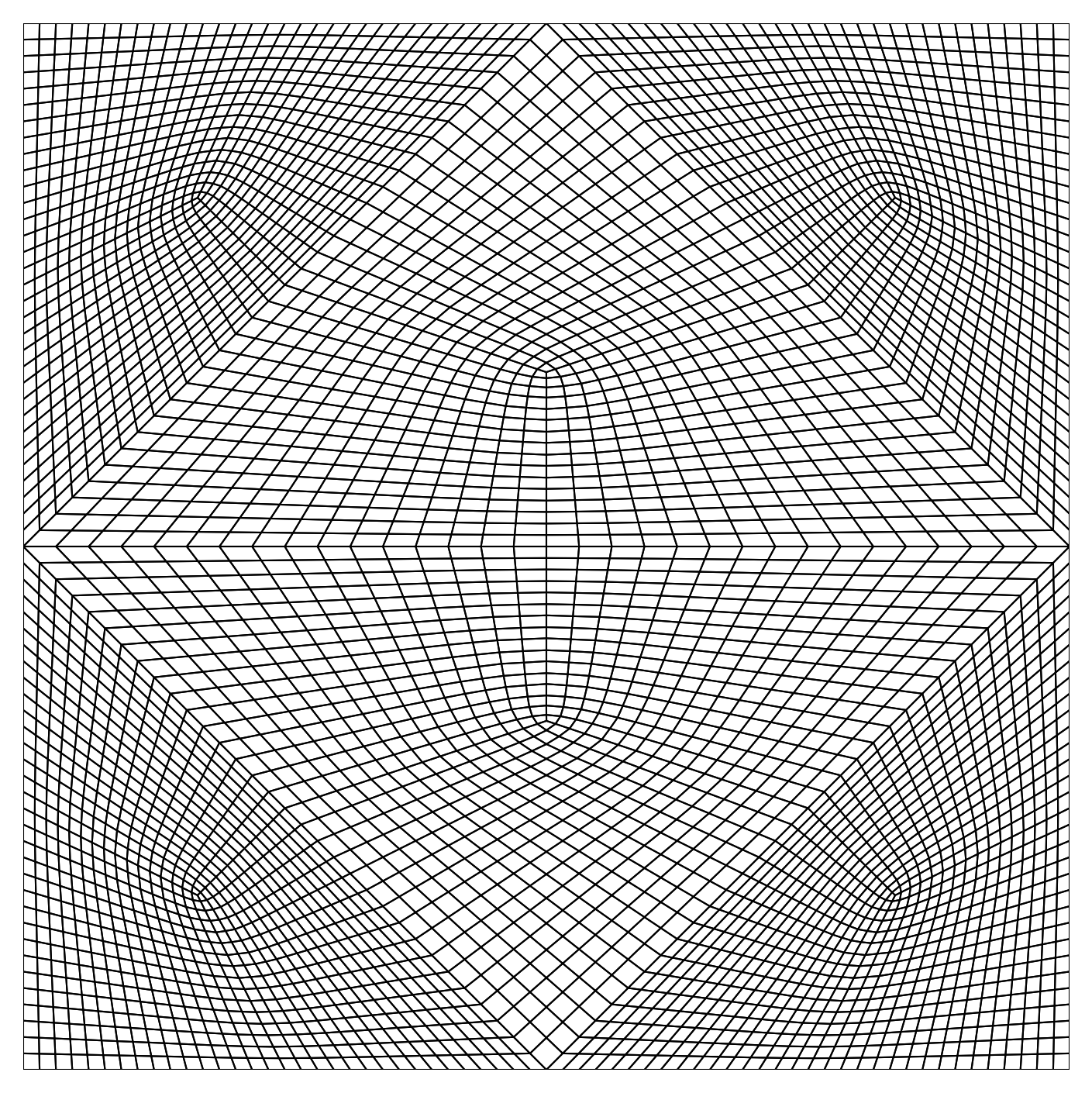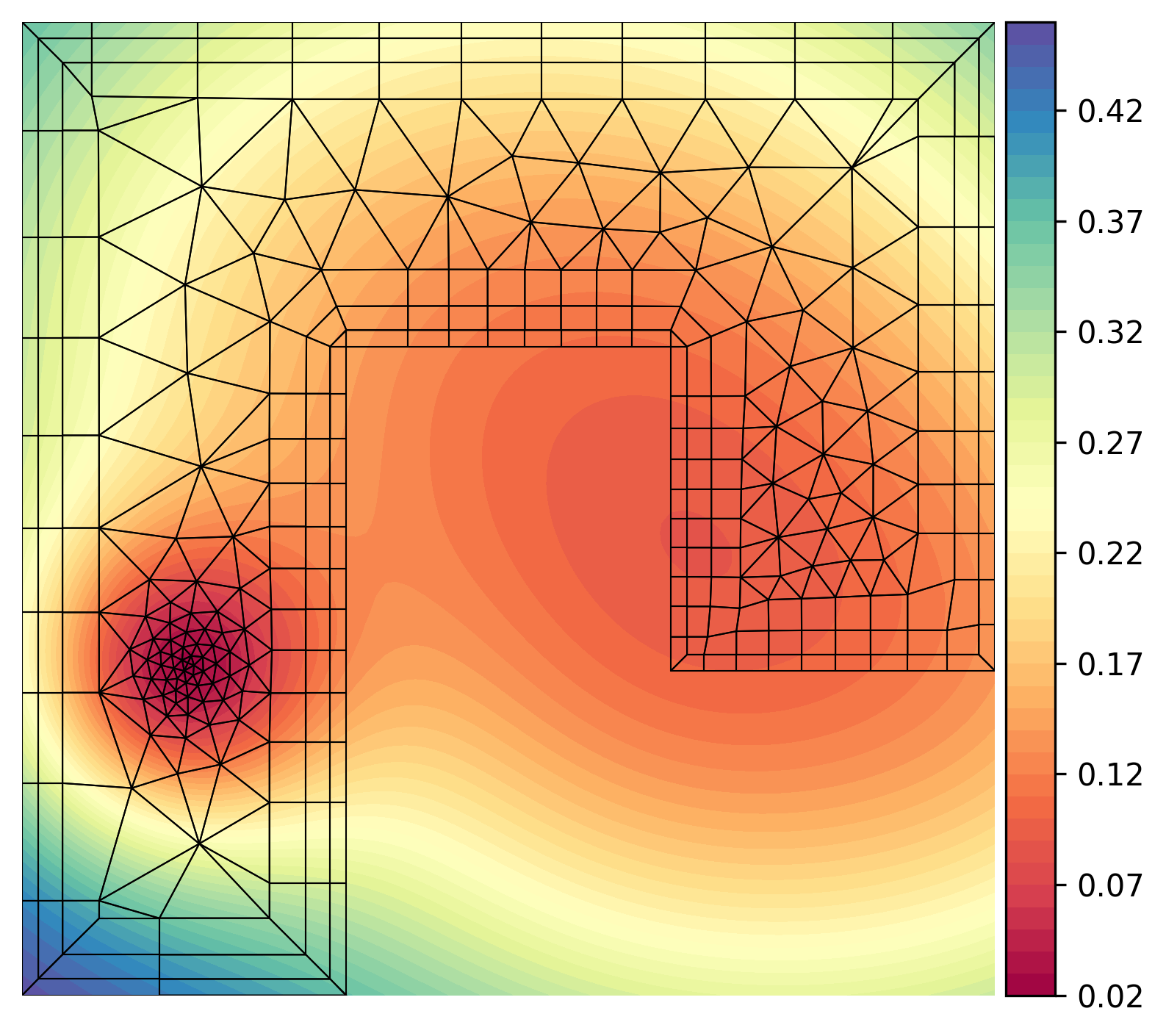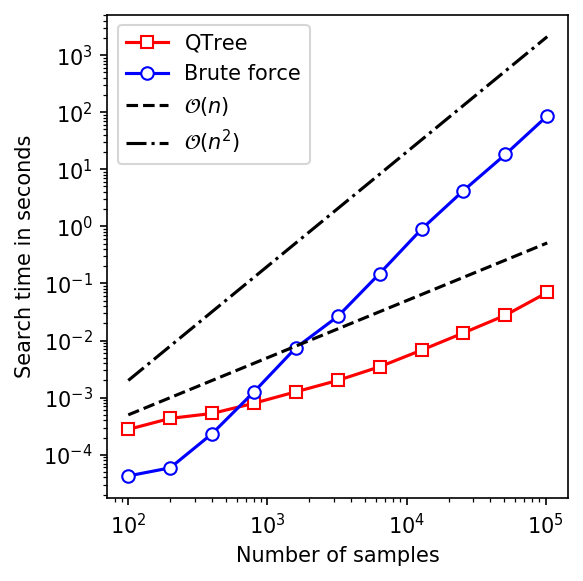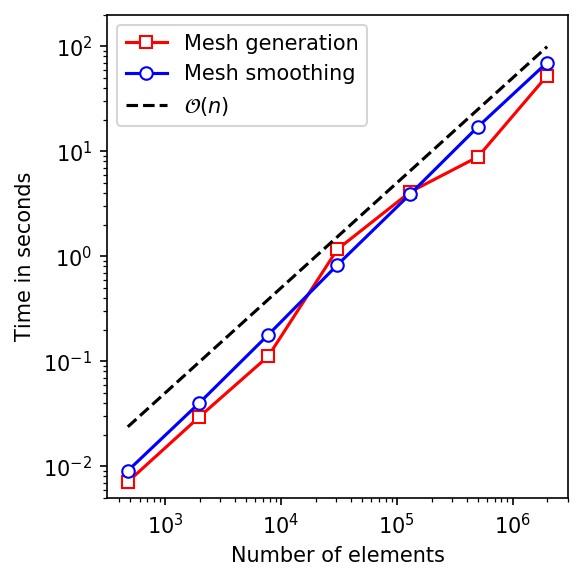TQMesh is a simple C++ program for the generation of two-dimensional
meshes, that consist of triangles and quadrilaterals.
The application is intended for learning purposes, for example to create two-dimensional
grids for Computational Fluid Dynamics or Finite Element Methods without much effort.
The elements are generated with an advancing-front method, where the user must
define the edge segments that define the boundary of the domain to tesselate.
A user-defined size function makes it very easy to adjust the element size locally.
TQMesh also offers the possibility to treat the near boundary region explicitly
by quadrilateral elements, which can be especially interesting for discretizing
Computational Fluid Dynamics problems.
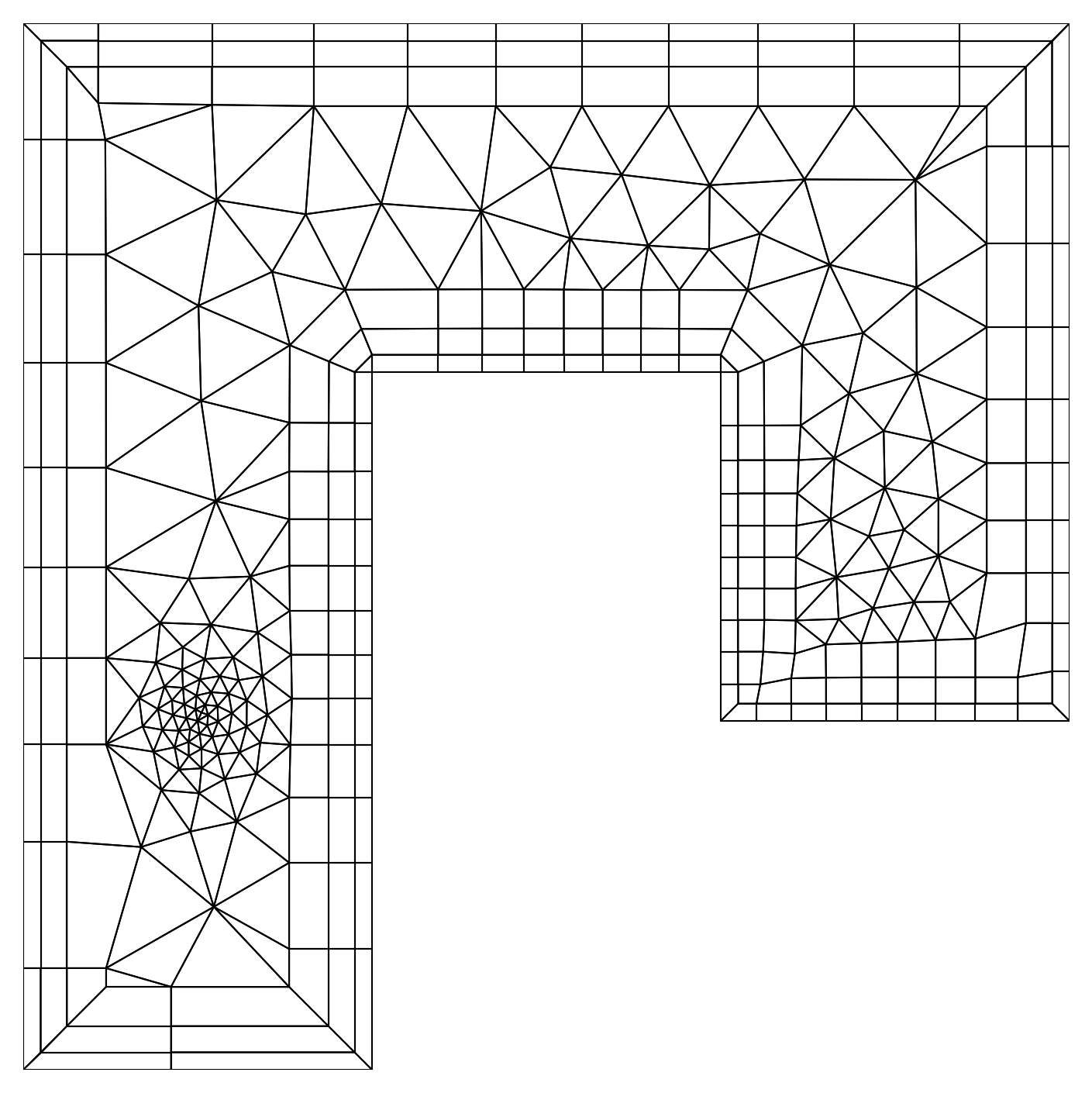
TQMesh is basically a header-only library, which requires the files in the directories src/algorithm and src/utils. The directory src/app contains the code for the TQMesh application, that is described below. To its installation, simply create a build directory and run
cmake ..
make installThe TQMesh application requires a parameter file as input for the mesh generation.
There are some sample files given in the input/ directory.
Basically, one only needs to define a few global parameters and the mesh boundaries in terms
of boundary nodes and edges.
There is the possibility to assign markers to each defined boundary-edge. These markers
are then assigned to the final mesh boundary edges.
Here is a simple example to create the shown mesh of a cylinder in a two-dimensional channel.
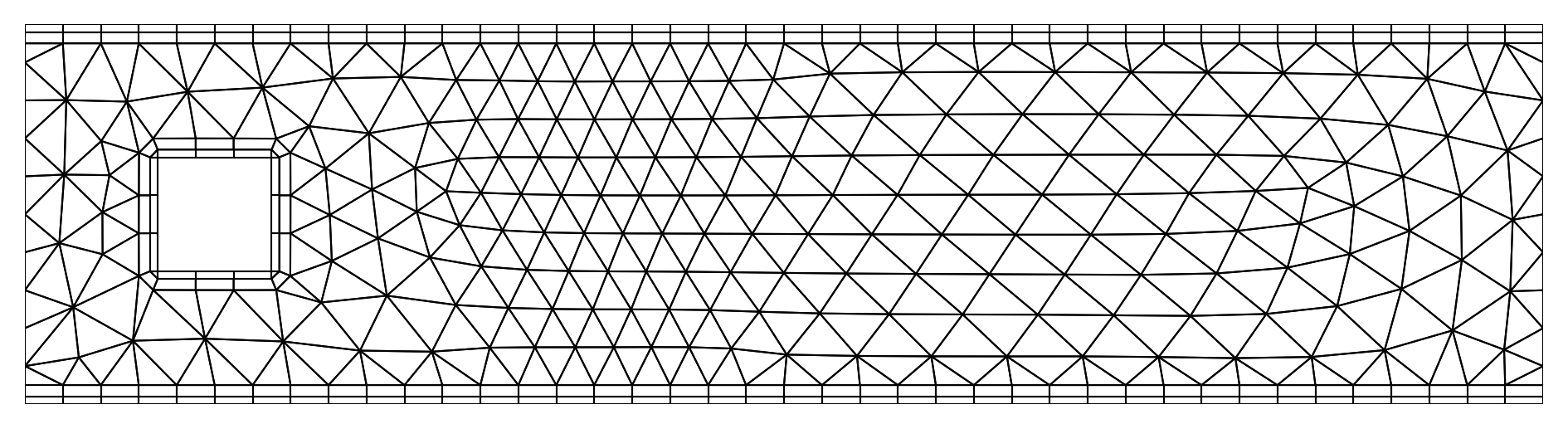
#-----------------------------------------------------------
# TQMESH
#-----------------------------------------------------------
Element size: 0.05
Meshing algorithm: Triangulation
#-----------------------------------------------------------
# VERTICES
# Arguments:
# 1) X-coordinate
# 2) Y-coordinate
# 3) Scale parameter
# 4) Range parameter
#-----------------------------------------------------------
Define vertices
0.0, 0.0, 1.0, 1.0 # 0
4.0, 0.0, 1.0, 1.0 # 1
4.0, 1.0, 1.0, 1.0 # 2
0.0, 1.0, 1.0, 1.0 # 3
0.35, 0.35, 1.0, 1.0 # 4
0.35, 0.65, 1.0, 1.0 # 5
0.65, 0.65, 1.0, 1.0 # 6
0.65, 0.35, 1.0, 1.0 # 7
End vertices
#-----------------------------------------------------------
# BOUNDARIES
# Arguments:
# 1) Index of starting vertex
# 2) Index of ending vertex
# 3) Boundary marker
#
# > All boundaries must be closed
# > Exterior boundaries must be defined counter-clockwise
# > Interior boundaries must be defined clockwise
#-----------------------------------------------------------
Define exterior boundary
0, 1, 2 # Domain Wall
1, 2, 3 # Outlet
2, 3, 2 # Domain Wall
3, 0, 1 # Inlet
End exterior boundary
Define interior boundary
4, 5, 4 # Rectangle Wall
5, 6, 4 # Rectangle Wall
6, 7, 4 # Rectangle Wall
7, 4, 4 # Rectangle Wall
End interior boundary
#-----------------------------------------------------------
# QUAD-LAYERS
# Arguments:
# 1) Starting vertex
# 2) Ending vertex
# 3) Number of layers
# 4) First layer height
# 5) Growth ratio
#
# > The given start and ending vertices must be connected
# by boundary edges
# > A closed layer of quadrilateral elements will be
# generated if the same start and ending vertex is
# provided
#-----------------------------------------------------------
Add quad layers: 0, 1, 2, 0.02, 1.5
Add quad layers: 2, 3, 2, 0.02, 1.5
Add quad layers: 4, 4, 2, 0.02, 1.5The mesh is created with
./bin/TQMesh input/RectangleMesh.para > Mesh.datThe mesh will be written to the file Mesh.dat in a simple ASCII format.
It is even possible to provide simple size function expressions through the input file by simply passing it through the element size parameter:
Element size: 0.02 + 0.075 * sqrt( (x-0.5)*(x-0.5) ) The effect of the refinement is shown here:
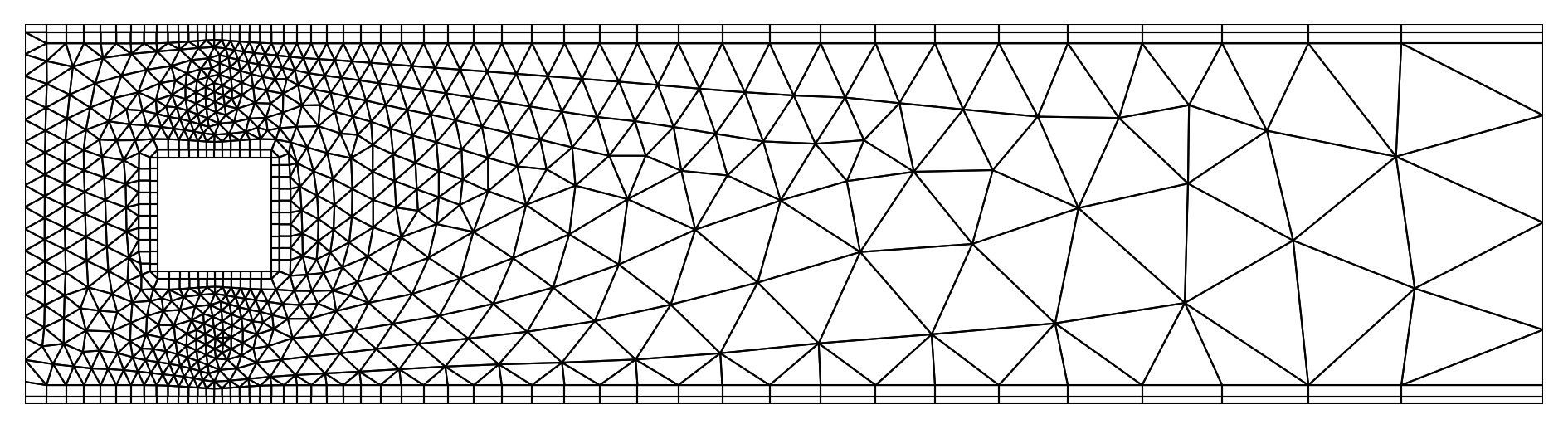
It is possible to define vertices with corresponding element sizings in the domain. This can for example also be used to refine the field locally.
#-----------------------------------------------------------
# FIXED VERTICES
# Arguments:
# 1) X-coordinate
# 2) Y-coordinate
# 3) Scale parameter
# 4) Range parameter
#-----------------------------------------------------------
Define fixed vertices
1.00, 0.50, 0.3, 0.75
1.50, 0.50, 0.3, 0.75
2.00, 0.50, 0.3, 0.75
End fixed vertices
Of course, we can also discretize the domain with Quadrilateral elements. Simply change the element type in the input file to:
Meshing algorithm: Paving It is possible to define interior boundaries in terms of predefined shapes, such as rectangles or circles:
#-----------------------------------------------------------
# Arguments for circular interior boundary:
# (marker, x-center, y-center, radius, no. of vertices)
#
# Arguments for rectangular interior boundary:
# (marker, x-center, y-center, width, height)
#-----------------------------------------------------------
Define interior circular boundary: 2, 1.0, 0.7, 0.15, 30
Define interior rectangular boundary: 3, 1.5, 1.0, 0.30, 0.30
Define interior circular boundary: 4, 1.0, 1.3, 0.15, 30In case you need a mesh that consists only of quadrilaterals, it is possible to refine the mesh. This is shown in the following example input file and its corresponding output.
#-----------------------------------------------------------
# TQMESH
#-----------------------------------------------------------
Element size: 0.5
Meshing algorithm: Triangulation
Number of quad refinements: 5
Define vertices:
0.0, 0.0, 1.0, 1.0 # 0
1.0, 0.0, 1.0, 1.0 # 1
1.0, 1.0, 1.0, 1.0 # 2
0.0, 1.0, 1.0, 1.0 # 3
End vertices
Define exterior boundary:
0, 1, 1
1, 2, 1
2, 3, 1
3, 0, 1
End exterior boundaryOf course, the refinement can also be applied to more complex shapes
and in combination with quad layers:
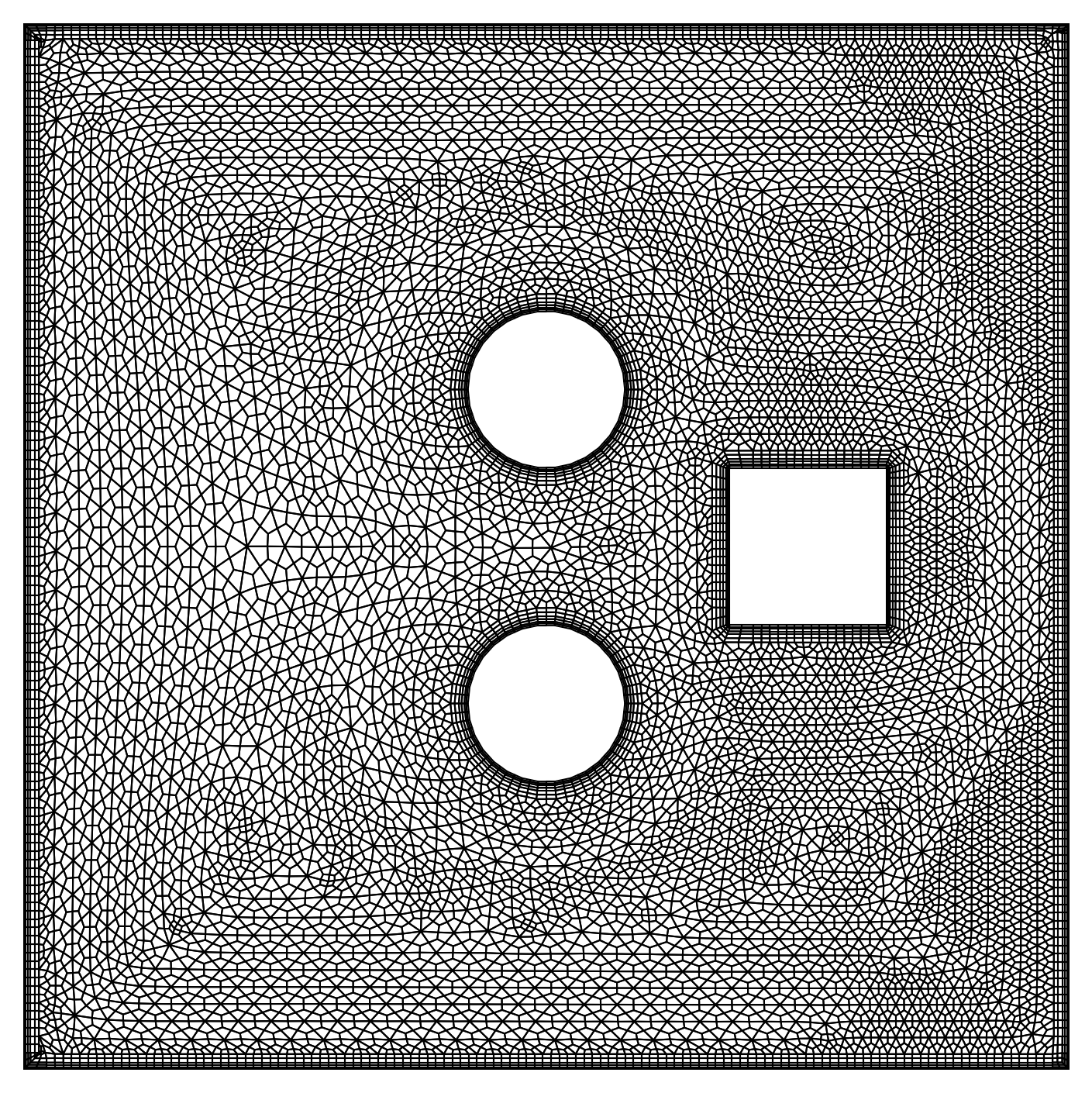
Currently, TQMesh only features a simple output format, which is defined in the following way:
VERTICES 5741 # The total number of mesh vertices
-22.00000, 9.72407 # Coordinates of vertex 1
-22.00000, 9.43624 # Coordinates of vertex 2
...
INTERIOREDGES 13575 # The total number of interior mesh edges
976, 43, 63, 67 # The edge connects vertex 976 & 43 and has the adjacent
... # elements (63,67) to the left and right of it
...
BOUNDARYEDGES 975 # The total number of boundary mesh edges
41, 42, 80, 1 # The edge connects vertex 41 & 42, is
... # adjacent to element 80 and has marker 1
...
FRONT 0 # Remaining advancing front edges after a failed meshing attempt
QUADS 1700 # The total number of quadrilateral elements
42, 43, 976, 975 # Quadrilateral made up of vertices 42, 43, 976 & 975
...
TRIANGLES 7111 # The total number of triangular elements
40, 41, 42 # Triangle made up of vertices 40, 41 & 42
...
QUADNEIGHBORS 1700 #
1, 709, 358, -1 # Element indices of the neighbors of quadrilateral 1
2, 359, 0, -1 # The index -1 indicates a mesh boundary adjacency
TRIANGLENEIGHBORS 7111 #
197, 550, 196 # Element indices of the neighbors of triangle 1
1377, 2492, -1 # The index -1 indicates a mesh boundary adjacency
... #
SIZE-FUNCTION 0.00000 0.00000 14.00000 10.00000 100 100
0.20519,0.22794,0.25070,0.27346,0.29623,0.31902,0.34182,0.36466,0.38754,0.41050
...For the adjacency lists, quadrilateral and triangular elements are indexed together. This means, for example, if the mesh consists of 400 triangles and 300 quads, then quad 1 has element index 1 and triangle 1 has element index 401. At the end of the mesh output, the size function is returned. In the example above, it is resolved over a rectangular area (0,0) x (14,10) with 100 x 100 points. The floating point numbers below represent the corresponding entries of the size function array.
A simple python script to plot your mesh is provided under scripts/plot_mesh.py.
Run the script with
python scipts/plot_mesh.py Mesh.datYou can use the script with the optional flag -s in order to plot the
underlying size function of the mesh.
Several examples on how to use the TQMesh-library functions are given in src/tests/mesh_test.cpp.
TQMesh uses a customized QuadTree container structure to store and access
all mesh entities.
The following plots show some performance statistics that have been gathered with
the test functions run_qtree_tests() and run_mesh_tests().
- Delaunay refinement for bad / highly skewed elements
- Export to different mesh output formats
- Improved documentation / testing
Feel free to contribute!
- o'Rourke, Joseph. Computational geometry in C. Cambridge university press, 1998.
- Shewchuk, Jonathan R. Lecture Notes on Delaunay Mesh Generation, February 5, 2012
- Jonathan R. Shewchuk's free course material on Mesh Generation and Geometry Processing in Graphics, Engineering, and Modeling
- Lo, Daniel SH. Finite element mesh generation. CRC Press, 2014
- Blazek, Jiri. Computational fluid dynamics: principles and applications. Butterworth-Heinemann, 2015
- Zhou and Shimada, An Angle-Based Approach to Two-Dimensional Mesh Smoothing, IMR 2000, 373-384, 2000
The project is licensed under the MIT License - see the LICENSE file for details.