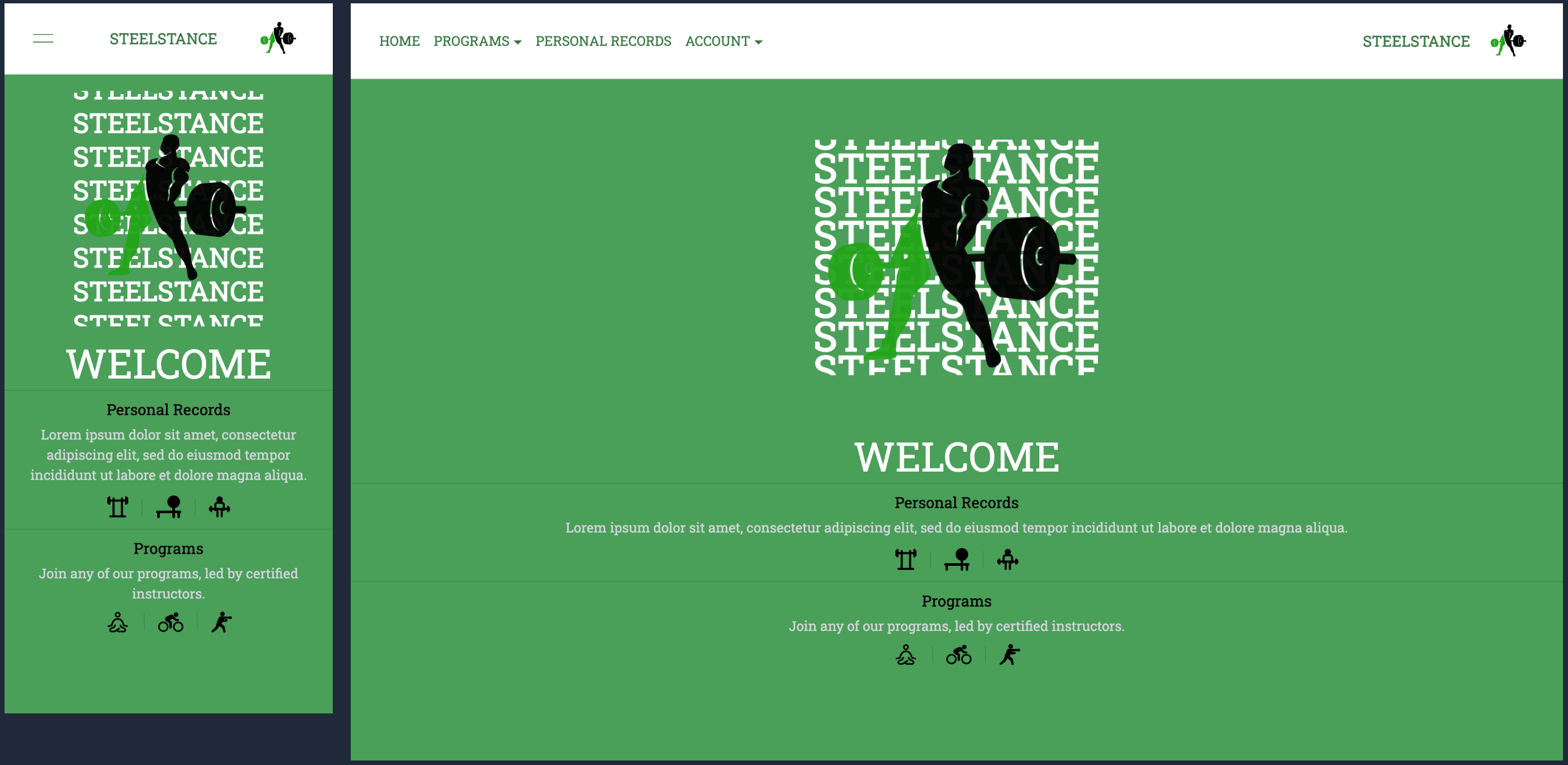Welcome to SteelStance, a full-stack fitness application developed using the framework Next.js with a Flask backend. Users can calculate their BMI on the home page, view other users' personal records for powerlifts (squat, bench, deadlift) and view different workout programs. The workout program section is meant to simulate a website working in tandem with an actual fitness service.
Video Demo: https://www.loom.com/share/ba8e4fa6b50b455da4cbbdf6c12f4bb3?sid=1d94f361-e22c-4d53-b686-c263d8deb8f8
Deployed via Vercel & PythonAnywhere: Click here to visit the site (Please allow time for the application to spin up or refresh)
After signing up/logging in through authentication, users can submit their own personal records and save workout programs, both viewable in their profile page. Users can edit their account information (username, email, height, weight) and delete their profile. If their profile is deleted, their personal records are also deleted.
(The database is pre-seeded with sample data for programs and 5 users with personal records).
- Custom-built User Authentication
- User Login/Sign Up
- Edit & Delete Profile
- Viewing Other Personal Records (sortable through various categories)
- Post Personal Records
- Save/Unsave Workout Programs
Front-end Integrations:
- Formik for form management
- useContext for state management
- NextUI library for UI components
Back-end Integrations:
- User authentication via Flask-Login and Flask-Bcrypt for secure session management and password hashing
- Object-relational mapping utilizing SQLAlchemy
- RESTful API with full CRUD + CORS for cross-origin requests
Clone the repository
git clone git@github.com:ousamuel/fitness-app.gitInstall all required dependencies
chmod +x setup.sh
bash setup.shOpen two different terminals
Terminal 1: cd into the 1-next directory
- Open providers.js
- Change line 17 to:
const BACKEND_URL = "http://localhost:3000";Run this command
npm run devTerminal 2: cd into the 2-flask directory
- Open app.py
- Comment out lines 16, 31, 32
- Uncomment lines 17, 29, 30
Add this block to end of app.py
if __name__ == "__main__":
app.run(port=5555, debug = True )Run this command
python app.pyTo re-seed the database with sample data:
python seed.pyOpen http://localhost:3000 with your browser to see the result.
Sample User Logins(1-5):
- email: user1@gmail.com
- password: user1pass
By default: Next.js server is ran on port 3000 & Flask application on port 5500